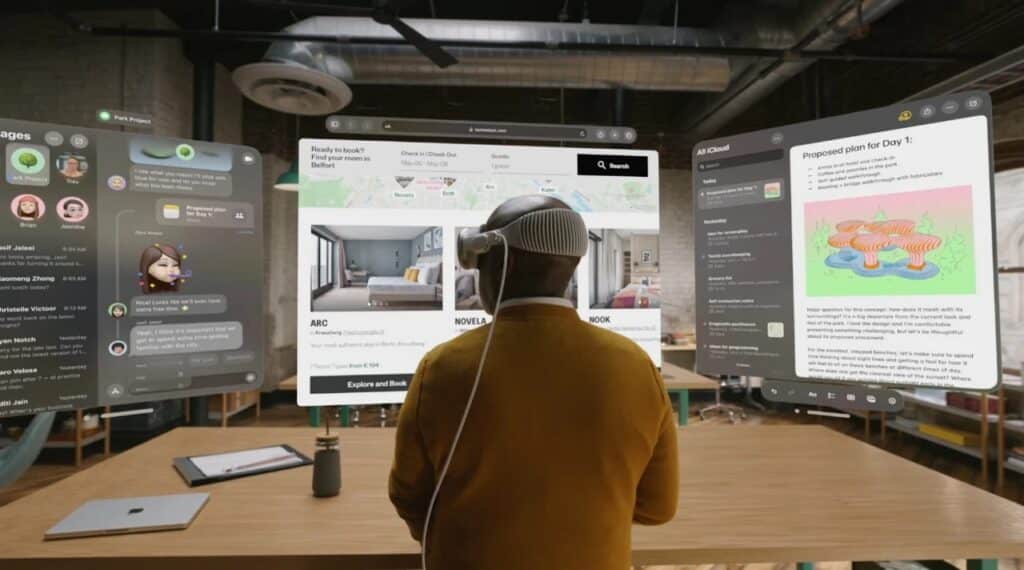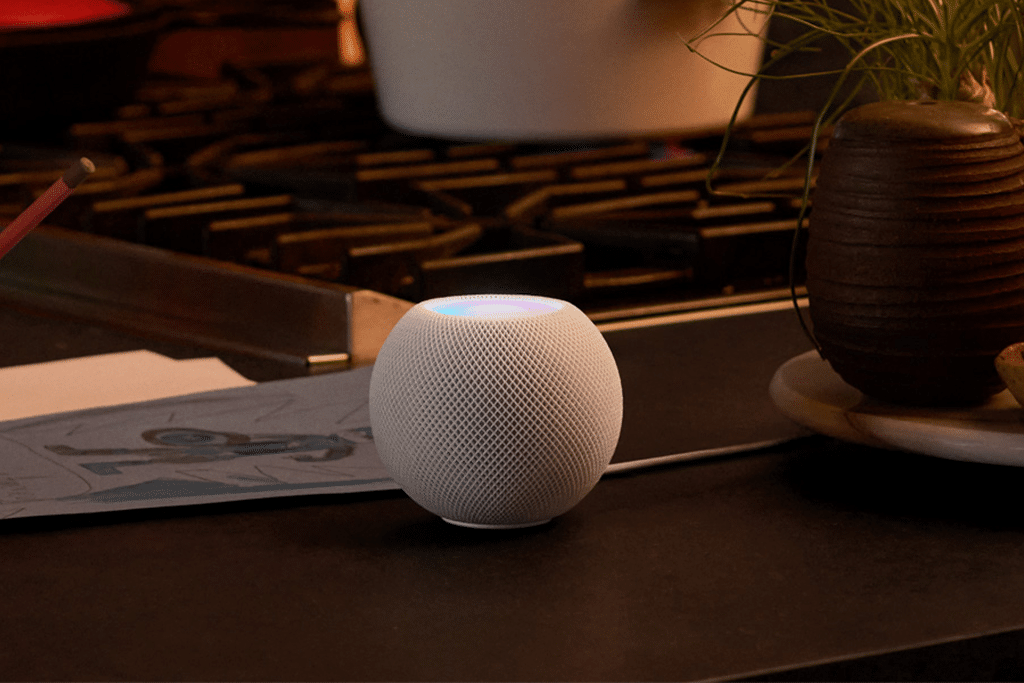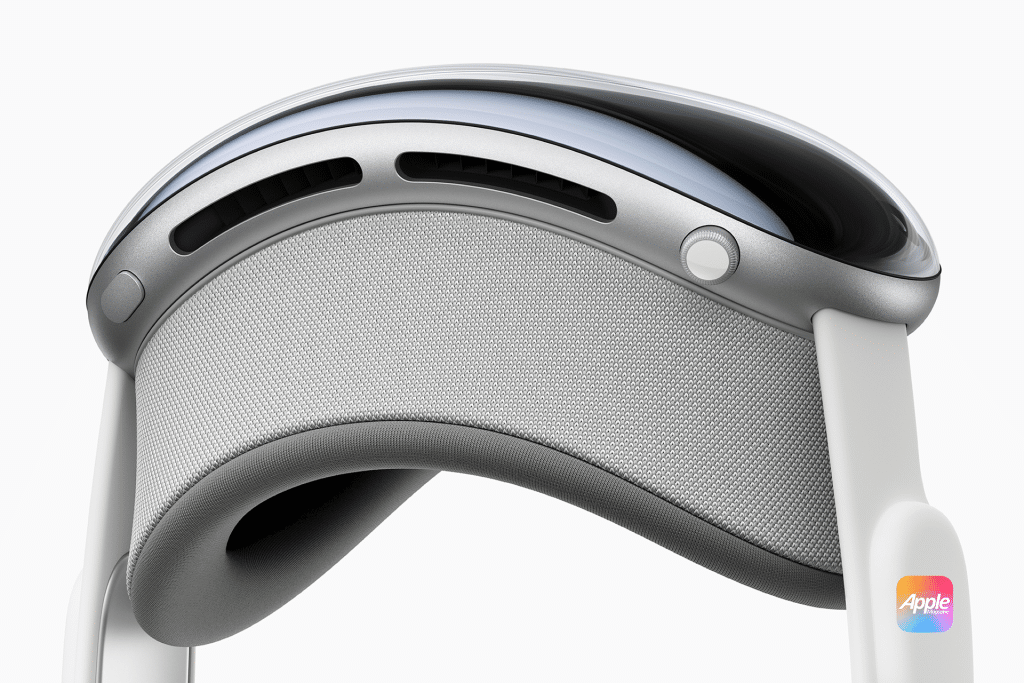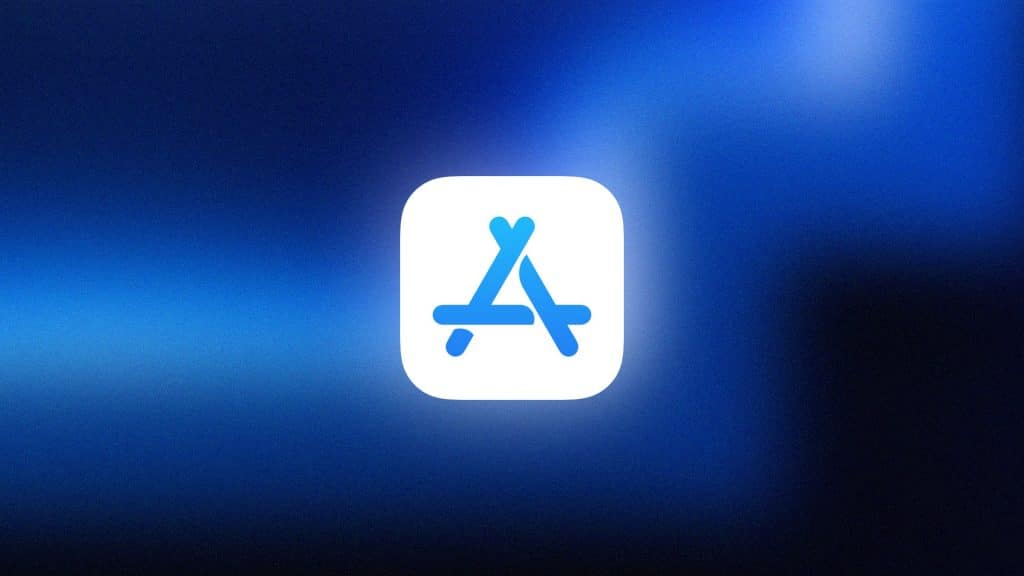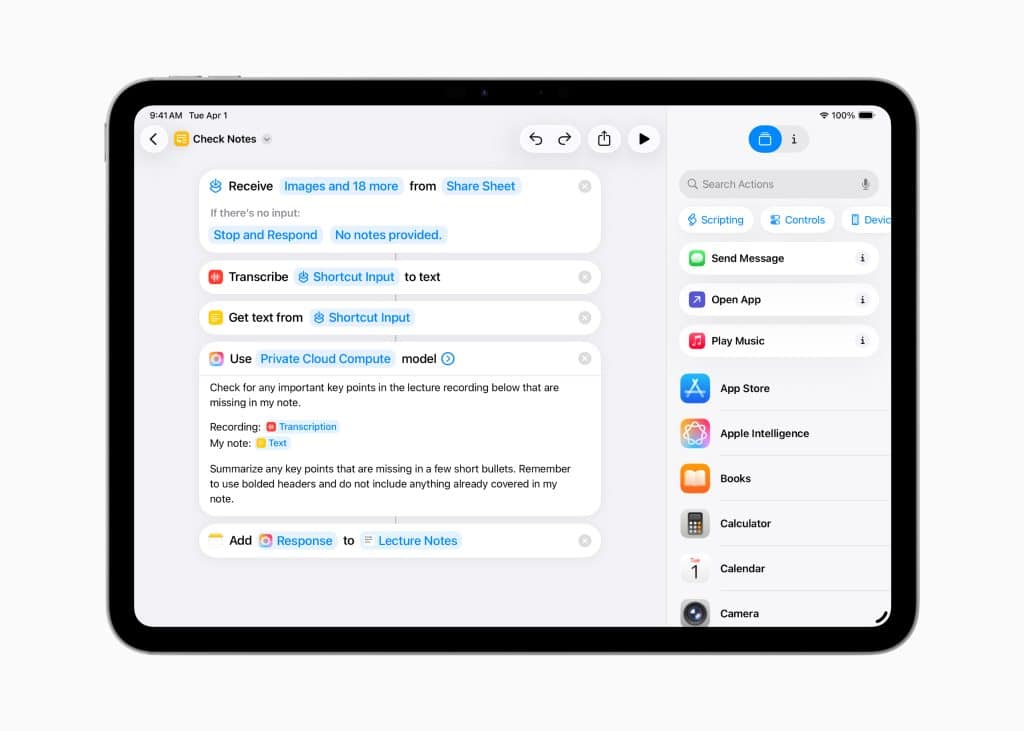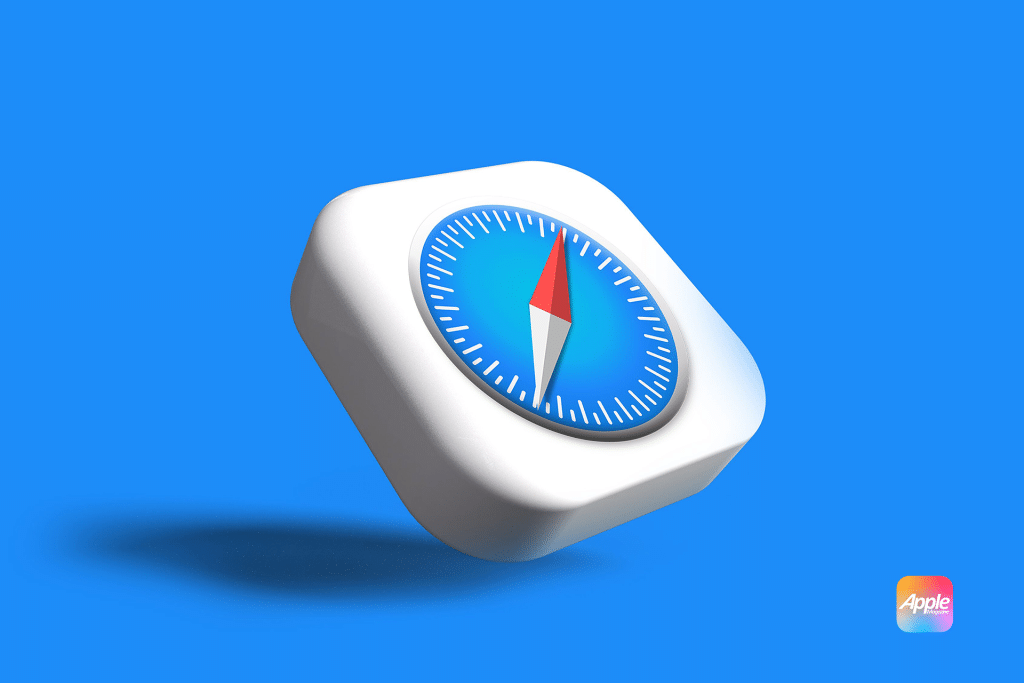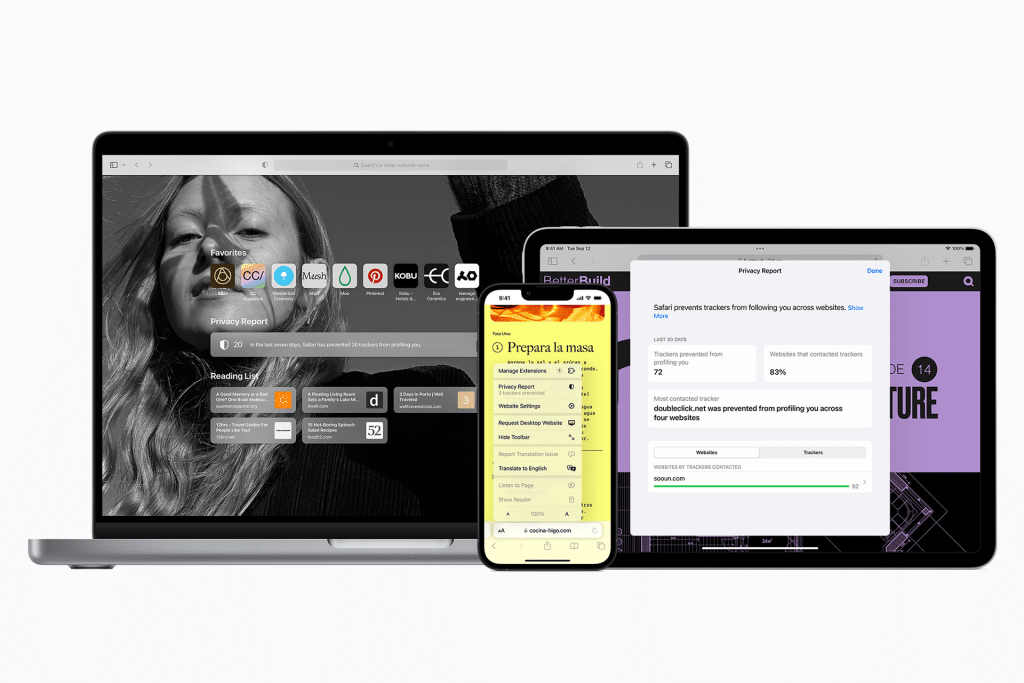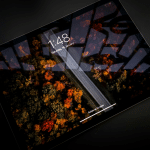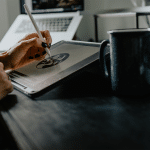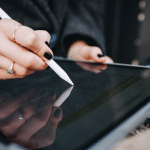Future Macs May Blend Face ID with Gesture Control for a Seamless Experience
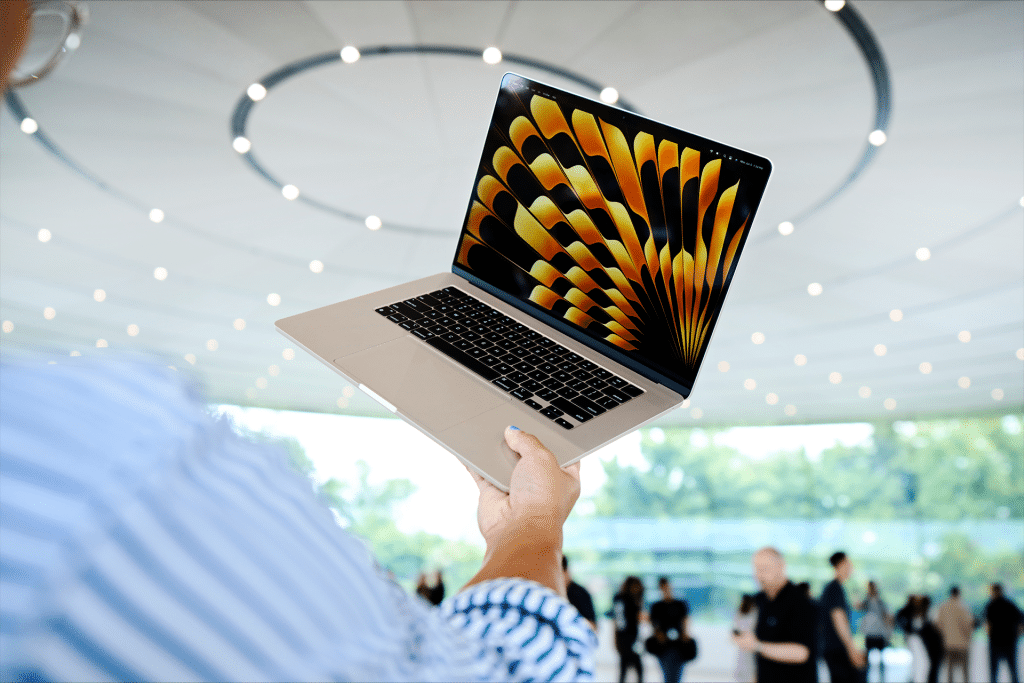
iPhone 17 Pro’s Bold New Colors Signal a Vibrant Shift

Expand Your Workspace: Connecting Multiple Displays to Your Mac Studio

CarPlay Ultra Faces Mixed Reception Among Automakers

Apple News+ Unveils Emoji Game to Engage Subscribers

Mastering the Files App on iPadOS for Seamless Productivity

Seamless Typing: Connecting a Bluetooth Keyboard and Trackpad to Apple Vision Pro
The Vision Pro’s virtual keyboard, while innovative, can be cumbersome for extended typing sessions. Users often find it less efficient than a physical keyboard, especially for complex tasks. Similarly, hand...
Severance Shines Bright at 2025 Emmy Nominations
The cast of Severance delivered standout performances, earning nine acting nominations. Adam Scott, who plays the dual roles of Mark Scout’s “innie” and “outie” selves, secured a nod for Outstanding...
watchOS 26 Brings Smarter Notifications to Apple Watch
The volume adjustment feature, while promising, comes with a catch. It’s only available on newer Apple Watch models, specifically the Series 9, Series 10, and Ultra 2. This limitation stems...
Master iPad Productivity with Drag and Drop in iPadOS
The core of drag and drop is straightforward: select an item, move it, and place it where you need it. To begin, locate the item you want to move—be it...
HomePod Mini 2 Set to Elevate Apple’s Smart Speaker Game in 2025
At the heart of the HomePod mini 2 is Apple’s custom-designed Wi-Fi and Bluetooth chip, codenamed “Proxima.” This chip supports Wi-Fi 6E, a significant leap from the current model’s Wi-Fi...
Apple’s C1 Modem Ushers in a New Era of iPhone Connectivity
The C1 modem’s most immediate benefit is its power efficiency, a critical factor for mobile devices. Cellular connectivity, especially 5G, is notoriously power-hungry, often draining iPhone batteries during extended use...
Setting Up Your Apple Vision Pro: A Seamless Start to Spatial Computing
Before powering on your Vision Pro, a few preparations ensure a smooth process. Start by unboxing the device, which includes the headset, a Solo Knit Band, a Dual Loop Band,...
Apple AirTag 2: A Smarter Tracker Awaits
The standout upgrade for AirTag 2 is the inclusion of a second-generation Ultra Wideband (UWB) chip, first introduced in the iPhone 15 lineup. This chip promises to triple the tracking...
Apple Watch Ultra 3: Connectivity Takes Center Stage
The most anticipated feature of the Apple Watch Ultra 3 is its satellite connectivity, a first for any Apple Watch model. This capability, initially introduced with the iPhone 14, allows...
Mastering the visionOS Virtual Keyboard for Apple Vision Pro
The virtual keyboard appears automatically in visionOS when you select a text field in apps like Notes or Messages, provided no physical keyboard is connected. To summon it manually, recenter...
The App Store at 15: Revolutionizing Software and Empowering Creators
When the App Store launched, it offered just 500 apps, a modest start compared to today’s vast catalog of over 1.8 million. Early apps like Super Monkey Ball and eBay...
Apple’s Latest AirPods Beta Firmware Boosts Pro 2 and AirPods 4 Capabilities
Installing beta firmware for AirPods has never been easier, thanks to Apple’s recent overhaul of the process. Previously, developers faced a cumbersome setup involving Xcode and a Mac to enable...
Apple, Visa, and Mastercard Dodge Antitrust Claims Over Merchant Fees
In December 2023, Mirage Wine & Spirits, an Illinois-based beverage retailer, spearheaded a proposed class-action lawsuit targeting Apple, Visa, and Mastercard. The suit alleged that the trio engaged in anticompetitive...
Transform Your iPad Experience with a Mouse or Trackpad
Connecting a Image Credit: Matoo.Studio – Unsplash or trackpad to your iPad is straightforward, provided you’re running iPadOS 13.4 or later, supported by most modern iPad models, including iPad Pro,...
Apple Watch’s New AI Model Uncovers Hidden Health Insights
The innovative AI model, detailed in a recent scientific study, shifts the focus from traditional biometric data, such as heart rate or blood oxygen levels, to behavioral patterns. Metrics like...
How to Convert DVDs to MP4 Files on Mac in 2025

Can You Play CS2 on Mac?

How 2D and 3D Animated Videos are Used in Business

The Best Banks for Business In the USA: Bank of America vs. Chase Bank

How Does Apple Watch’s Crash Detection Work

Multi Language Support in Data Annotation Tools

From App Store to Smart Score: Decoding Digital Odds on Your iPhone
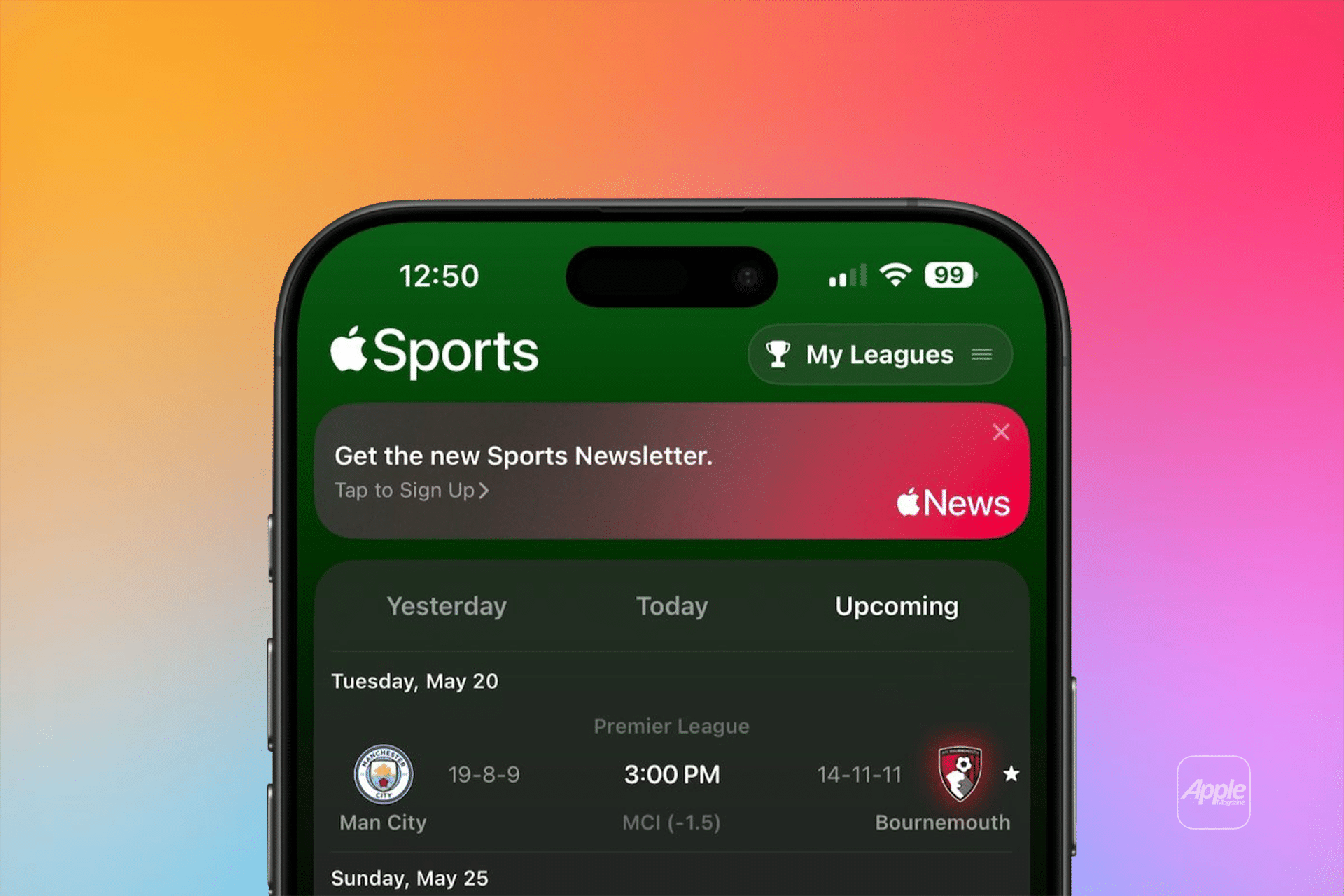
What Features Should Players Look Out for In iOS Betting Apps?

Finding Quality Icons for iOS Apps: Why Developers Are Still Getting Burned in 2025

Can You Use Your iPhone as a Business VoIP Phone System?

Managing Crypto on Your Apple Watch? Here’s How

Everyone’s Going Crazy About Apple AutoMix, Here’s Why

iPhone 17 Pro’s Bold New Colors Signal a Vibrant Shift
The shift to bolder colors aligns with rumored material changes for the iPhone 17 Pro. Apple may transition from titanium...
Apple News+ Unveils Emoji Game to Engage Subscribers
The Emoji Game draws inspiration from the way emojis enhance digital communication, combining elements of logic and word games. Players are tasked with filling in missing parts of phrases using...
watchOS 26 Brings Smarter Notifications to Apple Watch
The volume adjustment feature, while promising, comes with a catch. It’s only available on newer Apple Watch models, specifically the Series 9, Series 10, and Ultra 2. This limitation stems...
HomePod Mini 2 Set to Elevate Apple’s Smart Speaker Game in 2025
At the heart of the HomePod mini 2 is Apple’s custom-designed Wi-Fi and Bluetooth chip, codenamed “Proxima.” This chip supports Wi-Fi 6E, a significant leap from the current model’s Wi-Fi...
Future Macs May Blend Face ID with Gesture Control for a Seamless Experience
Hand gestures could elevate the Mac’s interface by enabling users to perform actions without touching the keyboard or trackpad. Imagine...
CarPlay Ultra Faces Mixed Reception Among Automakers
Several prominent brands have pledged support for CarPlay Ultra, signaling enthusiasm for Apple’s vision. Aston Martin led the charge, rolling out the system for new vehicle orders and offering software...
Apple’s Mac Shipments Surge Globally, Defy U.S. Stagnation
In contrast to its global performance, Apple’s U.S. Mac sales remained flat in Q2 2025, reflecting a cautious market. IDC analysts attribute this stagnation to vendors accelerating shipments earlier in...
Apple TV’s tvOS 26 Beta 3 Signals Big Upgrades for Entertainment
A standout of tvOS 26 is the Liquid Glass design, a visually striking interface overhaul that introduces translucent, shimmery elements inspired by visionOS. This aesthetic, applied to app icons, menus,...
Severance Shines Bright at 2025 Emmy Nominations
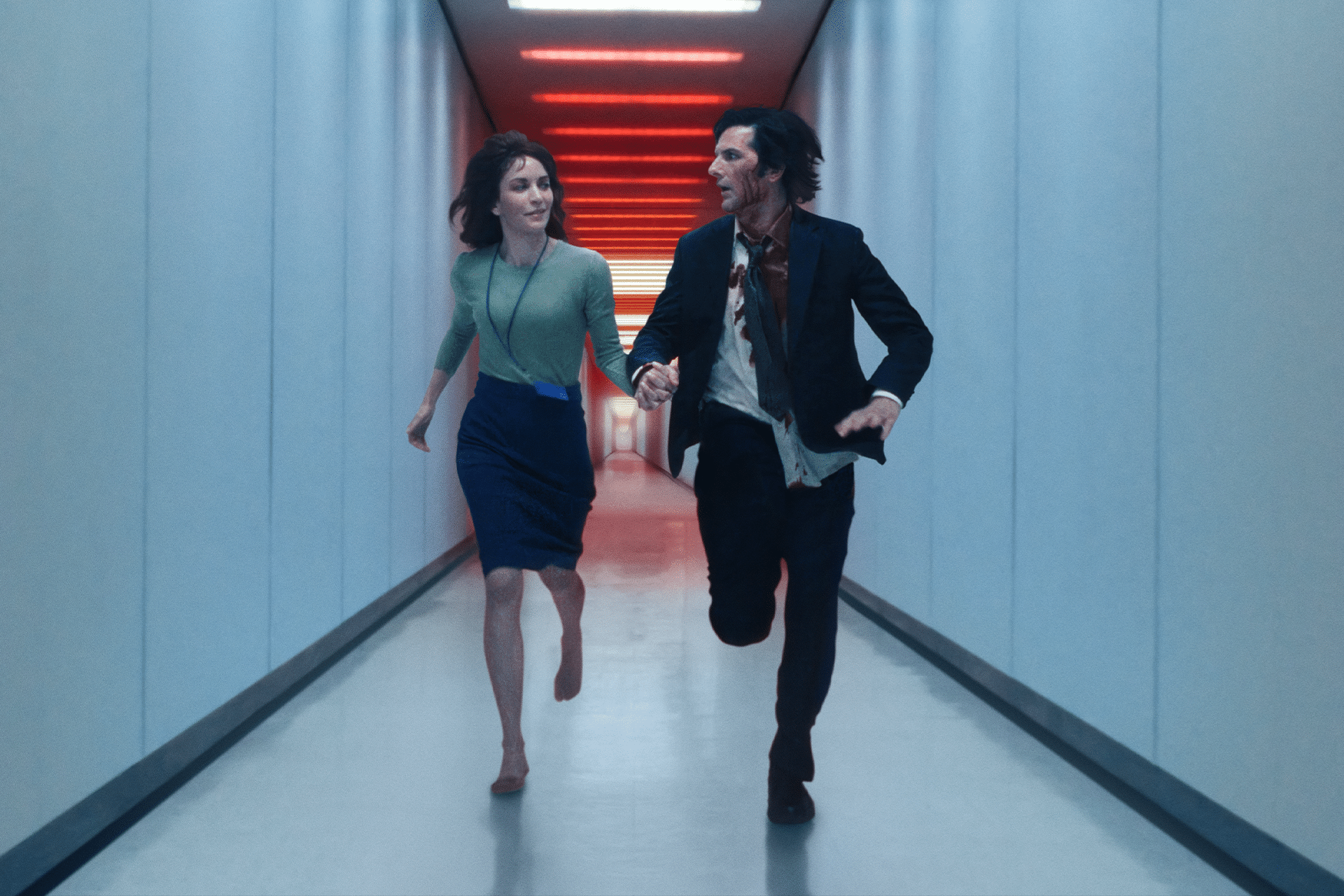
Apple’s F1 Movie Speeds Toward $300 Million Milestone

‘Your Friends & Neighbors’ Season 2: A Deeper Dive into Westmont Village’s Secrets
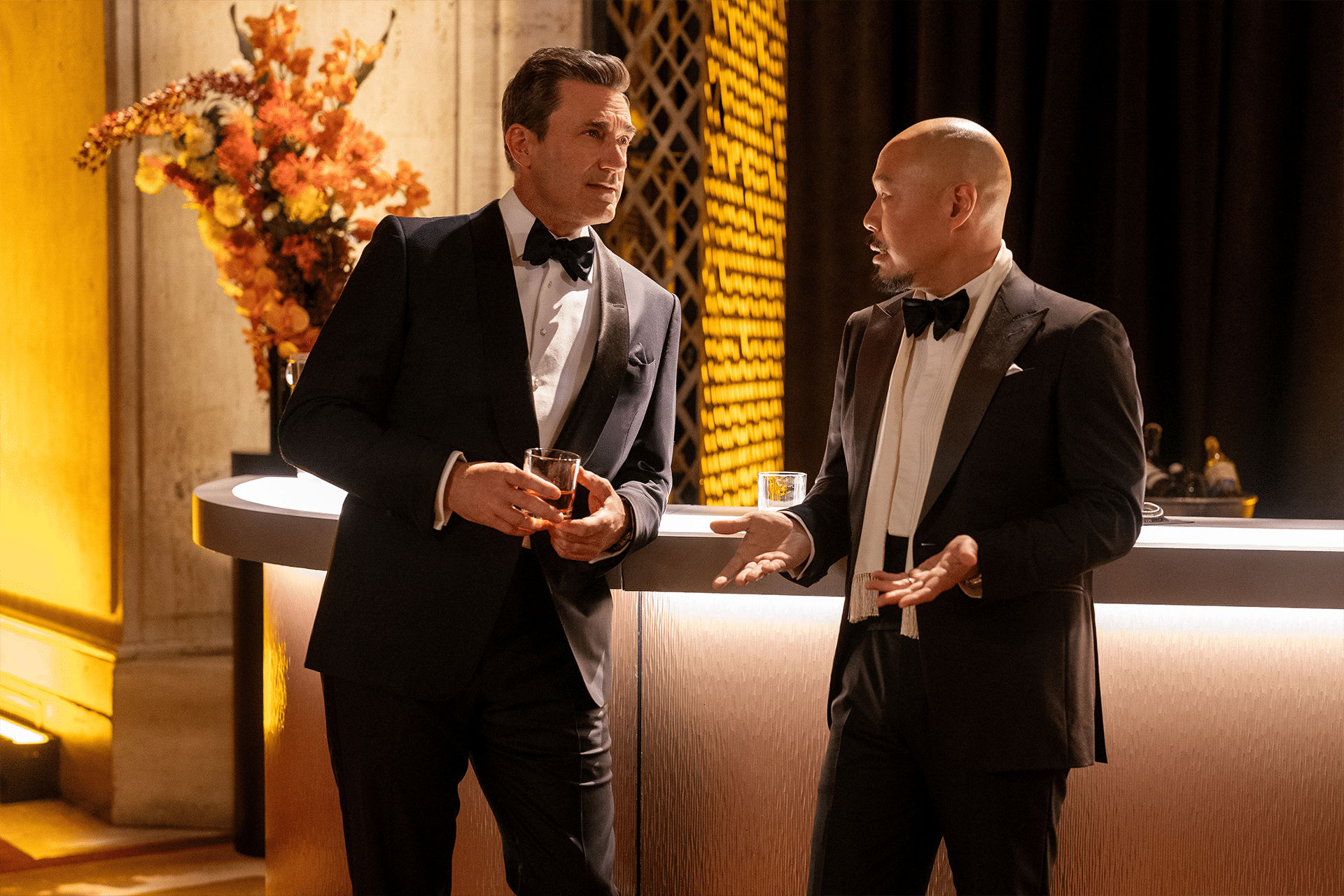
Taron Egerton’s ‘Smoke’ Ignites Apple TV+ with a Fiery Crime Thriller

Apple and F1 Hit Top Gear with Vision Pro “Hot Lap” Immersive Experience

tvOS 26 Brings New Features—But Only to Newer Apple TV Models

Apple TV+ Is on a Comedy Hot Streak — And Its Newest Show Keeps the Momentum Going

Expand Your Workspace: Connecting Multiple Displays to Your Mac Studio

Mastering the Files App on iPadOS for Seamless Productivity

Seamless Typing: Connecting a Bluetooth Keyboard and Trackpad to Apple Vision Pro

Master iPad Productivity with Drag and Drop in iPadOS

Setting Up Your Apple Vision Pro: A Seamless Start to Spatial Computing

Mastering the visionOS Virtual Keyboard for Apple Vision Pro
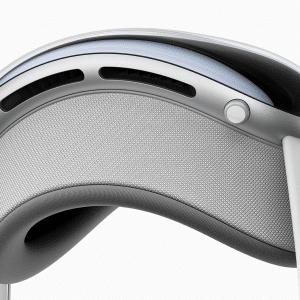
Transform Your iPad Experience with a Mouse or Trackpad

Mastering Voice Control and AssistiveTouch on iPadOS
To start using Voice Control, you’ll need a one-time internet connection to download necessary files, after which it works offline. Navigate to Settings > Accessibility > Voice Control and tap “Set Up Voice Control.” A...
iCloud Drive vs. Local Storage: Choosing the Right Option for iPadOS
Storing files directly on an iPad’s internal storage offers distinct advantages, particularly for users prioritizing speed and offline access. Local storage, typically ranging from 64GB to 1TB depending on the iPad model, allows instant file...
Essential Privacy and Security Settings to Enable on iPadOS
iPadOS provides granular control over what apps can access, from your camera to your location. In Settings > Privacy & Security, you’ll find a list of data categories like Photos, Microphone, and Contacts, each showing...
Transform Your iPad: Personalizing the Home Screen with Widgets and App Library
Widgets bring real-time information from your favorite apps directly to your Home Screen, making it easier to check weather updates, calendar events, or news headlines at a glance. To add a widget, press and hold...
Expanding Your iPad’s Potential: Managing External Drives and USB Storage
Connecting external storage to an iPad depends on the device’s port type and the storage device’s connector. Newer iPads, such as the iPad Pro (2018 and later), iPad Air (4th generation and later), and iPad...
Mastering PDF Annotations on iPadOS: A Step-by-Step Guide
The Files app, preinstalled on every iPad, provides a straightforward way to annotate PDFs without extra downloads. Its markup tools are simple yet effective, ideal for quick edits or casual note-taking. To get started, locate...