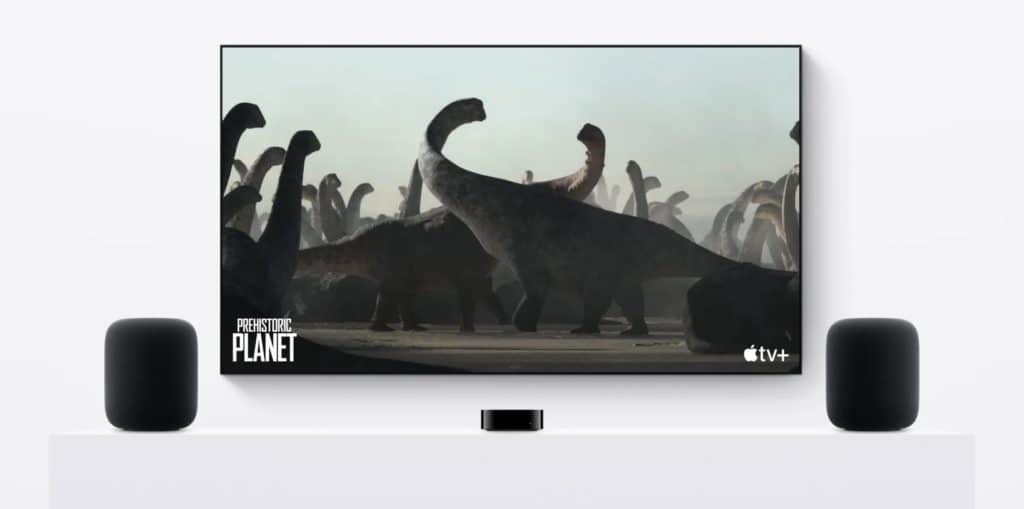These updates deliver a range of exciting new features, bug fixes, and performance enhancements. Here’s a breakdown of everything new in tvOS 18 and HomePod 18.
How to Update Apple TV and HomePod
Updating to tvOS 18 is simple. To get started on your Apple TV, go to the Settings app, select System -> Software Updates, and choose Update Software. Ensure your Apple TV remains plugged in during the update process.
For HomePod or HomePod mini, updates are done through the Home app on iOS or macOS. Open the app, navigate to Home Settings -> Software Update, and follow the prompts to install the latest version. You’ll know the update is happening when the speaker’s white light starts glowing.
New Features in tvOS 18 and HomePod
1. Automatic Subtitles for a Seamless Viewing Experience
A major convenience in tvOS 18 is the introduction of automatic subtitles. If you press mute during playback, subtitles will automatically turn on until the audio resumes. Likewise, if you rewind a scene, tvOS will temporarily enable subtitles so you can catch any missed dialogue.
Additionally, tvOS can detect when the spoken language doesn’t match your device’s primary language and enable subtitles accordingly. You can customize these settings by going to Settings -> Video and Audio -> Automatic Subtitles.
2. Enhance Dialogue Improvements
If you’ve ever struggled to hear dialogue over loud background music, Apple’s Enhance Dialogue feature aims to fix that. Originally exclusive to HomePod setups, this feature is now available across all Apple TV devices in tvOS 18, whether you use built-in TV speakers or Bluetooth outputs like AirPods.
Later this year, a more advanced version will roll out (likely in tvOS 18.1 or 18.2), bringing machine learning and computational audio processing to enhance voice clarity when paired with HomePod speakers.
3. InSight for Apple TV+
Apple’s InSight feature brings more interactive content to Apple TV+ viewers. While watching movies or shows, you’ll see a new InSight menu in the player interface, showcasing information about the actors currently on screen and even the soundtrack playing. Clicking on an actor’s name takes you to their TV app profile, and you can also add songs to your Apple Music library with a single tap.
4. SharePlay for Music Sharing
Apple has expanded SharePlay functionality in tvOS 18 and HomePod 18 for shared music experiences. Now, when you play music on your Apple TV or HomePod, friends can join the session by scanning a QR code. Even Android users can participate, and they don’t need an Apple Music subscription to contribute to the playlist. This new feature is perfect for group listening or house parties.
5. New Screensavers
Apple’s popular Aerials screensavers are now joined by new options in tvOS 18. A new Portraits screensaver curates images from your iCloud Photo Library, blending them with the time and date in a dynamic presentation.
Later updates will also introduce a Snoopy screensaver and a montage of scenes from Apple TV+ originals. Switching between these screensavers is now easier thanks to a carousel interface.
Additional Updates and Features
1. Native Support for 21:9 Format Projectors
For movie lovers with ultra-wide displays, tvOS 18 adds native support for 21:9 format projectors, offering a more cinematic experience without needing third-party tweaks.
2. Redesigned Fitness+ App
The Fitness+ app gets a makeover with tvOS 18, featuring a more modern design that surfaces workout recommendations based on your previous sessions. This redesign makes it easier to discover new content and stay motivated.
3. Live Captions for FaceTime
One of the more innovative features in tvOS 18 is the introduction of Live Captions during FaceTime calls on Apple TV. Whether using your TV’s speakers or connected HomePod devices, you can see captions in real-time, making conversations more accessible for everyone.
4. Continuity Camera for FaceTime
With tvOS 18, you can pair a spare iPhone with your Apple TV to serve as a dedicated camera for FaceTime calls. This is particularly useful for capturing video during FaceTime sessions on a big screen, as the iPhone will remain continuously connected to your Apple TV.
5. Improved Siri Performance
With tvOS 18, Siri becomes faster and more private. Now, certain requests can be processed directly on the Apple TV device without sending data to Apple’s servers, enhancing both speed and privacy.
The release of tvOS 18 and HomePod software 18 presents many new features aimed at enhancing both entertainment and productivity.
Whether it’s the automatic subtitles, improved dialogue clarity, or SharePlay music experiences, Apple continues to refine the Apple TV and HomePod ecosystems to create a more immersive and enjoyable user experience. There’s plenty more to look forward to in the evolving Apple TV and HomePod software lineup.