Bringing a New Dimension to Content Creation
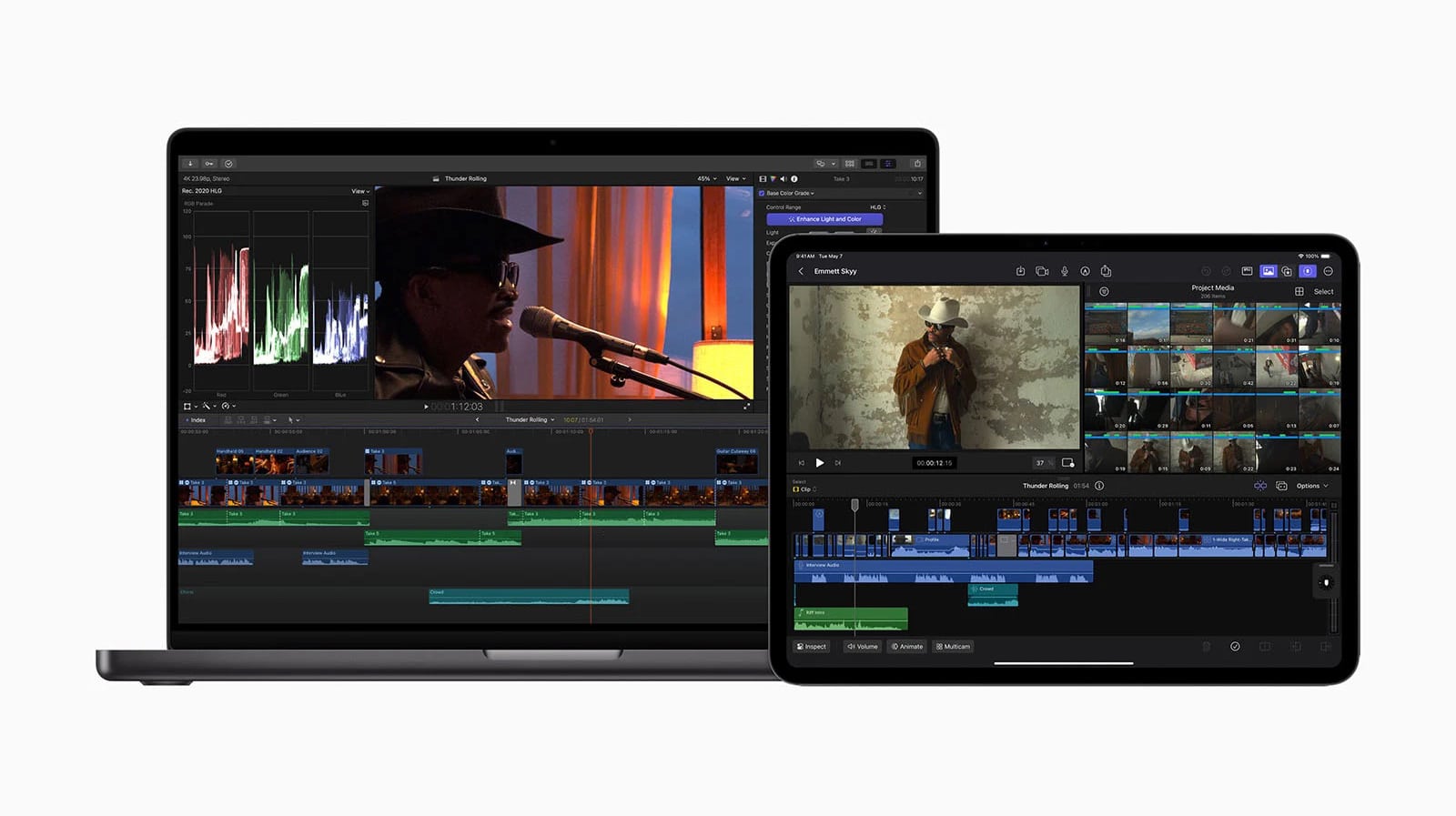
One of the standout additions to Final Cut Pro is the introduction of spatial video editing. Apple first hinted at this feature during its visionOS 2 press release in June, revealing that the update would allow users to edit spatial videos recorded on devices such as the iPhone 15 Pro, upcoming iPhone 16 models, and the Canon EOS R7 mirrorless camera equipped with a spatial video lens. Spatial videos, which include 3D depth, are designed to be viewed on Apple’s Vision Pro headset, enabling more immersive experiences.
This feature holds immense potential for content creators interested in producing virtual reality (VR) and augmented reality (AR) content, opening the door to creating depth-rich, visually compelling videos. With this capability, Final Cut Pro will make it easier for users to produce content for the Vision Pro platform, aligning with the growing trend toward immersive media.
For editors, the introduction of spatial video editing could redefine workflows, especially in fields like gaming, education, and interactive media, where 3D content is becoming increasingly essential. The Vision Pro’s ability to display spatial video natively makes Final Cut Pro an even more attractive choice for professionals in these fields.
Empowering Creativity with Automation
AI is reshaping video editing, and Apple is embracing this shift with new AI-generated effects in Final Cut Pro. In the Mac mini announcement video, Apple teased this capability, allowing users to apply AI-generated effects instantly. In Apple’s June press release on visionOS 2, they also referenced the introduction of “immersive titles and effects” that could accompany this update.
While it remains unclear if Apple will introduce a specific “Apple Intelligence” branding for these AI features, this addition brings AI-driven automation to the forefront of FCP. Users can expect more efficient editing, as these effects could enable instant adjustments that would otherwise take significant time and manual tweaking.
The benefits of AI in video effects go beyond just time-saving. AI-generated effects allow editors to test different aesthetics and moods with minimal effort, enabling more experimentation and creative flexibility. As the role of AI in creative industries grows, these types of automated effects will likely become integral to any video editing suite.
Accessibility and Efficiency in One

Captions are now a must for video content, with social media platforms like TikTok, Instagram Reels, and YouTube Shorts favoring captions for accessibility and user engagement. Recognizing this need, Apple is adding an auto-captioning feature to Final Cut Pro, as revealed in the Mac mini announcement video. For many editors, this update will be a game-changer, eliminating the need for third-party caption plugins or additional software.
The auto-caption feature streamlines workflows for editors creating short-form content, particularly for social media, where captions are often essential. Apple’s move to integrate auto-captioning within FCP reflects the demand for tools that cater to the rapid pace of digital content creation. The ability to generate captions automatically saves significant time and ensures that videos are accessible to a broader audience, including those who are deaf or hard of hearing.
Additionally, for brands and influencers who regularly post on social platforms, having an in-house captioning tool simplifies the production process. With this feature, Apple is positioning Final Cut Pro as a more comprehensive tool for social media creators.
Precision Control Over Video Elements
Another anticipated feature, teased in the Mac mini video, is the “Magnetic Mask.” Though details are limited, this tool will likely allow users to isolate and manipulate moving objects in the foreground, enabling them to remove items, add text behind objects, and adjust colors with pinpoint accuracy. This feature seems to draw inspiration from other tools in the industry, such as DaVinci Resolve’s Magic Mask and MotionVFX’s mRotoAI plugin, both popular for their ability to provide nuanced object tracking.
The Magnetic Mask feature could be particularly valuable in professional video production, where editors need granular control over video elements. This tool may simplify complex editing tasks, especially in scenes with multiple moving objects, where traditional masking techniques are time-consuming.
For instance, marketers and filmmakers could use Magnetic Mask to highlight products in commercials, isolate characters for narrative purposes, or add dynamic backgrounds. This level of precision makes it easier to achieve professional-quality results, even with more challenging content.
Enhancing the Full Workflow
Alongside these Final Cut Pro updates, Apple might release enhancements for FCP’s companion apps: Compressor and Motion on the Mac, and the Final Cut Camera app for iPhone. These apps, which work in conjunction with Final Cut Pro, support specialized editing workflows, such as rendering and motion graphics.
Updates to Compressor and Motion could introduce features that make exporting and animation smoother and more versatile. Similarly, improvements to the Final Cut Camera app might streamline video capture on the iPhone, allowing users to better integrate footage directly from their mobile devices into the Final Cut Pro workflow.
By updating these companion tools, Apple is aiming for a seamless ecosystem that benefits users working across multiple devices, a move that could attract creators looking for an all-in-one solution. As the demand for mobile-friendly editing increases, especially among vloggers and content creators, these updates would position Final Cut Pro as an optimal choice for those who rely on a fluid transition between capture and post-production.
What the Update Means for Final Cut Pro’s Market Position
Final Cut Pro has long held its place among leading video editing software, and these updates aim to keep it competitive with industry giants like Adobe Premiere Pro and DaVinci Resolve. The integration of spatial video, AI-powered effects, auto-captioning, and advanced masking tools demonstrates Apple’s commitment to keeping FCP at the cutting edge of video technology.
However, this update’s implications go beyond just staying competitive. With the Vision Pro set to become Apple’s next major hardware platform, the introduction of spatial video editing in Final Cut Pro hints at a future where AR and VR content creation will play a central role. This could position FCP as the go-to choice for immersive content creation, distinguishing it from other software focused primarily on traditional video.
For professionals working on cross-platform projects, these updates make FCP a more attractive choice, as they no longer need to rely on third-party plugins or auxiliary tools. This level of integration simplifies workflows, particularly in production environments where speed and efficiency are paramount.
How Version 10.8 Set the Stage
The last major update, Final Cut Pro 10.8, was released in June, introducing features like Enhance Light and Color effects, a Smooth Slo-Mo option, and advanced search and filtering in the timeline index. These tools catered to core editing needs and streamlined usability. The question now is whether this upcoming release will be labeled version 10.9 or if Apple will rebrand with a significant jump to Final Cut Pro 11, signaling a major milestone.
If Apple decides to introduce version 11, it would likely indicate a comprehensive overhaul of the software, potentially accompanied by additional features that weren’t previously announced. Users have been hoping for innovations like text-based editing and iCloud support for video libraries—both of which would address common pain points within the current FCP experience.
For many users, these new updates are more than just additional features; they reflect Apple’s ongoing commitment to improving the Final Cut Pro ecosystem. As video editing continues to evolve, with demands for new tools and capabilities, Apple’s responsiveness to user feedback and industry trends could make FCP a preferred choice for a wider range of video professionals.
Final Cut Pro’s Position in the Market
One of Final Cut Pro’s advantages is its pricing model. While the Mac version is available for a one-time purchase of $299.99, the iPad version follows a subscription model, priced at $4.99 per month or $49 annually. For Mac users, this one-time cost offers a great value, especially given the ongoing updates Apple provides. The iPad version, with its lower entry point, caters to those who might want a more mobile or affordable editing option without committing to a full purchase.
The subscription model for the iPad may appeal to content creators looking for flexibility in accessing professional-grade editing tools without a large upfront cost. Additionally, the potential for new features across the Mac and iPad versions could make Final Cut Pro a versatile choice for a range of users, from casual creators to professional editors.











