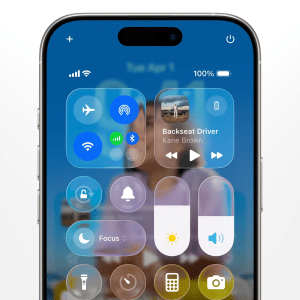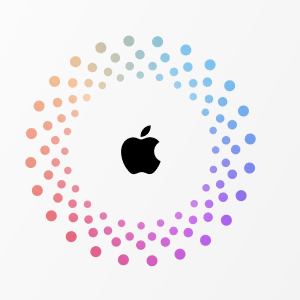Enhanced Browsing with Chrome’s New Tab Management Features
In today’s fast-paced digital world, managing multiple tabs on a mobile device can become cumbersome. For iPhone users, this challenge is now easier to handle thanks to the latest Chrome update for iPhone users. The update introduces new functionalities designed to make tab management smoother and more intuitive. With these enhancements, users can now efficiently switch between tasks, save valuable time, and improve their productivity.
1. Visual Tab Grid for Easier Navigation
One of the standout features of the Chrome update for iPhone users is the new visual tab grid layout. This feature provides a clear and organized view of all open tabs, allowing users to see each page’s content at a glance. The grid view replaces the traditional stacked cards interface, making it easier to find a specific tab when several are open simultaneously.
2. Group Tabs for Better Organization
Another significant addition is the ability to group tabs. For users who often have multiple tabs open for research or work purposes, grouping related tabs can be a game-changer. With Chrome’s new update, iPhone users can create tab groups, label them, and access them as a single entity. This functionality streamlines the browsing experience and reduces clutter, making it easier to manage different tasks.
3. Tab Search for Quick Access
The new Chrome update also includes a tab search feature. As the number of open tabs grows, finding a particular page can become challenging. The tab search function simplifies this process by allowing users to type keywords related to the content of a tab. Chrome then highlights the relevant tabs, making them easy to locate. This feature significantly enhances productivity, particularly for those who need to switch between multiple tabs quickly.

Chrome Update for iPhone Users: How the Update Enhances User Experience
The Chrome update for iPhone users is not just about adding new features; it focuses on enhancing the overall user experience. By addressing common pain points associated with tab management, Chrome provides tools that cater to the modern-day needs of multitasking users. Here’s how these new features make a difference:
1. Improved Efficiency
The visual tab grid, tab grouping, and tab search features work together to help users manage their time more effectively. By streamlining the process of locating and organizing tabs, users can focus more on their work and less on navigating through a cluttered browser.
2. Customizable Browsing
The ability to group tabs adds a layer of customization to the browsing experience. Users can create groups for work, leisure, shopping, or any other purpose, allowing for a more personalized and organized interface. This feature is particularly beneficial for users who use Chrome as their primary browser for both professional and personal needs.
3. Enhanced Multitasking Capabilities
For iPhone users who often switch between tasks, the new Chrome update for iPhone users provides a more fluid and seamless browsing experience. Features like tab search reduce the time spent looking for a specific page, while the grid view offers a quick overview of all open tabs, enabling better multitasking.
With these new features, Chrome is positioning itself as a top choice for iPhone users who require advanced tab management. Competing browsers, such as Safari and Firefox, have their tab management tools, but Chrome’s recent update provides a more comprehensive solution. The introduction of visual tab grids, tab grouping, and tab search sets Chrome apart from the competition by offering features that are both powerful and user-friendly.
The Chrome update for iPhone users highlights the ongoing trend of enhancing browser functionality to meet the evolving needs of users. As Chrome continues to innovate, we can expect more features that cater to the demands of multitasking, privacy, and user customization. The update also suggests that Chrome is paying attention to user feedback and is committed to refining the browsing experience on mobile devices.
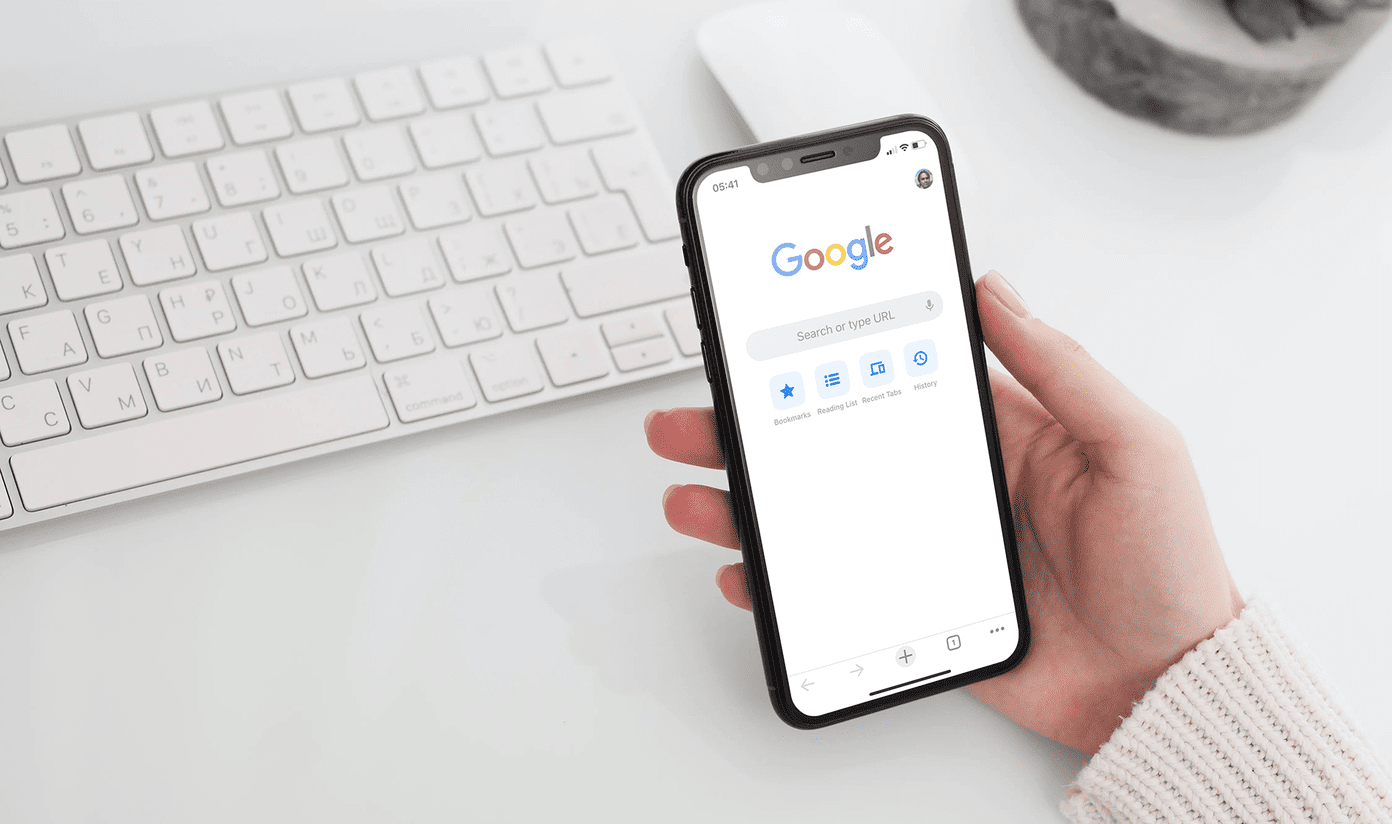
How to Get the Chrome Update on iPhone
For those eager to take advantage of these new features, updating Chrome on an iPhone is simple:
- Open the App Store: Go to the App Store on your iPhone.
- Search for Chrome: Enter “Chrome” in the search bar.
- Update the App: If an update is available, tap the “Update” button next to Chrome.
Once the update is installed, users can explore the new features by opening Chrome and managing their tabs using the visual grid, grouping tabs, and searching through open tabs.
The Chrome update for iPhone users marks a significant step forward in enhancing mobile browsing efficiency. With new features like the visual tab grid, tab grouping, and tab search, iPhone users can manage their tabs more effectively and enjoy a more streamlined browsing experience. As multitasking becomes an essential aspect of everyday digital life, these updates provide the tools necessary to keep up with modern demands. Expect more innovations from Chrome that continue to push the boundaries of what a browser can do.
By incorporating these updates, the Chrome update for iPhone users positions itself as a robust tool for both casual and power users, making it a go-to browser for iPhone owners looking for a seamless browsing experience.
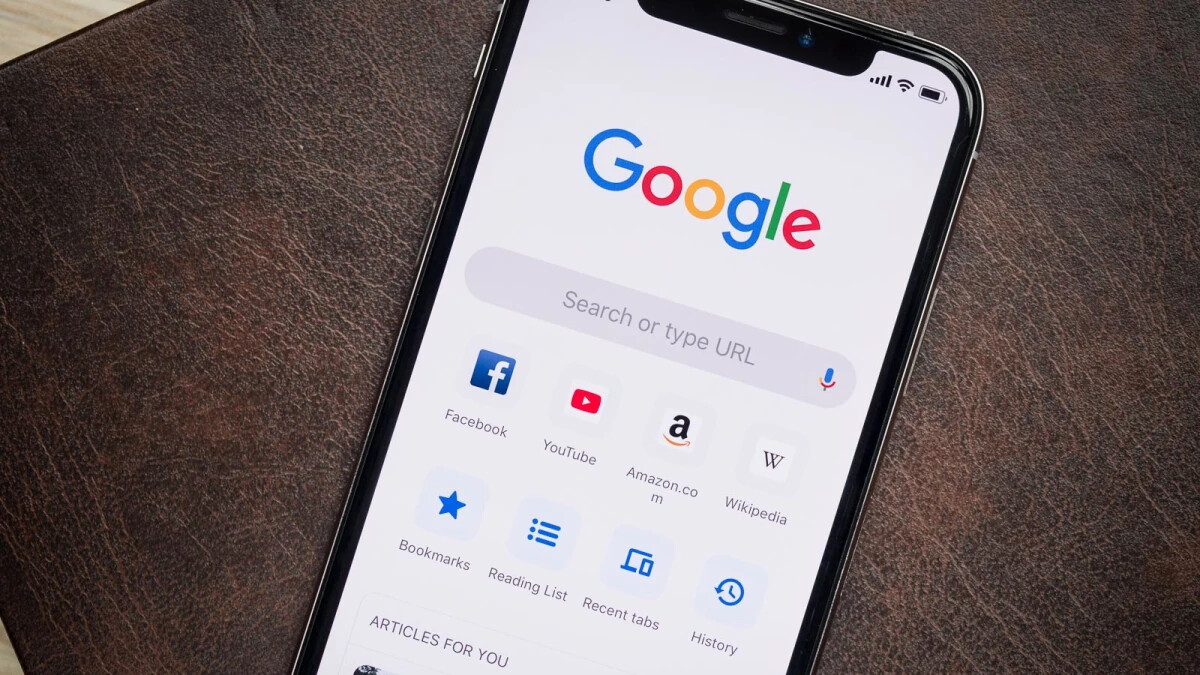
The Chrome update for iPhone users is a welcome improvement that enhances the overall mobile browsing experience. With features designed to save time, increase productivity, and provide a more organized browsing environment, Chrome continues to be a leading choice for users worldwide.