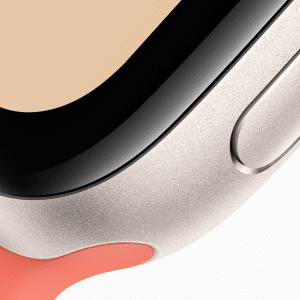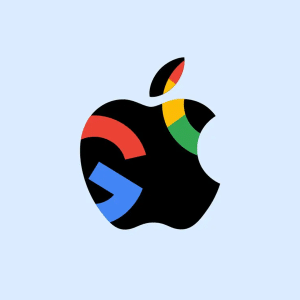The release of iOS 6 brought along a fantastic new app called Passbook. This app makes it easy for iPhone users to catalog everything from their store loyalty cards, airplane tickets, or even a ticket to a baseball game. Every day it seems like a new company adds Passbook support. Just recently Starbucks, McDonalds, and MLB (major league baseball) added support, and the list keeps expanding.
If you are a small business that would love to add Passbook support, you need to know that there is a lot of technical expertise and money involved. You are looking at quite a bit of work such as certificates, coding, and distributing and tracking the passes- just to name a few. The good news is there are several websites out there that will help you create a pass at a low price point quickly and without a ton of expertise. You will need to invest in an iOS Apple Developer Account for a small yearly fee of $99.
Here is a breakdown of 5 websites that will help you create a pass for your small business:
Passkit
PassKit will provide you easy to use templates and the ability to customize each pass in order to give it a unique look. While you are creating the pass, it will continually update to show you what the final pass will look like once it’s added to Passbook.
Once you have finished creating the pass, you can limit how many people can install it, when it expires, and if a password is required before allowing access. When a pass is issued to a customer, you have the ability to send them notifications of new promotions and even track how many people have added your pass to their Passbook app.
PassKit Account Plans will begin on October 22. Any passes created before then are free, but after that date, pricing goes up using a monthly subscription model.
PassHound
PassHound also allows you to create passes using common templates, but allows users to share passes they have created.
If you wish to keep your passes private so other businesses can’t use them, there is a private setting. Tracking information for your passes is provided in the price.
Right now, anyone who signs up can use the service for free until December. After that, you’ll need to sign up for a paid plan ranging from $5.99 to $35.99 per month.
PassSource
PassSource is a little different from the other sites, and in my opinion, offers the most bang for your buck. The first service is a database of apps with Passbook integration, or links to business websites that plan to add integration in the future. It’s an easy to get to and convenient resource if you’re looking for Passbook apps and services.
The second service they offer gives you the ability to create a pass from a blank template or that of other companies that have already launched their pass to the public. Ranging from a library card to your Target rewards card, you can quickly fill out the required information for that pass type, and download it to your iOS device in just a few minutes.
If you’re looking to create a custom pass, including your own logo, you can either sign up for a personal or business account. Regardless of which type of account you sign up for, each has its own benefits. The price points are as follows, a personal account is $9 a month or $99 per year. The professional account will hit your wallet harder running $99 a month or $999 per year. The lucky early birds who sign up before the site “officially launches” will receive the services at a discounted price.
For small businesses, PassSource also offers a Pass Scanning app in the App Store that will help you track loyalty cards and coupon redemption.
PassTools
PassTools offers a template builder that is really easy to use and navigate and looks very professional.
The site provides you with 5 “test” passes to fool around with and edit when you first sign up. Once you are ready to create your own pass, just click the “New Pass” button to get started.
You will receive a free 30 day trial when you sign up, but when that runs out you will need to choose a plan. The plans are based on how many passes you would like to offer per month, $99 a month will you get 1,000 passes. For the larger business $999 per month will grant you 10,000 passes to distribute.
This site lacks the ability to provide users of your pass with push notifications, which is a great feature the other sites offer. The user will have to re-download the pass to receive any updates.
PassDock
In similar fashion to PassSource, PassDock has compiled a list of popular companies it has created passes for. You can personalize any template and add it to your Passbook in just a few minutes. The site offers a simple mode and an advanced mode for users who are more tech savvy and want more control over the look of their pass.
The site is currently still in beta, and all services are free at the moment. Once the site leaves beta, the pricing will be announced, so now is the time to take advantage.
Most of these sites are still in beta or offering discounts, now is the time to compare them. You don’t want to lose out on either the current promotions or the head start you can give your small business with Passbook, before the prices climb.