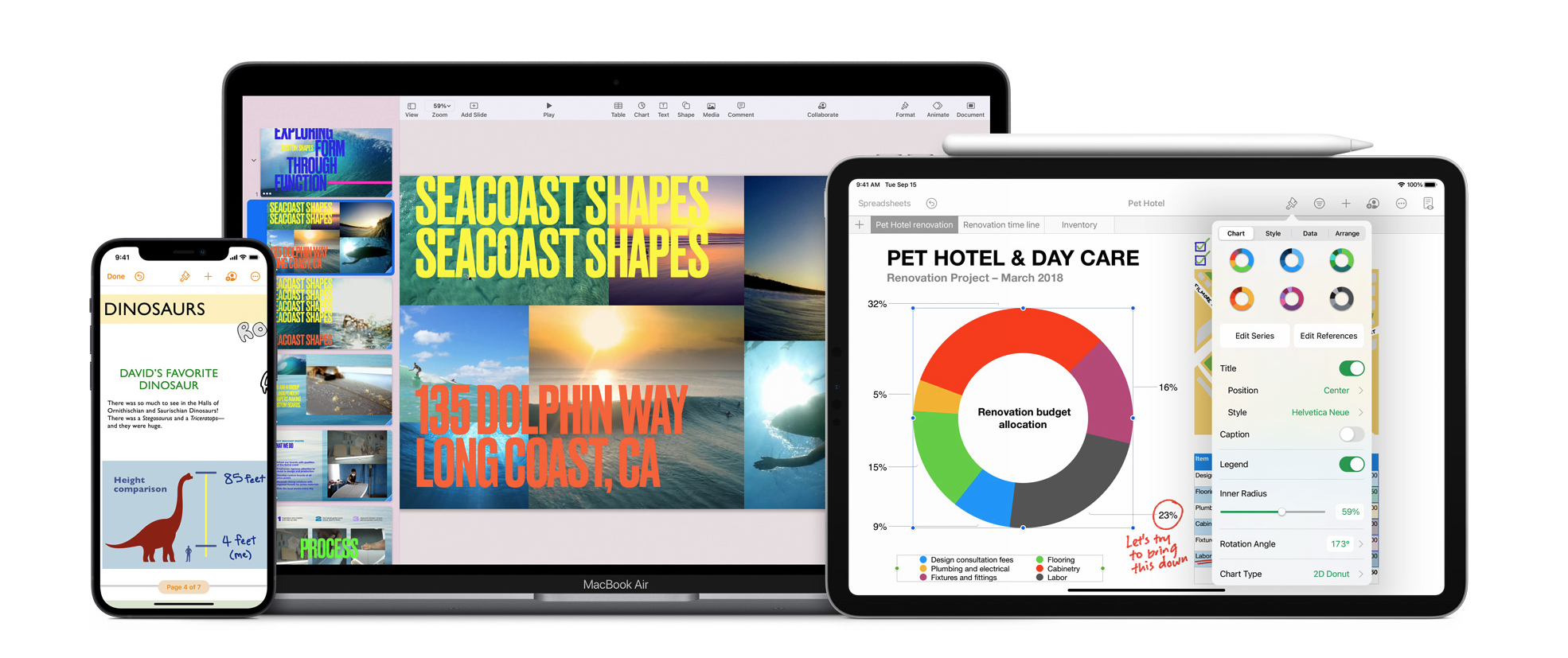However, establishing a meaningful connection with your audience through a screen can be a daunting task. To succeed in this digital realm, you must employ effective strategies that fill the physical void and engage your virtual audience.
In this article, we have provided explicit tips to help you foster connections with your audience, ensuring that your message resonates and leaves a lasting impression.
Foster Connections: Know Your Audience
Understanding your audience is about building a bridge between your content and their unique characteristics and desires. However, when it comes to virtual environments, it might seem difficult to analyze their backgrounds and likings.
To ensure you have enough information, consider rolling out a form with questions that would help you analyze their expectations.
Your survey must answer questions such as: what are their motivations for attending your presentation? Do they seek information, inspiration, or practical solutions to a specific problem?
For instance, a group of professionals may have a keen interest in data-driven insights, while students may be more focused on practical applications. Aligning your content with these notions ensures that your presentation addresses their needs directly, making it more relevant.
Adhere to Virtual Etiquette
Virtual etiquette refers to the norms that must be followed during online presentations. It ensures your audience remains comfortable and your message is conveyed in the intended manner.
For example, maintaining eye contact in a virtual presentation is a critical code of conduct. One should never look elsewhere or roll their eyes around the room.
This visual connection helps convey sincerity and engagement, which are vital for keeping your audience invested throughout your presentation.
To do so, it is essential to position your webcam at eye level. This setup ensures that when you’re looking at your screen, your gaze aligns with the camera, creating the appearance of eye contact for your audience.
By paying attention to these details, you not only enhance your appearance but also increase your chances of connecting effectively with your audience.
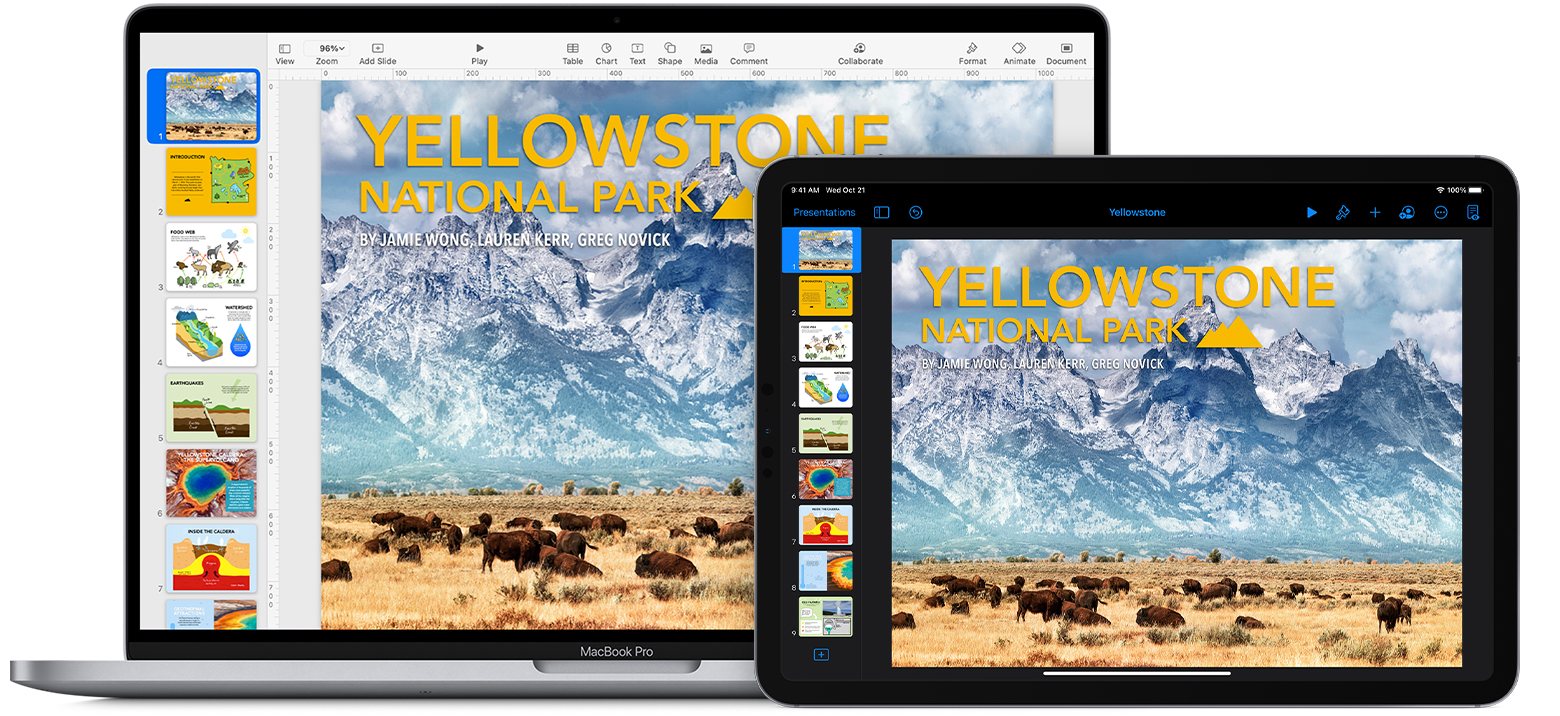
Break Monotony with Participative Activities
Incorporating interactive elements into your virtual presentation is a powerful way to create a dynamic and engaging session for your audience. It transforms the session from a passive viewing experience into an active and participatory one.
Beyond just asking for thoughts and experiences, you can use interactive tools to gather feedback on your content and presentation style.
For instance, utilize instant polls to gauge your audience’s understanding of key concepts or assess their opinions on specific topics. It engages them and provides valuable insights.
In addition to interactions between you and the audience, encourage peer-to-peer engagement. You can create breakout groups for discussions, collaborative activities, or problem-solving exercises. It allows participants to connect with one another, share their wisdom, and learn from one another, fostering a sense of community within your virtual event.
For example, in an online workshop about team collaboration, you could divide participants into small groups and assign each group a hypothetical teamwork challenge to discuss and solve together. After a set time, you can bring everyone back to the main session to share their group’s solutions, promoting collaborative learning and engagement.
Interactive elements not only break up the monotony of a presentation but also make your audience an active part of the learning or discussion process. They create a more dynamic and memorable experience, enhancing the overall impact of your virtual presentation.

Captivate Them with Visuals & Graphics
Using visuals and multimedia effectively can transform a mundane virtual presentation into an intriguing one.
There are many ways to incorporate such stunning illustrations into your slides – you can use icons to replace repetitive headings, represent quantitative data with the help of graphs and bars, depict geographical locations with maps, and much more.
Remember to maintain a consistent visual style throughout your presentation. It includes using a brand palette with the same color scheme, fonts, and formatting across all slides. Consistency not only enhances the visual appeal but also ensures that your audience’s focus remains on the content rather than getting distracted by design variations. A well-structured, visually consistent presentation is not only more aesthetically pleasing but also easier to follow.
However, crafting such graphics from scratch can seem quite a burdensome task and sap you off your energy. Thus, we suggest using professionally designed PowerPoint presentation templates that can be added to your existing slides in the blink of an eye. You can customize them completely, adjust the elements, change colors, and more.
Doing so not only saves much of your time but also polishes your presentation with a more professional look.
Test Your Equipment & Tech
The success of your presentation hinges on your ability to smoothly navigate the digital environment and deliver your content without interruptions. Therefore, practicing and ensuring technical preparedness is paramount.
Beyond testing your primary equipment, having backup options can be a lifesaver. If possible, keep a spare microphone and camera on hand in case of sudden malfunctions. Additionally, have an alternative internet source available, such as a mobile hotspot, to avoid connectivity issues in case your primary internet connection gets interrupted. These contingency plans can help you seamlessly continue your presentation in the event of technical glitches.
Rehearsing your presentation multiple times is essential. Conduct full practice sessions using the exact setup, software, and equipment you plan to use during the actual presentation. It will help you iron out any technical glitches and ensure you are comfortable with the virtual platform’s features.
Additionally, consider inviting a colleague or friend to join one of your practice sessions as an audience member. Their feedback and suggestions can help you fix any problems with the delivery, pacing, and overall presentation effectiveness.
This level of preparation allows you to focus on delivering your content smoothly and engaging with your audience effectively.
Post-Presentation Engagement
Post-presentation engagement is a critical phase that often gets overlooked but can significantly impact the lasting impact of your virtual presentation.
After your presentation, consider sending personalized follow-up emails to participants. Express gratitude and offer supplementary resources related to your topic, such as relevant articles, videos, or links to related discussions or webinars. It reinforces your commitment to their learning and keeps the conversation going. Address any specific questions or comments raised during the presentation and invite further discussion or collaboration on related projects or initiatives.
You can also create or leverage online communities or discussion boards where your audience can continue interacting and sharing insights about your presentation’s topic. These platforms provide a space for ongoing dialogue, networking, and knowledge exchange.
You can commence by participating in such setups, responding to comments, sharing updates, and posing thought-provoking questions to stimulate discussions. This extension of engagement can help build a lasting and supportive community around your subject matter.
By extending engagement beyond the presentation itself, you solidify your connection with your audience and create opportunities for continued learning and collaboration.

Whether you’re delivering a business presentation, hosting a webinar, or teaching an online class, these tips to foster meaningful relations with your virtual audience serve as a roadmap to leaving a positive impact.
Remember that connecting with your audience goes beyond words; it involves understanding their needs, adapting your content and delivery, and showing genuine interest in their participation.

We hope these strategies help you navigate through the world of online presentations and allow you to connect well with your next virtual audience.