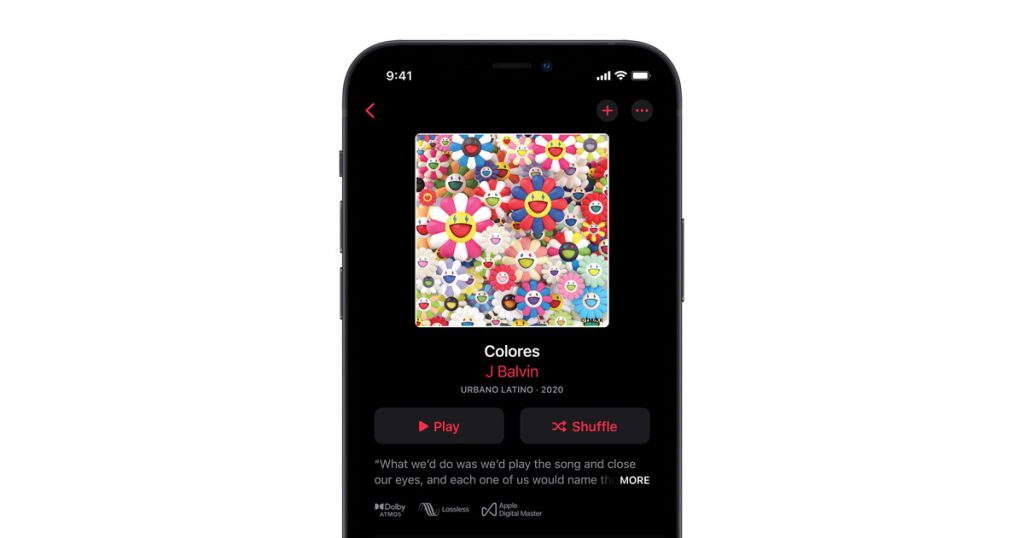Apple has launched its new Spatial Audio and Lossless Audio features on Apple Music on Android.
The company announced last week that the service would be “coming soon” to Android, and subscribers didn’t have to wait long. Apple has added spatial listening and Dolby Atmos on compatible devices on Android, and users can also enjoy Lossless Audio which Apple says is a “way to experience un-compromised sound, with bit-for-bit accuracy.”
If you want to turn on spatial audio or lossless audio, head to the Apple Music app on your Android device, make your way to the Settings menu and, if you’re using the latest version of Apple Music, you’ll see a new menu for Audio Quality. From there, you can turn on whichever tier you want to access superior sound quality on the go.
We’ve put together a separate guide to turning on spatial audio and lossless audio on Apple Music on iOS.
Other new features as part of the latest Apple Music for Android release include a new automatic crossfade option, as well as improvements to the search function. It’s great to see that Apple continues to invest in its music product on Android, and new features like this will no doubt help the company hold onto users ahead of Spotify.
One thing to bear in mind is that, although spatial audio and lossless audio are offered on-device, Apple has confirmed that not everyone will be able to access it. The company did not specify which Android devices can use spatial audio and lossless audio, but considering that iPhones above the iPhone 7 can access spatial audio and lossless audio, the chances are that Android devices sold in the last three to five years will be compatible.
Are you looking forward to trying out spatial audio and lossless audio? Let us know and check back soon for more.