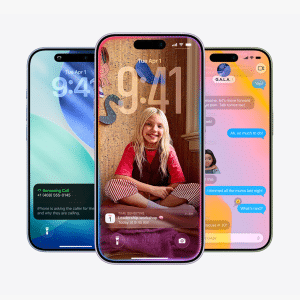The lock screen is the first interface users interact with, and Apple has elevated its importance with iOS 18. One of the standout features is the increased level of lock screen customization. Now, users can control almost every aspect of their lock screen, including widgets, notifications, and wallpapers.
With iOS 18 lock screen controls, Apple ensures a seamless experience that blends functionality with aesthetics.
Custom Widgets: iOS 18 allows users to add custom widgets that are most relevant to their daily tasks, whether it’s checking the weather, calendar, or even fitness stats. This level of personalization is unprecedented in previous iOS versions.
Wallpaper Complexity: A fascinating addition to the iOS 18 update is the ability to manage wallpaper complexity. Users can switch between different levels of complexity, from a clean, minimalistic look to a more vibrant, information-packed lock screen.
Smart Notifications: Notifications can now be managed directly from the lock screen, allowing users to group, hide, or prioritize them as needed. The smart notifications feature keeps distractions at a minimum while ensuring important updates are always front and center.
A key aspect of iOS 18’s lock screen overhaul is how users interact with wallpapers. In earlier versions of iOS, wallpapers were often static or simplistic, but iOS 18 introduces a new level of complexity, giving users more control.
Dynamic Wallpapers: Users can choose from dynamic wallpapers that change throughout the day, or they can opt for static backgrounds that shift only when manually updated. The iOS 18 lock screen controls even allow users to automate wallpaper changes based on time of day or specific events.
How iOS 18 Lock Screen Control Enhances Security & Privacy
Apple has always emphasized privacy and security, and iOS 18 is no exception. While enhancing the user interface, Apple has also integrated new security measures within the iOS 18 lock screen controls.
Facial Recognition Integration: While facial recognition technology has been around, iOS 18 refines this feature to make it faster and more secure. In addition, users now have more granular control over what information is displayed on the lock screen before unlocking their phone.
App Permissions: iOS 18 allows users to control which apps can send notifications or access lock screen features. By limiting certain apps from sending notifications to the lock screen, users can maintain privacy and reduce clutter.
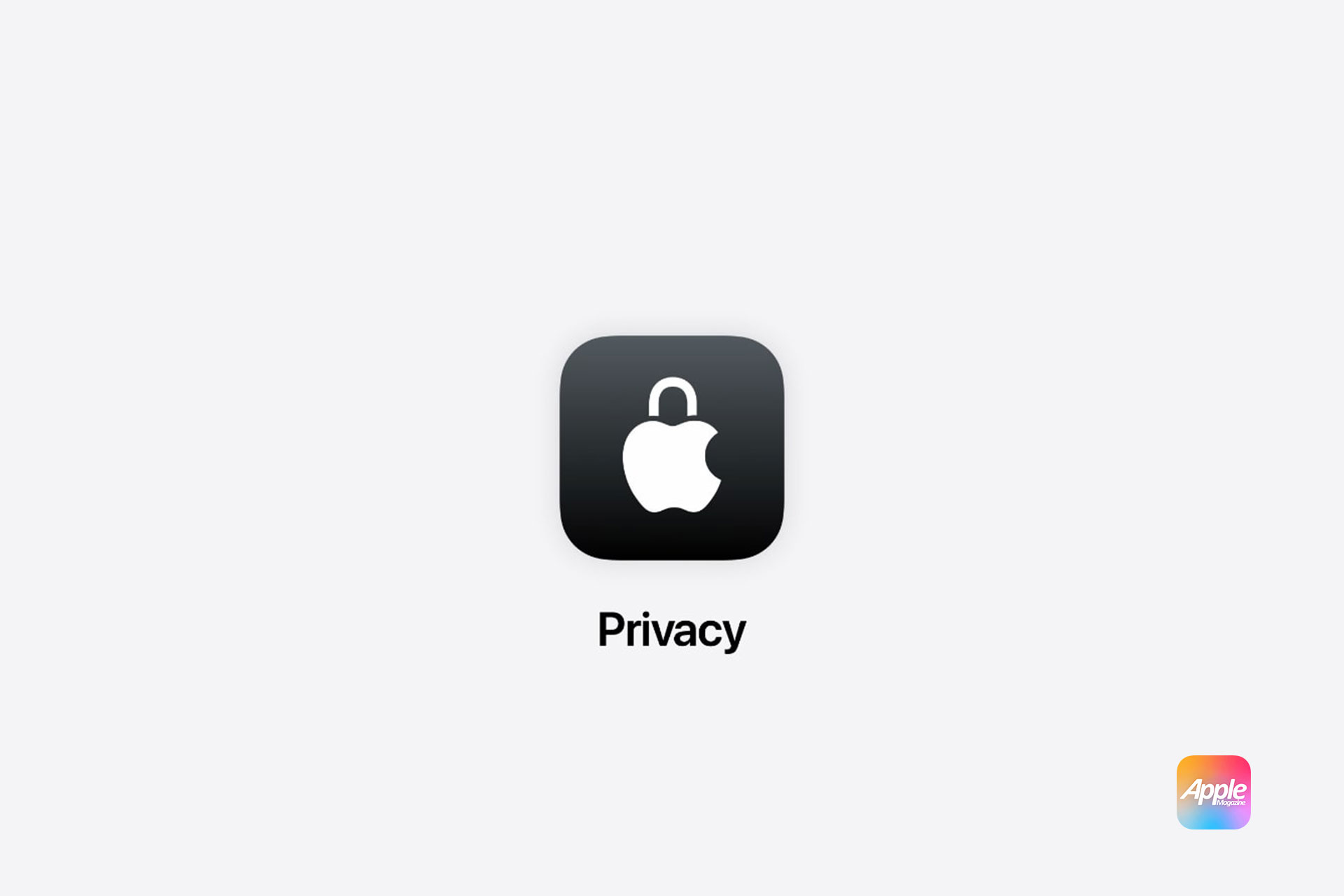
Personalizing Your Experience: Widgets & Notifications
Widgets are nothing new to iOS, but iOS 18 takes it a step further by offering better customization options. Now, widgets can be resized, moved, and even rearranged based on priority.
Prioritize Your Day: With iOS 18, users can set specific widgets to appear at different times of the day. For example, a user might prioritize fitness stats in the morning, followed by work reminders during office hours, and entertainment recommendations in the evening.
Managing Notifications: Notification management on iOS 18 has also seen improvements. Users now have the ability to quickly swipe notifications away, group them based on priority, or hide them altogether, all from the lock screen.
One of the primary objectives behind iOS 18 lock screen controls is simplifying how users interact with their devices. As smartphones evolve, it’s crucial that they remain user-friendly. iOS 18 achieves this through a variety of means:
- Swipe Gestures: Swipe gestures have been enhanced, allowing users to quickly access specific lock screen features like the camera, widgets, or quick settings.
- Quick Actions: Whether turning off Wi-Fi, accessing the camera, or toggling Do Not Disturb, iOS 18 allows users to perform these actions directly from the lock screen without having to unlock their device.
In typical Apple fashion, iOS 18 merges aesthetic beauty with functional design. Every feature on the lock screen, from widgets to notifications, is designed to look sleek while maintaining a high level of usability. The new wallpaper complexity feature exemplifies this, allowing users to tailor their lock screen appearance while balancing it with functionality.
Themes and Styles: Users can now choose different themes and styles for their lock screen. From minimalist to vibrant, there’s something for everyone. Additionally, Apple has introduced new wallpapers specifically optimized for the lock screen controls.

Bottom Line: Why iOS 18 is a Game-Changer
The new lock screen features in iOS 18 represent Apple’s ongoing commitment to providing users with powerful, customizable tools that make interacting with their devices seamless and intuitive. From enhanced widgets to improved security features, iOS 18 makes personalization a breeze while ensuring user privacy and security remain top priorities.
If you’ve been holding out on updating to iOS 18, the new lock screen controls alone make it a worthy upgrade. Whether you’re looking for increased productivity or a more personalized smartphone experience, iOS 18 lock screen controls are the way forward.
Apple has once again set the bar high with iOS 18 lock screen controls. The update not only makes the lock screen more functional but also more visually appealing and secure. Whether you’re an avid Apple user or someone new to the iPhone, these enhancements will undoubtedly make your experience smoother and more enjoyable.
What are your thoughts on these controls? Let us know on X.