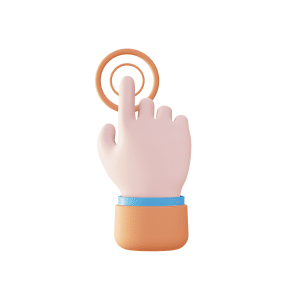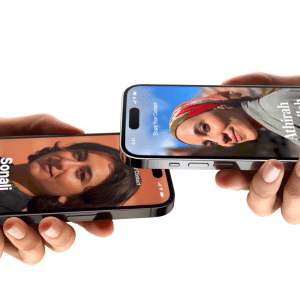Understanding iPhone Eye Tracking Technology
Eye tracking is a technology that uses your device’s front-facing camera and sensors to monitor where your eyes are focused on the screen. This information is then used to control specific actions on your iPhone, such as scrolling, selecting, or even playing a video. The idea is to make the interaction more seamless and reduce the need for touch gestures.
With an increasing focus on accessibility and hands-free functionality, Apple has introduced eye tracking to improve the ease of use for many users, including those with physical impairments. While this feature is a major plus for accessibility, it also opens the door to new ways of interacting with apps, games, and other software.
Activating iPhone eye tracking is a straightforward process that can be done in a few simple steps.
- Open Settings: Go to your iPhone’s “Settings” app.
- Navigate to Accessibility: Scroll down and find “Accessibility.”
- Locate Eye Tracking: In the accessibility options, look for the “Eye Tracking” feature and tap on it.
- Toggle it On: Simply toggle the switch to turn on eye tracking.
- Adjust Sensitivity Settings: Depending on your comfort level, you can adjust the sensitivity to ensure smooth interaction.

Customizing Eye Tracking for Better Performance
Once you’ve activated the feature, you can further customize it to suit your needs. Adjusting the sensitivity allows the iPhone to detect your eye movements more accurately. This becomes particularly useful in different lighting environments or if you wear glasses.
You may also want to enable or disable specific apps where you prefer to use or avoid eye tracking.
Before diving in, checking if your iPhone supports iPhone eye tracking in iOS 18 is essential. The feature is available for models with Face ID sensors, beginning with iPhone X and later versions. Additionally, your iPhone must be updated to iOS 18, which can be downloaded from the “Software Update” section of the Settings app.
The primary goal of eye tracking in iOS 18 is to improve accessibility. Users with limited physical mobility can now control their iPhones without touching the screen. This opens up new communication, interaction, and entertainment possibilities for those who face challenges with traditional mobile interfaces.
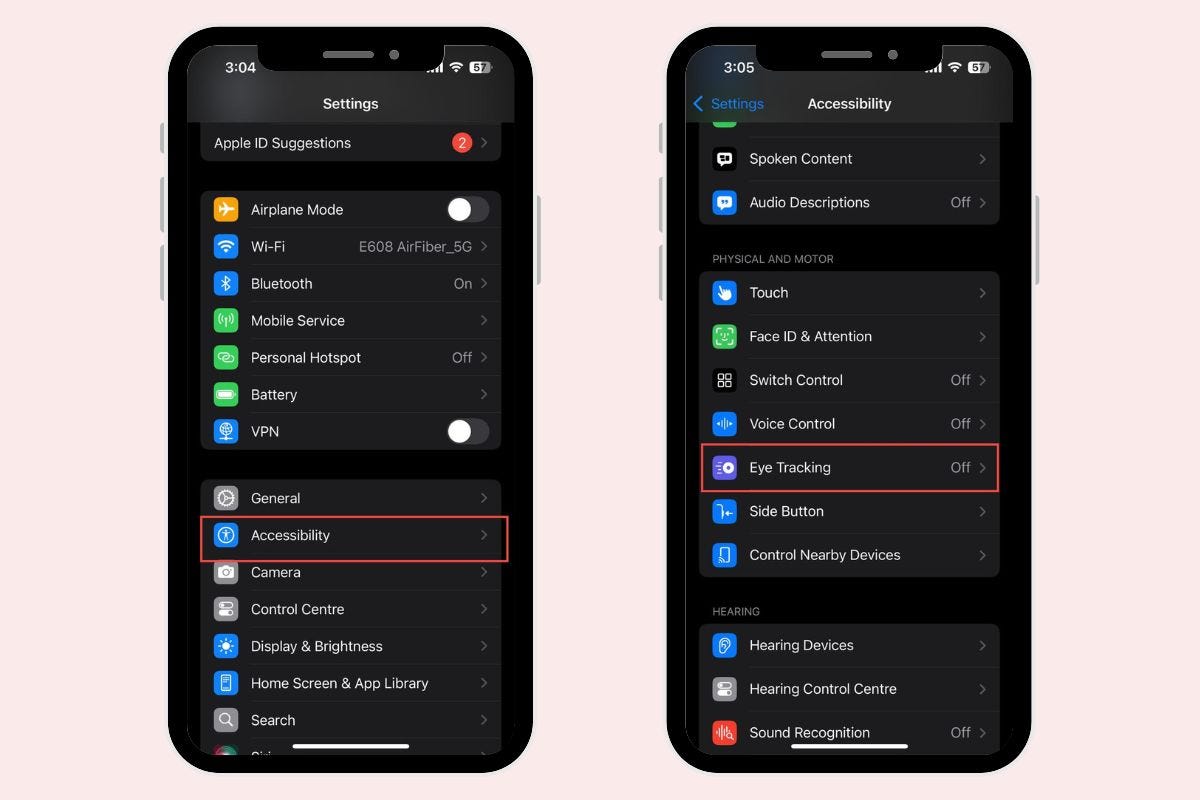
Even for users without accessibility concerns, iPhone eye tracking offers a more convenient way to interact with your device. Imagine scrolling through an article or watching a video without swiping your fingers on the screen. The convenience extends to various tasks, from reading long documents to making app selections.
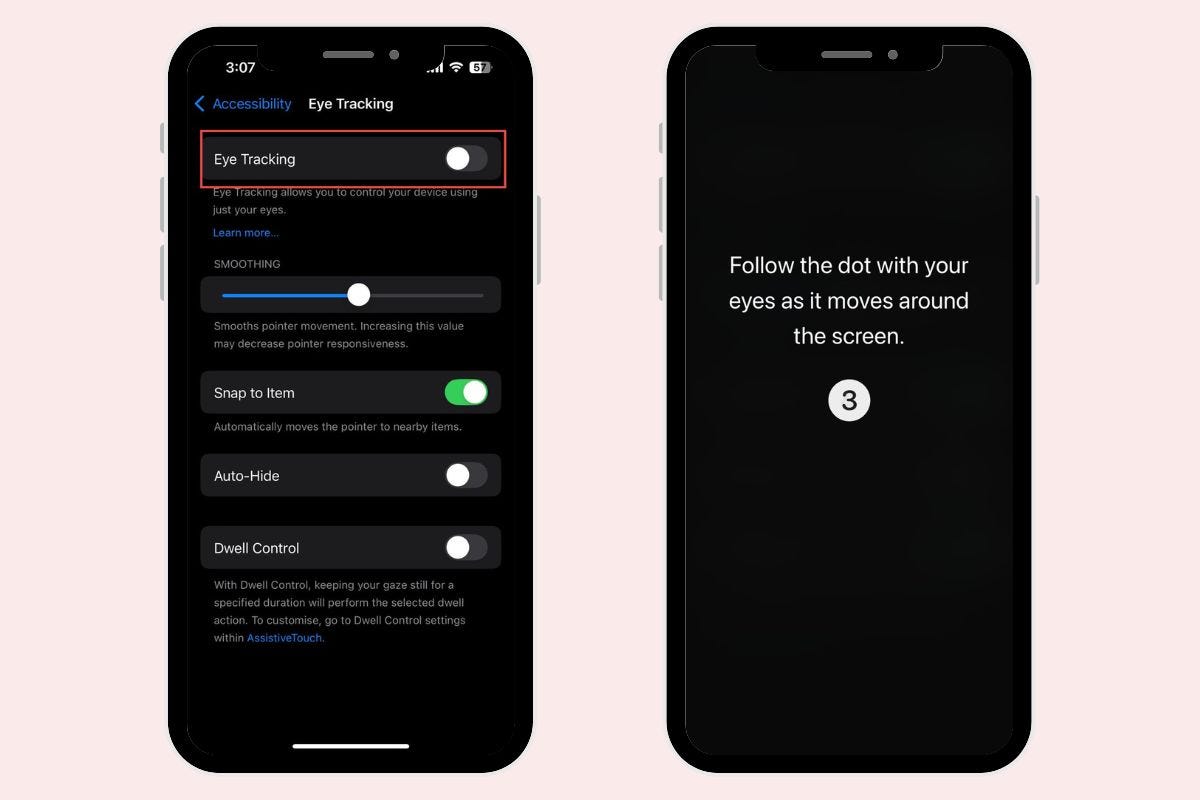
Eye Tracking in Future Apple Devices
While this is just the beginning of eye tracking on iPhones, Apple has a history of refining and expanding its features over time. With iOS 18, developers can begin incorporating eye-tracking functionality into their apps, paving the way for even more advanced uses in gaming, augmented reality, and productivity apps.
Since eye tracking involves continuously monitoring your movements, privacy might be a concern for some users. However, Apple assures users that all data is processed locally on the device and is not shared with third parties. The feature is built with Apple’s rigorous security standards, ensuring your personal information remains private and secure.
For users who want to protect their privacy further, the feature can easily be toggled off when not in use, making it an optional but powerful tool in your iPhone’s settings.
Future Updates and Improvements to Eye Tracking
While the current version of iPhone eye tracking in iOS 18 is already quite functional, future updates are expected to refine its accuracy and expand its use cases. As developers continue experimenting with this feature, we can anticipate new ways to interact with apps, possibly combined with augmented reality (AR) technologies.
Like any new feature, users might experience hiccups when enabling iPhone eye tracking for the first time. Here are some common issues and how to fix them:
- Poor Lighting Conditions: Ensure you’re in a well-lit room, as dim lighting can affect the sensor’s ability to track your eyes.
- Glasses and Eye Tracking: If you wear glasses, try adjusting the sensitivity or use the feature without your glasses to see if it improves accuracy.
- Limited App Support: Not all apps are currently compatible with eye tracking, so check if your app supports this feature.
The Future of Eye Tracking on iPhone
Apple’s introduction of iPhone eye tracking in iOS 18 is a major step forward in mobile technology. Whether you’re using it for accessibility, convenience, or just to try out something new, this feature offers a glimpse into the future of how we interact with our devices. As more apps adopt eye tracking and Apple continues to refine the feature, the possibilities are endless. Stay tuned for updates as iPhone eye tracking becomes integral to the iOS experience.