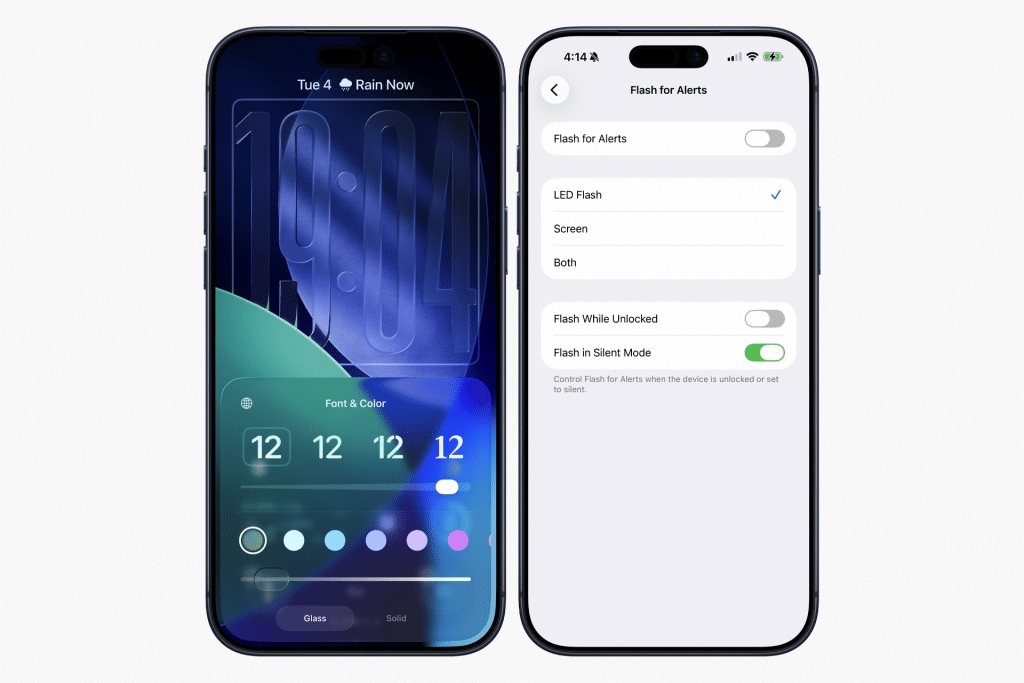Apple’s latest iOS 26.2 beta 2 update introduces a clear visual refinement: significantly smoother Liquid Glass animations throughout the operating system. Early testers have noted more fluid transitions when opening apps, swiping between screens, and navigating system menus, giving the interface a more cohesive and polished feel.
The Liquid Glass effect, introduced with earlier iOS releases, centers on layered, elastic transitions designed to make UI elements appear as if they are gliding beneath a sheet of curved glass. The new beta tightens timing, reduces micro-stutters, and sharpens motion physics, offering a noticeably cleaner experience on both newer and older iPhone models.
Improvements to System Fluidity
One of the standout changes in iOS 26.2 beta 2 is how consistently the animation engine performs during multitasking. Testers have reported that switching between heavy apps feels more immediate, with fewer frame drops when invoking system gestures such as returning to the Home Screen or pulling down Control Center.
The update also enhances the elasticity of window scaling animations. When users enter or exit apps, the visual response now appears more natural, reflecting a refinement in Apple’s animation curves rather than a major redesign. This makes everyday interactions feel subtly more responsive without altering established gesture behavior.
Enhancements Across the Interface
Beyond app transitions, several core areas of the UI benefit from the improved animation pipeline. Lock Screen elements react more fluidly when waking or unlocking the device, and the Liquid Glass blur layers update more smoothly when switching focus between notifications and widgets.
Scrolling behavior has also gained marginal improvements. While not a headline change, the reduced latency in scroll acceleration and deceleration adds to the sense of overall polish. Early feedback suggests these refinements are system-wide rather than tied to specific models, indicating Apple has optimized underlying animation threads in the broader framework.
Positioning Within Apple’s Ongoing UI Evolution
The enhancements appearing in beta 2 reflect Apple’s continued focus on incremental refinement rather than dramatic visual overhauls. Since the Liquid Glass effect became a signature element of recent iOS versions, Apple has used each update to smooth transitions, clarify motion behaviors, and ensure consistency between hardware generations.
These changes arrive as Apple continues deploying advanced rendering optimizations across the OS, some tied to devices powered by newer A-series chips but still benefiting earlier models. The result is a uniform experience that aligns with Apple’s broader design philosophy of reducing visual friction while maintaining familiar structure.
With iOS 26.2 still early in testing, additional adjustments to animations may appear in upcoming betas. For now, beta 2 offers a clear indication of Apple’s direction: refining motion, tightening timing, and elevating the feel of everyday interactions across the system.