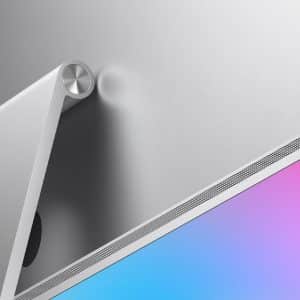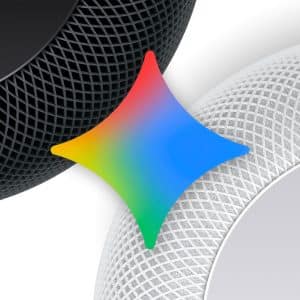The wait is FINALLY over! Apple has officially released its highly anticipated iOS 6 operating system and you can grab it for free on your iDevice at any time. To get your shiny new update simply connect your device to your iTunes account and tap the “Check For Update” button. Or, if your prefer, you can trigger the update directly from your iDevice without having to connect to iTunes. To do this, go to the SETTINGS area of your device, locate the GENERAL tab, then finally the SOFTWARE UPDATE button (Settings > General > Software Update).
The wait is FINALLY over! Apple has officially released its highly anticipated iOS 6 operating system and you can grab it for free on your iDevice at any time. To get your shiny new update simply connect your device to your iTunes account and tap the “Check For Update” button. Or, if your prefer, you can trigger the update directly from your iDevice without having to connect to iTunes. To do this, go to the SETTINGS area of your device, locate the GENERAL tab, then finally the SOFTWARE UPDATE button (Settings > General > Software Update).
Be patient though, this is a large update at over 500 megabytes and it may take a little while for all the bells and whistles to download and install. Upon installation though, you’ll be met with a plethora of new goodies to explore. The new iOS 6 platform contains a massive upgrade to the Maps application and also injects quite a bit more intelligence into its A.I., Siri. You’ll also get new features like photo streams, Facebook and Twitter integration, and the new virtual wallet, Passbook.
All in all, the iOS 6 upgrade promises to bring over 200 different updates and features. Apple Magazine has already posted a few updates, including a nice little blurb about the upgraded Maps feature, but we plan on bringing all of you more interesting insights as we explore the new tools. So stay with us for more commentary concerning iOS 6!
Photo Credit: Apple