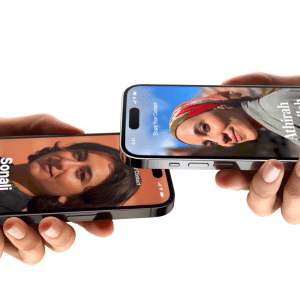Long exposure iPhone photography has opened up exciting new ways to capture unforgettable moments and tell powerful visual stories.
Whether it’s the smooth flow of a waterfall or the glowing trails of city lights, you can create breathtaking images with just a few taps. Maybe you’re a beginner or an experienced photographer, and if you want to explore the magic of long exposure on your iPhone, this guide is just for you.
Here, we’ll discuss tips and techniques for shooting stunning long-exposure iPhone photos or videos. Our primary focus will be iPhone models like the 11, 12, and newer versions, showing how each can enhance your photography. Plus, we’ll highlight essential tools, settings, and apps that will add depth and creativity to your long-exposure iPhone shots.
How to do long exposure on an iPhone
A. Using the Native Camera App
Apple has made long exposure iPhone a lot easier to experiment with and use directly in the Camera app with the latest range of iPhones as iPhone 14 and iPhone 15. Follow these steps to get the job done using the native camera app:
- Open camera app: The first and foremost step is to open the camera application on your iPhone.
- Choose Live Photos: If not enabled, it has to be substratum live photos. This feature allows you to shoot a series of frames.
- Click a Picture of Your Scene: Then frame your shoot and click the picture. The frames you can record directly relate to how long you keep the button pressed.
- Edit: To long-expose the image, swipe up on it to open its edit tools and select “Long Exposure.” This will blend the frames, achieving your desired buttery motion blur.
B. Using Third-Party Apps
The actual long-exposure iPhone apps you can use to enrich your imagery further include Slow Shutter Cam, Night Cap Camera, Procam, and many others for taking control of your long-exposure photography on the iPhone.
Tips for Stunning iPhone Long-Exposure Photos
1. Experiment with Light
Nighttime is ideal for long exposures. Playing with the light from cars or street lamps can create dynamic effects. For instance, a busy street can produce beautiful light trails, while the moon’s glow can enhance landscape shots.
2. Use Night Mode
The night mode long exposure iPhone feature automatically adjusts the settings to enhance low-light conditions and provide smoother results. This feature is handy when shooting in darker environments.
3. Capture Water Movement
Try using a longer exposure time for soft, silky water effects. By Experimenting, you can find the sweet spot for the desired effect; usually, a range between 1 to 5 seconds works well for most flowing water shots.
4. Include Interesting Elements
Add static elements in your frame, such as trees and rocks. These can create a compelling contrast against the blurred motion of water or clouds. This technique helps draw the viewer’s attention to different image parts.
5. Mind Your Composition
You can compose your shots effectively using techniques like the rule of thirds. Place your main subject off-center to create a more dynamic and engaging photo.
6. Be Patient
Achieving the perfect long-exposure shot could take time. Don’t be afraid and impatient to take multiple shots with varying settings to find what works best for your scene.
7. Protip
Explore long-exposure iPhone photography apps by capturing dreamy waterfalls and rivers with shutter speeds of 1-2 seconds. Showcase vibrant cityscapes with 5-10 seconds for stunning light trails. Try star trails, the northern lights, and ghostly effects for unique artistic expressions.
Techniques for Stunning Effects
- Experiment with Movement: Remember flowing water, street traffic, or swirling clouds as subjects of the game that enhance the sense of movement.
- Use Filters: A neutral density filter can allow you to get longer exposures even when lighter by reducing the light entering the lens.
- Post-Processing: You can use apps like Adobe Lightroom or Snapseed to change your photos’ colours, contrast, and aesthetic completeness.
Long Exposure Photography of the Northern Lights
Capturing the northern lights is one of the most magical experiences I have had using long-exposure iPhone photography. Here’s how to maximize your chances:
- Find a Dark Location: Move away from city lights to enhance visibility.
- Use a Tripod: Stabilize your iPhone to prevent shaking during longer exposures.
- Set the Camera: Use Night Mode and experiment with exposure time to capture the vibrant colours of the aurora.
Long Exposure Photography with Different iPhone Models
The iPhone 13, 14, and 15 enhance long-exposure photography with improved sensors and low-light performance. The iPhone 13 excels with its Night Mode, while the iPhone 14 and 15 offer advanced image processing and stabilization, resulting in more transparent, noise-free, long-exposure iPhone images.
Conclusion
Mastering long-exposure iPhone tricks can take your mobile photography skills to the next level, helping you capture motion and light in amazing ways. You can create outstanding, visually rich stories with your photos by using features like Live Photos, Night Mode, and some handy apps. You’ll discover a new dimension of creative possibilities once you understand the basics of long exposure on the iPhone.
Don’t be afraid to experiment with different settings and see what works best for you. The exciting features of long-exposure iPhone photography are waiting for you. Just try them.
FAQs
Can an iPhone be used for Long Exposure?
Of course! The iPhone camera’s long-exposure features are unique. The default camera or third-party apps allow users to take beautiful long-exposure photos effortlessly.
What is a long-exposure iPhone?
This photography technique captures movement over time, providing unique visual effects.
How to do long exposure on an iPhone?
Launch your iPhone’s camera app and enable Live Photos. When the photo is taken, edit it and use the “Long Exposure” effect. For even more control, use specialized third-party programs like Slow Shutter Cam.
How Can I Adjust My iPhone’s Longer Exposure?
Users can manually change the shutter speed with third-party programs like ProCam or Slow Shutter Cam for a more prolonged exposure. It lets users alter the impact according to your subject and the lighting.
Can I take long-exposure photos in daylight?
Yes, taking long-exposure photos in daylight with a neutral-density filter is possible.