Apple Silicon designed the M1 Max and M3 Pro processors, which are reliable and offer a powerful processing system for any user. When you need to upgrade, the M1 Max vs M3 Pro debate can make it challenging to decide which is perfect. The M3 Pro offers improved efficiency and advanced features, while the M1 Max is known for its impressive power. Comparing these two processors also helps you understand how Apple’s latest chip measures up against its predecessor.
This blog post will show the main differences between the M1 Max and M3 Pro chips. We will compare their target markets, productivity levels, and performance objectives. Ultimately, you can decide which option works best for your specific tasks.
M1 Max vs M3 Pro:
What is the M1 Max?
It is the first part of Apple’s expanding M1 series of processors, designed to replace Intel processors with proprietary silicon. The CPU, GPU, RAM, Secure Enclave, SSD controller, and other components are all packed into one chip of relatively modest size.
M1 Max includes 57 billion transistors on board and runs on 5-nanometer technology. It provides a very high level of processing power, along with its graphics elements, and should be extremely helpful for creative professionals. It should be capable of video editing, advanced 3D modeling, and much more. The powerful GPU, up to 10 processor cores, and 64GB of unified memory make it perfect for all these tasks.
What is M3 Pro?
The M3 Pro has a combined CPU, GPU, unified memory architecture, Neural Engine, Secure Enclave, SSD controller, and other components on a single chip. It is comparable to a typical system that holds processors separately. The M3 Pro allows quicker data flow among components, lower latency, and better overall performance.
It is best for those customers who need more performance than the M3 base chip but do not require the extreme power of the M3 Max. Experts in complex software development, video editing, and multitasking will find it ideal.
MacBook M1 Max vs M3 Pro: A Quick Comparison
| M1 Max | M3 Pro |
| 5-nanometer process | Expected to be a 3-nanometer process |
| 57 billion transistors | 37 billion transistors |
| Up to 10-core CPU with (8 performance cores + 2 efficiency cores) | Expected to reach up to 12-core CPU (6 performance + 6 efficiency cores). |
| 32-core GPU that is enormously efficient for graphical tasks. | The 18-core GPU is up to 40% quicker than the M1 Pro. |
| Unified memory architecture up to 64GB | It can reach as high as 128GB of unified memory. |
| Memory bandwidth up to 400GB/s | Much larger memory bandwidth compared with that of the M1 Max |
| It is used in high-end video editing and 3D rendering | Gaming Pros are designed for workloads focused intensely on machine learning, data science, and gaming. |
| High-Performance battery | Better efficiency and power management, but utilizing high-power |
| Thunderbolt 4 (USB 4 support) | Thunderbolt 4 (USB 4 support) |
| Released in 2021 | Released in 2024 |
Apple M1 Max vs M3 Pro: Key Differences
A Benchmark Overview
We reach a higher performance level with Apple’s latest models, M1 Max vs. M3 Pro. Benchmark testing of M3 Max against M1 Pro shows that a new design provides faster performance with less power consumption. In real applications like machine learning or advanced 3D visualization, the M3 Max is better than the M1 Pro.
M1 Max vs M3 Pro Performance:
- Single-Core Performance: Due to architectural improvements (3nm), the M3 Pro is best for single-core tasks and much faster for light-duty apps.
- Multi-Core Performance: The M3 Pro also improves multi-core performance, offering a better balance of performance and efficiency cores. However, the M1 Max remains extremely powerful for jobs that require a lot of threading.
- GPU Performance: Since the M1 Max comes with a 32-core edition, it has exceptional raw GPU capability. Most workloads, such as 3D rendering, video editing, and gaming, depend primarily on GPUs; thus, the M1 Max is the best choice. Although the M3 Pro offers better power efficiency, it can still handle far more demanding graphical tasks with only slightly increased performance.
- Efficiency: The M3 Pro’s 3nm design promises many efficiency improvements. It provides better thermal performance and consumes less power, thus allowing the laptop to run longer on a single charge and work harder under continuous workloads.
M1 Max vs M3 Pro Gaming:
Gaming performance is critical in the competitive analysis of M1 Max vs M3 Pro.
4K gaming is feasible with 24-32 GPU cores, and M1 Max glows in the graphics department. It’s an excellent performer for graphically demanding games but consumes more power and generates more heat.
The M3 Pro’s 18–24 GPU cores are a more balanced approach and offer robust gaming performance, particularly at 1080p or 1440p. The new 3nm architecture also provides better thermal control. Hence, the chip isn’t just power-efficient and suitable for long gaming sessions.
If we compare the cores of the GPUs in the two models from the benchmarks, we found that the M3 Pro is only suited for persons who require some gaming and productivity work. It can process more graphically demanding games at a higher frame rate. However, the M1 Max could not be eclipsed for video editing and rendering.
The M1 Max will do just fine if you are a serious gamer. Still, if you emphasize efficiency and battery life, the M3 Pro is your choice.
M1 Max vs M3 Pro: Chip Comparison
The M1 Max came in 2021 and achieved excellent capability from 32 GPU and 10 CPU cores. It is best for demanding multi-threaded activities such as 3D rendering, video editing, and other professional activities. M1 Max has 400 GB/s of memory bandwidth for up to 64 GB of unified memory, further boosting efficiency with low power consumption by handling demanding tasks.
M3 Pro offers better performance per watt and graphics capabilities based on advanced manufacturing methods like 3 nm technology. It supports up to 12 CPU cores and more favourable GPU configurations, making it suitable for complex software development, 3D rendering, and video editing. These features will facilitate quick processing speeds and enhanced multitasking capabilities.
M1 Max vs M2 Pro vs M3 Pro:
The M1 Max is ideal for graphics-intensive applications. It can support up to 10 CPU cores and 32 GPU cores, 64 GB of RAM, and 400 GB/s of bandwidth. The M1 Max has raw processing power and graphics capabilities. It is based on 5-nanometer technology with 57 billion transistors.
The M2 Pro reaches a middle ground between efficiency and performance and offers good power for most professional demands. It has up to 12 CPU and 19 GPU cores, 32GB of RAM, and 200 GB/s capacity. M2 Pro has 40 billion transistors, approximately 20% more than the M1 Pro and the double M2.
The benchmarks clearly show that the M3 Pro is more power efficient than the M1 Max and M2 Pro and can deliver better functionality for multitasking and other machine-learning applications. It offers excellent performance and long battery life since it is built using a new 3nm process expected to improve efficiency and power. It will handle more GPU cores, more RAM, and quicker bandwidth.
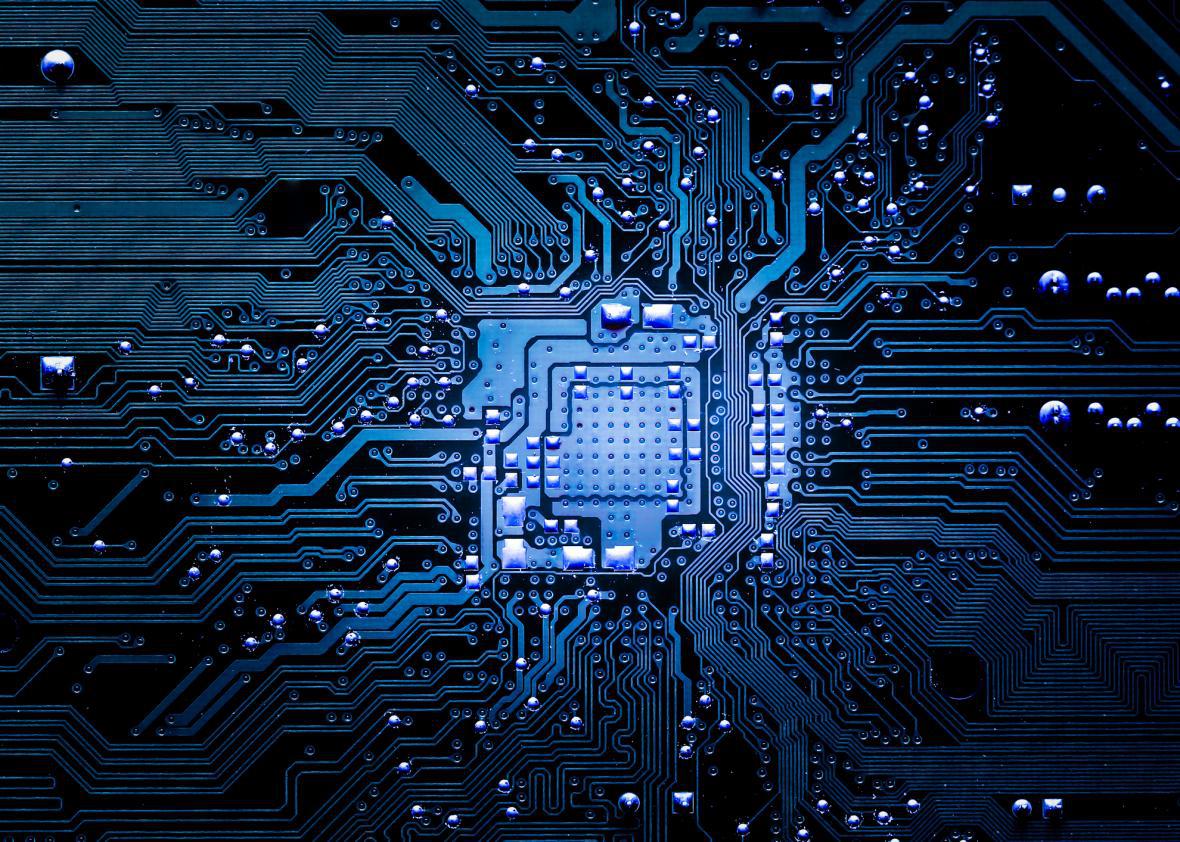
In conclusion, Apple’s M1 Max and M3 Pro are robust options for different capabilities. With many cores and a mighty GPU, the M1 Max is suitable for demanding activities like video editing or 3D rendering, which are the most graphically intensive applications. However, the M3 Pro, based on state-of-the-art 3-nanometer technology, has more impressive raw power, superior thermal management, and longer battery life than the M1 Max.
Overall, the M1 Max is ideal for maximum graphics capability compared to the M3 Pro, which is better for those who want effective performance in a portable form. The Apple M3 Pro offers a future where battery life and power coexist to help mobile professionals do their jobs in previously impossible ways.
FAQs
-
In the M1 Max vs M3 Pro competition, which handles VR and AR applications well?
If you focus on raw GPU power and handling huge graphics workloads, the M1 Max might be the better choice. However, if you need a balance of power efficiency, advanced features like ray tracing, and overall improved CPU performance, the M3 Pro could be more suitable.
-
Which chip is better for multi-core performance, M1 Pro or M3 Max?
The M3 Max offers nearly double the multi-core performance of the M1 Pro, making it a superior choice for tasks that require extensive multi-threading capabilities.
-
Can the M3 Pro be used for live-streaming content?
Yes, M3 Pro can be used for live-streaming content. It has a powerful CPU, an efficient GPU, and better heat management, making it a perfect option for live video streaming.
-
How does M1 Max vs M3 Pro compare in terms of value for money?
M1 Pro is an excellent value for light creative work and multitasking at a budget-friendly price. The M3 Max, with increased efficiency and high demands in professional duties, gives the best value for its much higher price.
-
Does the 3nm process of the M3 Pro affect device repairability?
While the 3nm process enhances performance and efficiency, it can complicate repairs due to increased integration and proprietary parts. However, the modular design still allows for some level of repairability.







