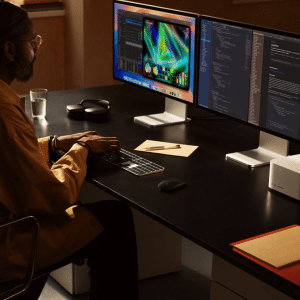A computing cluster is a group of interconnected computers working together to perform tasks more efficiently. By pooling resources, clusters are commonly used for scientific research, simulations, and rendering. In this context, using M4 Mac mini demonstrates how small yet powerful devices can contribute to such setups.
The M4 Mac mini is powered by Apple’s M4 chip, boasting incredible performance, power efficiency, and cutting-edge technology. Its compact size and relatively lower cost make it an appealing choice for experimental clusters.
Advantages of an M4 Mac mini Cluster
1. Compact Form Factor
The M4 Mac mini’s small design makes it easy to create clusters that save physical space. This is ideal for developers or researchers working in tight environments.
2. Energy Efficiency
Apple’s silicon is renowned for its energy efficiency, meaning a cluster of M4 Mac mini consumes less power than traditional setups using bulkier hardware. This feature is particularly attractive to environmentally conscious users or those managing operational costs.
3. Simplified Maintenance
Unlike custom-built PC clusters, the Mac mini offers a standardized configuration, reducing compatibility issues and simplifying maintenance. Users can also leverage macOS for software consistency across all units.
Performance Challenges in Clustering M4 Mac minis
1. Limited Scalability
While the M4 chip is powerful, scaling a cluster using Mac minis has its limits. Unlike dedicated servers designed for massive parallel processing, the Mac mini cluster struggles with heavy workloads that require extensive inter-node communication.
2. Networking Constraints
Clusters rely heavily on robust networking. The Mac mini’s network capabilities, while advanced, are not tailored for the high-speed communication demands of professional-grade clusters.
3. Cost Considerations
Despite the Mac mini’s affordability compared to enterprise hardware, building a cluster with multiple units quickly adds up. Factoring in additional networking equipment, power supplies, and cooling systems further increases costs.
Real-World Applications for M4 Mac mini Clusters
1. Software Development and Testing
Developers can use Mac mini clusters to test software scalability and performance in environments mimicking larger server infrastructures.
2. Small-Scale Rendering Projects
For independent creators or small studios, Mac mini clusters provide a cost-effective way to render animations or simulations.
3. Machine Learning Experiments
While not as robust as dedicated AI hardware, an M4 Mac mini cluster can serve as a testing ground for smaller machine-learning models.
Comparing M4 Mac mini Clusters to Traditional Servers
Performance Gap
Traditional servers, like those offered by Dell or HP, deliver unparalleled performance for enterprise applications. While the M4 Mac mini excels in energy efficiency and compactness, it cannot match the raw computational power or scalability of dedicated servers.
Ease of Deployment
Setting up an M4 Mac mini cluster is more straightforward compared to configuring traditional servers. Apple’s macOS simplifies the process, allowing users to focus on their projects without extensive setup procedures.
Cost-to-Benefit Ratio
For small businesses or hobbyists, the M4 Mac mini cluster provides a compelling balance of cost and performance. However, enterprises with large-scale demands may find traditional servers more cost-effective in the long run.
Building an M4 Mac mini Cluster: Key Considerations
1. Hardware Requirements
- Mac minis: A minimum of three units ensures basic clustering functionality.
- Network Switch: A high-speed switch is essential for inter-node communication.
- Cooling Solutions: Clusters generate heat, necessitating proper ventilation or external cooling systems.
2. Software Setup
macOS includes built-in clustering tools like Xcode’s distributed build feature, but more advanced configurations may require additional software such as Docker or Kubernetes.
3. Power Management
Efficient power distribution is crucial to prevent bottlenecks or overloading circuits.
The Appeal of the M4 Mac mini Cluster
For Enthusiasts
Tech enthusiasts are drawn to the creative possibilities of clustering M4 Mac minis. It’s an opportunity to explore unconventional uses for Apple hardware while learning about distributed computing.
For Small Businesses
For startups or small teams, an M4 Mac mini cluster offers a practical alternative to costly enterprise solutions. It allows them to scale their operations without significant upfront investment.
Drawbacks to Keep in Mind
1. Lack of Enterprise Features
The Mac mini is not designed for enterprise-level reliability or redundancy, making it less suitable for mission-critical tasks.
2. Data Transfer Bottlenecks
Clusters require fast data exchange. The Mac mini’s reliance on consumer-grade networking may lead to bottlenecks under heavy loads.
3. Long-Term Viability
As computing needs evolve, the M4 Mac mini cluster may struggle to keep up with demanding workloads, especially as competitors release more powerful hardware tailored for clustering.
Innovative Use Cases for M4 Mac mini Clusters
Personal Cloud Hosting
Users can configure Mac mini clusters to host personal cloud services, providing a private alternative to public cloud solutions.
Educational Environments
Universities and training centers can use Mac mini clusters to teach students about distributed computing and parallel processing.
Home Labs
Hobbyists can create home labs for experimentation, learning, or hosting private servers.
What the Future Holds for Apple Hardware in Clustering
Potential Upgrades
Future iterations of the Mac mini could address networking and scalability limitations, making it a more viable choice for clustering.
Increased Popularity Among Professionals
If Apple continues to enhance its hardware and software integration, Mac mini clusters could gain traction in small-to-medium businesses.
Support for Emerging Technologies
With advancements in AI, machine learning, and cloud computing, Mac minis could serve as foundational hardware for cutting-edge innovations.
M4 Mac minis in a computing cluster showcase the ingenuity of leveraging Apple’s hardware for unconventional purposes. While not the most effective solution for large-scale applications, these clusters offer exciting possibilities for developers, hobbyists, and small teams. By balancing cost, scalability, and performance, the M4 Mac mini cluster carves out a unique niche in the computing landscape.