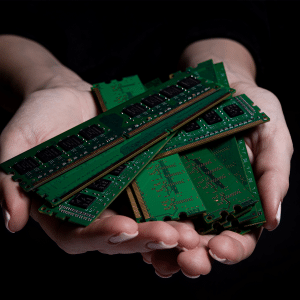The Mac Studio is designed for professionals in creative fields such as video editing, 3D modeling, and graphic design. These workflows demand significant storage capacity for handling large files and applications. While Apple offers built-in upgrade options, the cost can be prohibitive for many users.

Third-party manufacturers have stepped in to offer SSDs compatible with the Mac Studio, providing an opportunity for cost savings without compromising performance. These solutions are making it possible for users to tailor their systems to meet specific needs while staying within budget.
Understanding the New SSD Upgrade
Unlike Apple’s storage upgrade pricing, third-party SSDs offer affordability and flexibility. Users can choose from a variety of capacities and brands, ensuring they find an option that aligns with their requirements.
This new SSD upgrade is specifically designed to integrate seamlessly with the Mac Studio. Whether users are upgrading for professional use or personal projects, the installation process is straightforward and reliable.
Benefits of Opting for a Third-Party SSD
1. Cost Efficiency
Apple’s storage upgrades are known for their premium pricing. In contrast, third-party SSDs can cost significantly less, enabling users to achieve the same storage expansion for a fraction of the price.
2. High Performance
Modern third-party SSDs are built to handle the demanding tasks that Mac Studio users perform. They deliver fast read and write speeds, ensuring smooth workflows across intensive applications.
3. Customization Options
By choosing a third-party SSD, users can select the exact storage capacity they need—whether it’s 1TB, 2TB, or more. This flexibility allows for more personalized setups compared to Apple’s predefined configurations.
4. Eco-Friendly Upgrades
Third-party SSDs promote sustainability by extending the life of existing Mac Studio systems. Instead of replacing an entire machine, users can simply upgrade their storage to meet growing needs.
Challenges and Considerations
While third-party SSDs are an attractive option, it’s crucial to ensure they are fully compatible with the Mac Studio. Users should research trusted brands and confirm specifications before making a purchase.
One drawback of opting for a non-Apple SSD is the potential impact on warranties. While AppleCare might not cover third-party components, many SSD manufacturers offer their own warranties to provide peace of mind.
Though the installation process for these SSDs is designed to be user-friendly, some users may still find it intimidating. For those unfamiliar with hardware upgrades, professional assistance might be advisable.
Installation Guide for Third-Party SSDs
Step 1: Choose a Compatible SSD
Begin by selecting an SSD that meets the specifications of your Mac Studio. Look for options from reputable brands with proven compatibility.
Step 2: Backup Your Data
Before proceeding with any hardware upgrades, ensure all important data is backed up to avoid accidental loss during the process.
Step 3: Follow the Instructions
Refer to the manufacturer’s installation guide or consult online tutorials tailored to Mac Studio upgrades. Most third-party SSDs come with detailed instructions to simplify the process.
Step 4: Verify the Upgrade
After installation, check your Mac Studio’s system information to confirm the SSD is recognized and functioning correctly.
Real-World Impact of Third-Party SSDs
For video editors, photographers, and other creatives, a cost-effective SSD upgrade can make all the difference. The ability to store and access large files without delays improves productivity and streamlines workflows.
Third-party SSDs also appeal to gamers and tech enthusiasts who require high-performance storage for their applications. These users benefit from faster load times and ample space for expanding libraries.
Apple’s Response to the Shift
Apple’s premium pricing strategy has faced criticism, particularly when alternatives offer similar performance at a lower cost. The growing availability of third-party SSDs may push Apple to reevaluate its pricing model to remain competitive.
It’s possible that Apple could work with third-party manufacturers to certify certain SSDs as compatible with Mac Studio. This approach would offer users greater choice while maintaining Apple’s commitment to quality.
Future Trends in Mac Storage
As demand for third-party SSDs grows, more manufacturers are likely to enter the market, offering even greater diversity in pricing and performance.
Advancements in SSD technology, such as PCIe 5.0 and 3D NAND, promise to further enhance performance and reliability. These innovations could make future upgrades even more appealing for Mac Studio users.
Apple might explore modular design options in future Mac models, allowing users to upgrade components like storage and memory with ease.
The Mac Studio SSD upgrade has opened new possibilities for users seeking cost-effective storage solutions. With third-party SSDs offering affordability, high performance, and customization, professionals and enthusiasts alike can enjoy a seamless experience without exceeding their budgets.
While compatibility and warranty considerations remain important, the benefits of these upgrades far outweigh the drawbacks for many users. As Apple continues to innovate, the rise of third-party solutions underscores the growing demand for flexible and sustainable technology options.
For those looking to enhance their Mac Studio’s capabilities, a third-party SSD is a smart and practical choice.