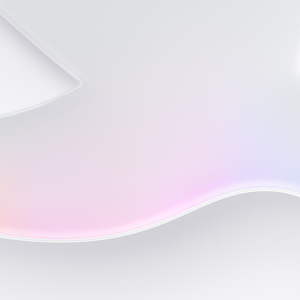Apple’s decision to enhance macOS Sequoia AirPlay integration speaks to its commitment to making Apple devices more interconnected and convenient. With the latest update, users can enjoy smoother screen mirroring, higher-quality media streaming, and improved responsiveness across various Apple devices. Whether in a professional setting, an educational environment, or a home network, AirPlay in macOS Sequoia expands the ways users can utilize their devices.

Improved Screen Mirroring with Reduced Latency
One of the standout features in the updated AirPlay integration is improved screen mirroring with significantly reduced latency. This improvement allows users to project content from their iPhone or iPad onto their Mac with a near-instant response time, providing a smoother viewing experience. The reduction in lag is particularly valuable for presentations, collaborative work, and educational applications, where timing and clarity are essential.
By enhancing latency, Apple has made it easier for users to connect seamlessly across their devices, ensuring that screen mirroring functions at a high standard. This update transforms AirPlay from a secondary option into a primary feature that users can rely on in real-time, making it ideal for those who need dependable connectivity for professional or personal use.
Enhanced Quality for Media Streaming
Another notable improvement in macOS Sequoia AirPlay integration is the enhanced quality of media streaming. With upgraded resolution support, users can expect high-definition (HD) playback with richer detail and sharper visuals. Whether streaming a movie from an iPhone to a Mac or mirroring a video on a larger screen, the new AirPlay integration supports HD-quality visuals that elevate the viewing experience.
Apple’s focus on visual quality ensures that users experience minimal compression or loss of detail, allowing content to look as clear and vibrant as possible. For users who regularly stream content or share media across devices, this improvement brings the experience closer to that of a dedicated streaming platform, emphasizing Apple’s commitment to quality across every device.
Key Benefits of macOS Sequoia AirPlay Integration for Professionals and Creators
The latest AirPlay enhancements in macOS Sequoia aren’t just about convenience—they’re about empowering professionals, creators, and everyday users alike. From better multitasking options to new ways of sharing content, macOS Sequoia AirPlay integration enables users to optimize workflows and expand their creative possibilities.
For professionals, AirPlay in macOS Sequoia offers streamlined workflows by enabling faster and more reliable sharing between devices. Whether in a meeting room, collaborating on a project, or conducting a remote presentation, the updated AirPlay integration ensures that users can switch screens, share documents, and mirror content instantly without technical interruptions. The intuitive connectivity minimizes setup time, allowing users to focus on the work at hand.
This integration is particularly beneficial for remote and hybrid work setups, as it allows employees to mirror content to a Mac screen for clearer, larger displays, enhancing productivity. Users in corporate environments who rely on Apple devices will find that the seamless workflow integration offered by macOS Sequoia is designed to make every interaction faster and more intuitive, allowing for real-time collaboration and clearer communication.
Enhanced Creative Collaboration
For creators and creative teams, macOS Sequoia AirPlay integration opens up new opportunities for sharing ideas, reviewing drafts, and engaging in collaborative projects. Creative professionals can quickly project their latest work from an iPad or iPhone onto a Mac screen, enabling teammates or clients to view content with clarity and precision. This capability makes it easier to review design drafts, discuss edits, and make live updates on-screen.
Photographers, designers, and video editors can use AirPlay to present their work at the highest quality, taking advantage of Apple’s high-definition resolution support to showcase every detail. This feature also facilitates real-time feedback sessions, helping creative teams produce higher-quality results by enabling a smoother, more interactive review process.
AirPlay Integration’s Impact on Home Entertainment
Beyond professional and creative use, macOS Sequoia AirPlay integration enhances the home entertainment experience for Apple users. With the ability to stream HD-quality content and easily mirror devices, AirPlay now transforms Apple devices into a central hub for all things entertainment, whether it’s a family movie night or a gaming session.
The improved media streaming quality in AirPlay integration makes it easier than ever for users to enjoy their favorite movies and shows across devices. By allowing users to mirror streaming apps from their iPhone or iPad onto a Mac or Apple TV, Apple has created a setup that rivals traditional home theater systems. The HD support enables a crisper, more immersive viewing experience, where every detail and color appears more vibrant.
For families or individuals who prefer to watch media on a larger screen, this new functionality removes the hassle of connecting different devices and enhances the overall viewing experience. By connecting seamlessly with other Apple devices, macOS Sequoia enables users to enjoy a cinema-quality experience at home, giving them more flexibility over where and how they watch their favorite content.
Interactive Gaming with Cross-Device Compatibility
Gaming enthusiasts also stand to benefit from the latest AirPlay improvements. Users can now cast games from an iPhone or iPad to a Mac or Apple TV, enjoying smoother performance and sharper visuals. This feature is ideal for those who want to experience mobile games on a larger screen, with lower latency enabling more responsive gameplay.
Apple’s commitment to improving AirPlay’s performance and resolution support means that casual gamers and serious players alike can enjoy a better experience without investing in additional gaming equipment. The update offers more freedom to engage in interactive entertainment, giving users the ability to play games on multiple devices while still achieving a high-quality experience.
How macOS Sequoia AirPlay Integration Strengthens Apple’s Product Network
Apple’s enhancements to macOS Sequoia AirPlay integration are part of its broader goal to create a cohesive, user-friendly network that connects all Apple devices seamlessly. This AirPlay upgrade not only benefits current users but also positions Apple as a leader in cross-device connectivity, which is becoming an increasingly important factor in the tech industry.
By enhancing AirPlay’s performance and capabilities, Apple strengthens its cross-device network, allowing users to transition effortlessly between devices. Apple’s approach to connectivity emphasizes a unified experience, where users can move content across devices with minimal effort. The updates to AirPlay support Apple’s strategy of creating a fully integrated network that delivers a cohesive user experience across the Mac, iPhone, iPad, and Apple TV.
For those who use multiple Apple devices, this integration offers a seamless experience that feels intuitive and cohesive, making Apple products more valuable as a collective network than as individual devices. Whether for personal use, professional needs, or entertainment, the macOS Sequoia update with AirPlay integration reinforces Apple’s dedication to building a reliable, interconnected network.
Promoting Consistency and Ease of Use
Consistency is a core value in Apple’s design philosophy, and macOS Sequoia AirPlay integration enhances this by providing a unified experience for screen sharing, media streaming, and device connectivity. Users can expect consistent performance across all Apple devices, with AirPlay functioning smoothly, regardless of which device is being used. This consistency encourages users to explore more ways to connect and engage with their devices, knowing that their experience will remain high-quality and reliable.
Apple’s commitment to ease of use ensures that users of all technical skill levels can take advantage of AirPlay’s new features. Whether it’s sharing a presentation at work or streaming content at home, the updated AirPlay integration offers simplicity and functionality that elevate the user experience.
The Future of AirPlay and macOS Sequoia
As Apple continues to enhance AirPlay within macOS Sequoia, the future holds exciting possibilities for expanded functionality and even greater connectivity. This release serves as a foundation for what AirPlay could become, allowing Apple to explore additional features, integrations, and improvements that could further enrich the user experience.
With the success of macOS Sequoia AirPlay integration, Apple may expand the platform to include additional features that make cross-device interaction even more seamless. From enhanced multitasking capabilities to support for more media formats, the future of AirPlay within macOS could bring new tools that empower users in ways that go beyond screen sharing and media streaming.
The updates to AirPlay in macOS Sequoia suggest that Apple will continue innovating in the area of cross-device connectivity. As technology advances, users may see additional functionality that enables even more powerful, real-time interactions between devices. These innovations could shape the way users engage with digital content, enabling a more fluid and interactive experience across Apple’s product network.
macOS Sequoia AirPlay Integration Transforms Connectivity and User Experience
The macOS Sequoia AirPlay integration update is a testament to Apple’s commitment to enhancing connectivity and providing a unified experience across its devices. With improved screen mirroring, HD-quality media streaming, and reduced latency, AirPlay in macOS Sequoia enables users to connect and interact with their devices in new, meaningful ways. For professionals, creators, and everyday users, this update represents a significant improvement in how they can use Apple’s products to work, collaborate, and enjoy entertainment.
As Apple continues to refine AirPlay and expand its capabilities, macOS Sequoia positions Apple as a leader in cross-device connectivity, delivering seamless integration that meets the evolving needs of its users.