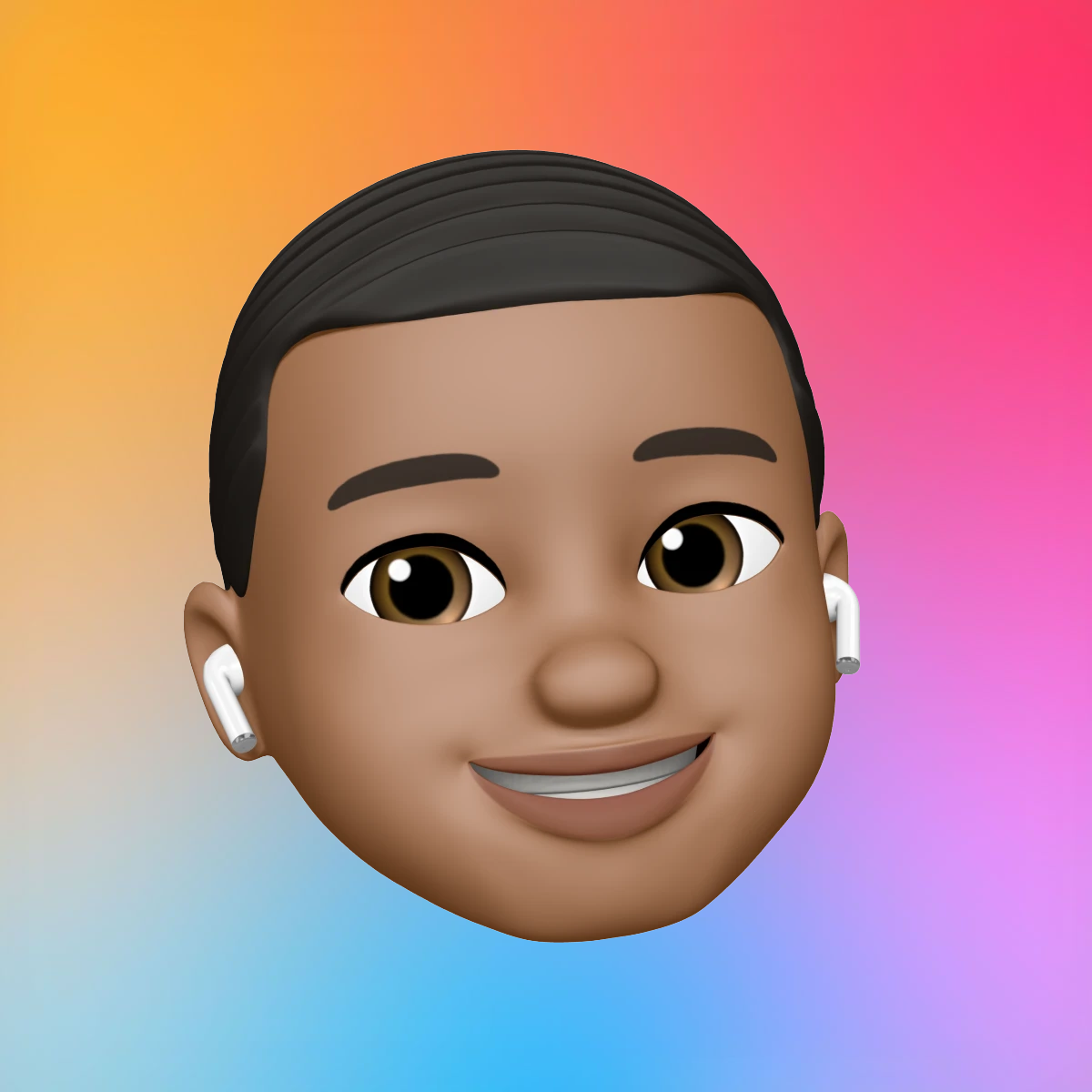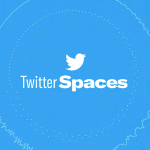How to attract more customers and increase sales? There are many answers to this question. Use all available tools to promote your business and don’t forget to add your shop to Facebook. With its help, you will be able to get more customers.
What is a shop on Facebook?
It is a tab on a business page that displays a company’s products. This is a free feature. You add items, and users can see the assortment and make a purchase via messenger or through the website.
How to create and set up a shop on Facebook
First, you need to register a business page. Here you will find the “Shop” section, where you need to click and follow the sequential setup steps (read below).
Once you’ve added a shop, you need to pre-configure it. Log back into the page and click on “Shop” in the block under your avatar. Now you need to accept the “Terms and Conditions” for sellers. Study them carefully so you don’t get banned for violations.
Now you need to determine where the main buttons of the service will link to. Visitors by clicking can go either to the messenger or to the online shop to order. If you select the first option, you will not be able to add a link to the product cards.
Note: Some shop owners redirect customers not to their own site, but to the marketplace. If you also do not have your own online shop, you post items on such services, then try to add a link and see if it will pass moderation.

How do I change the currency?
You will need to specify the currency during the presetting. The list is displayed in alphabetical order by country name.
Note: you will not be able to change the currency after setting up the shop! Enter everything correctly right away, otherwise, you will have to delete the section and start again.
How do I make my online shop available to users?
For convenient management of sales through “Facebook”, many involve assistants. It will be necessary to give them access. In the settings, the roles on the page are set: administrator, editor, moderator, advertiser, analyst. You will only need to send out invitations in accordance with the assignments of users.
Adding products
After creating your shop, Facebook will prompt you to post the first item. Click “Add Product” and fill out the form. You need to enter the name, add a description of the product, specify the price, and attach a photo or video. Be sure to consider the file requirements to be sure to pass moderation.
Goods that meet the conditions of the site appear in the shop within 24 hours. Verification of individual requests may take longer.
Adding a product catalog to Facebook
You can use the previous method to upload a few dozen items. If you need to upload hundreds of products, it’s better to do it through catalogs.
A catalog on Facebook is a repository of data about a company’s products. It can be created by the user with Business Manager and can be managed through a special service Catalog Manager. The catalog appears automatically when a shop section is added and is deleted along with it. The important thing is that you can use the information from the storage not only on the current page but also on Instagram when working with dynamic advertising etc.
Tip: Add your assortment to one catalog, not several.

How do I add a link to the product?
This option is available only if you initially selected the “Checkout on another site” method of purchase. Otherwise, requests will be received via the social network.
To add an URL, copy it from the browser line of your online shop (or ad site, if you are driving traffic there) and paste it into the specified field.
Product requirements
The developers of the social network formed a specific list of categories of goods that can not be advertised in ads or sold through the section of the shop. These are weapons, drugs, toys 18+ and other products. You can read the full list in the Rules of the Trade section of Facebook.
Also, note that some controversial categories can’t be promoted either:
- Discriminatory ads. You can’t express preferences or dislikes based on gender, age, nationality, etc.
- Comparisons of “before and after” format. This is especially true for fitness centers, beauty parlors, beauty salons
- Replicas of goods under the guise of originals. Be sure to indicate that it is a copy
- Goods with erotic connotations. We do not mean adult category 18+ itself, but advertisements with sexual objectification
- If you plan to sell authorized merchandise, you can use the shop’s service without any problems
Description and pictures
There are some requirements for product descriptions in the shop, too. It must not:
- Be unreliable
- Contain telephone numbers
- Include tags
- Have errors
Try to write in an accessible and simple language. Do not overload the description with confusing sentences with lots of commas. Brevity is perceived by buyers better.
When choosing images also follow the list of requirements: size 1024×1024, white background (Retoucher will help you), no watermarks, logos, and other extraneous characters. This is not a critical limitation, but there may be some problems with moderation.

Facebook is quite suitable as an additional platform for e-commerce. Every social network user can create a shop. Follow the steps listed, learn the rules for using the service, and sell your products to your customers.