Being a project manager often feels like trying to juggle 10 balls at once.
Completing a project is hard, with a team of any size. Factor in tight deadlines, remote team members, and last-minute requests from stakeholders — and you’ve got those 10 balls feeling like a 100.
These software programs make it easy to plan and execute projects, automate processes, and organize teams so that you actually meet your goals and deadlines.
But with an abundance of apps for project management, finding one that’s suitable for your business or team has never been harder. So much so that many companies end up using a custom project management tool that can be tailored to their specific needs.
To help you out, we’ve rigorously analyzed leading providers and tested their software programs to find the best iOS app for management. With that said, let’s get to exploring each of them!
ClickUp
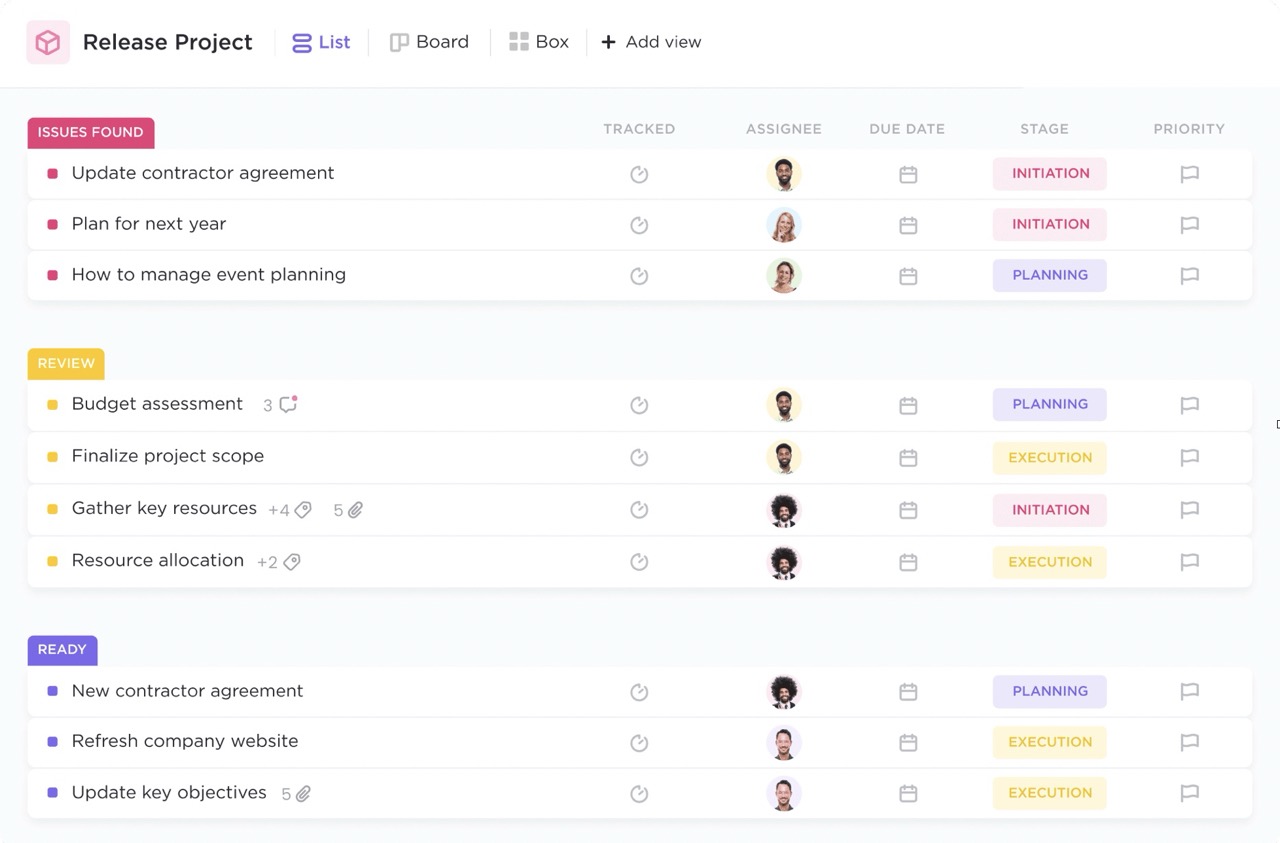
ClickUp is an all-in-one project management app for iPhones and Macs.
It has a vast library of project management templates for virtually every team, and its smooth interface makes it easy to create projects and manage team members.
A top feature of ClickUp is its Project Hierarchy task management system. No matter how intricate your project is, ClickUp lets you break it into actionable steps with each step consisting of its own mini-steps.
ClickUp’s Best Features
1. Instant progress updates with milestones. With ClickUp, you can assign milestones to different team members simultaneously, ensuring your project has a clearly defined roadmap for contributors to follow.
2. Automation to streamline routine tasks. ClickUp’s automation options are simple to configure, so you can work right away without having to spend hours figuring out how to set the conditions for automation work. Examples of automation include changes in status, assignee, priority, etc.
3. Native AI writing assistant. ClickUp’s Artificial Intelligence will help you craft emails, generate updates on your project’s progress, and summarize documents and comments within that task.
4. Integrations with over 1,000 tools like Slack, Google Drive, Figma, and Loom. For seamless collaboration, ClickUp integrates with various top workspace tools.
Notion
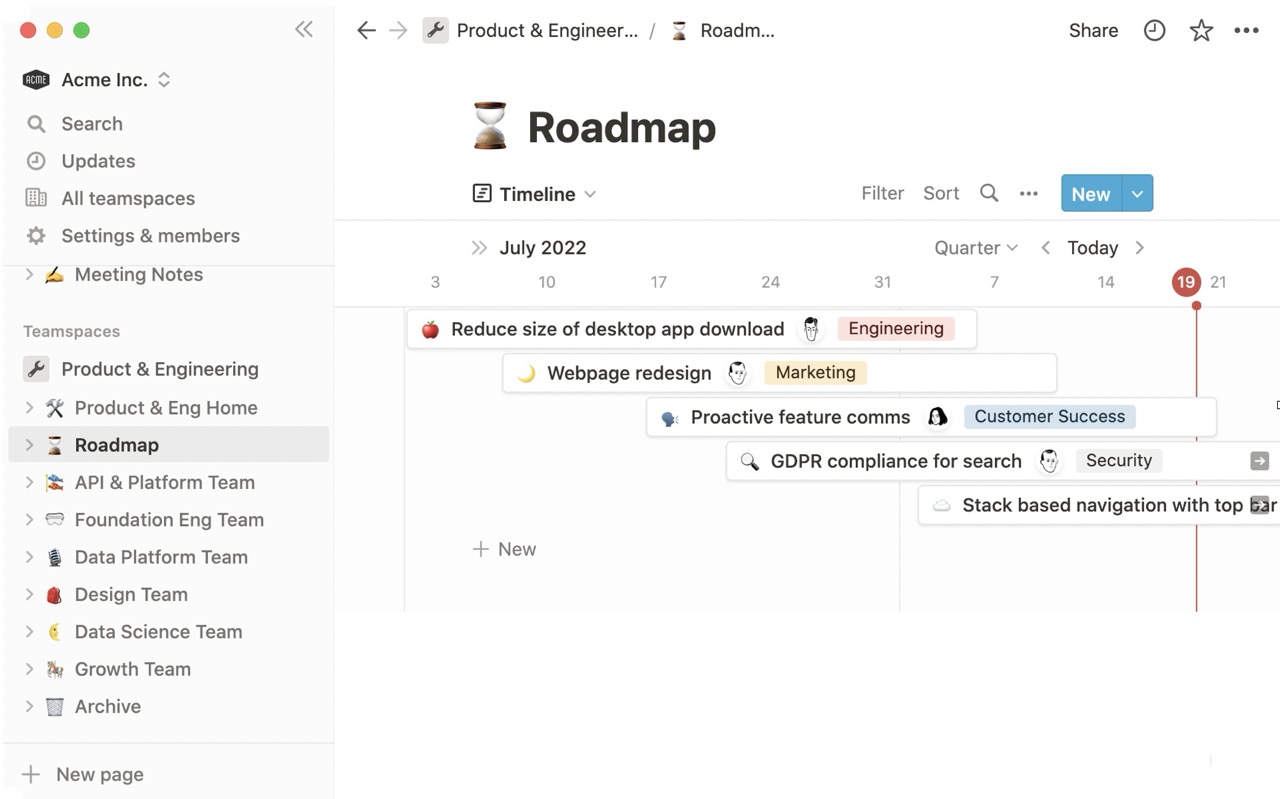
Notion started as a note-taking app, but it has evolved into a project management software for small teams and large organizations.
Rather than a project management-only platform, it hits the sweet spot between collaboration, note-taking, personal organization, project management, and simple personal organization.
It’s also very easy to get started with, as the UI isn’t complex. You can conveniently create documents without having to Google how to embed files every five minutes.
Notion’s Best Features
1. 20+ content types for rich media. Notion allows you to upload over 20 file formats, from mind maps to math equations, videos, documents, images, and more.
2. Organize folders into nested pages. The Notion interface is organized as pages you can interlink or nest. Think of nests as top-level folders for organizing relevant files and folders together. If you’re a business owner keeping track of each team member’s pay, you can create pages for each person and then batch them together in a “Team Salaries’‘ nest. When you want to go a step further, you can nest your team salaries folder into a “Company Expenses” nest.
3. Publish notes on the web. Any page you build in Notion — blog posts, videos, images, etc — can be turned into a fully navigable and searchable public page or website with links.
Priority Matrix
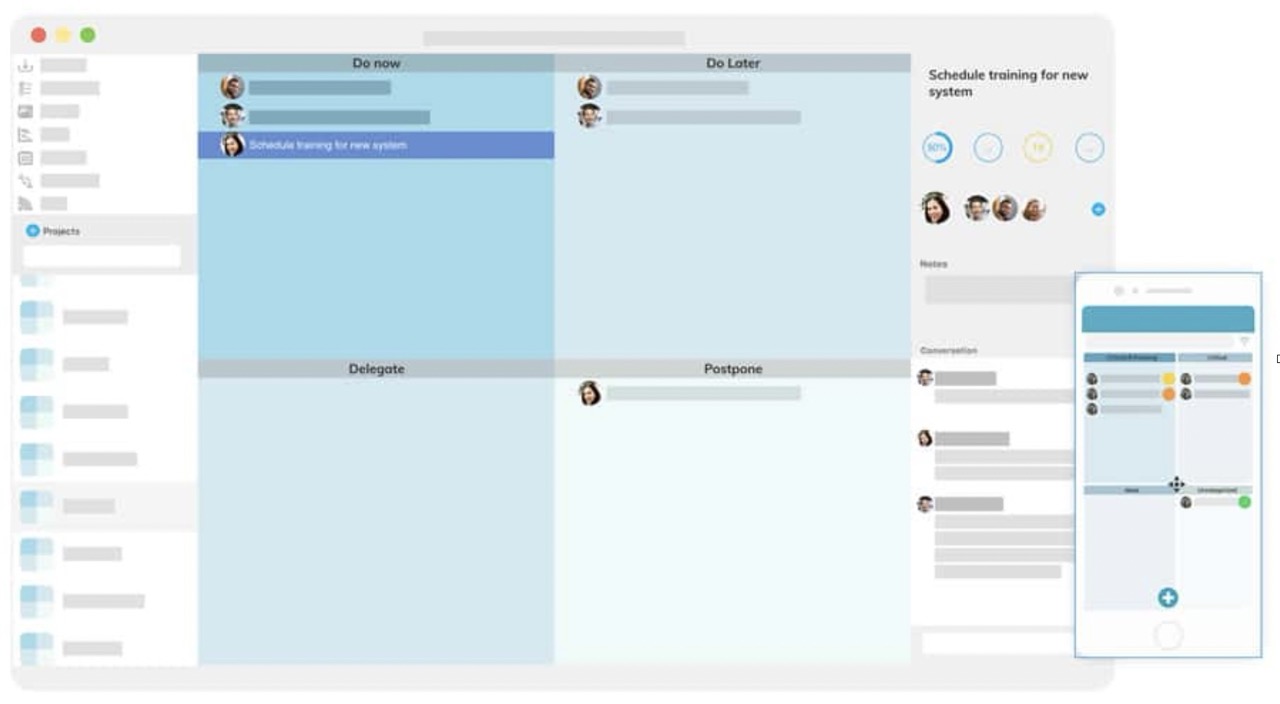
Priority Matrix is an iOS management app that offers a unique approach to managing projects and priorities. With its four-quadrant framework, you can assign priority to numerous projects while monitoring their progress with ease. Plus, the platform allows you to filter tasks by collaborators so it’s easy to see who’s working on any task at any moment.
Of all its features, visibility is the most prominent. You can create and monitor hundreds of tasks on the go, assign contributors to them, and easily give priority to the ones that need more attention so you’re able to finish them before the deadline.
Priority Matrix’s Best Features
1. Four-quadrant method for task management. When you deal with a ton of tasks every day, you obviously need to prioritize. Priority Matrix’s four quadrants let you do just that.
2. Share a project in read-only mode. You can share a project in read-only mode with anyone on the internet, even if they don’t have a Priority Matrix account. This is perfect when you want to share progress with a collaborator, but don’t want them to make changes to it.
3. Advanced reporting. Priority Matrix lets you generate instant project, member, and team reports daily, weekly, or on a time-specific basis.
Wrike
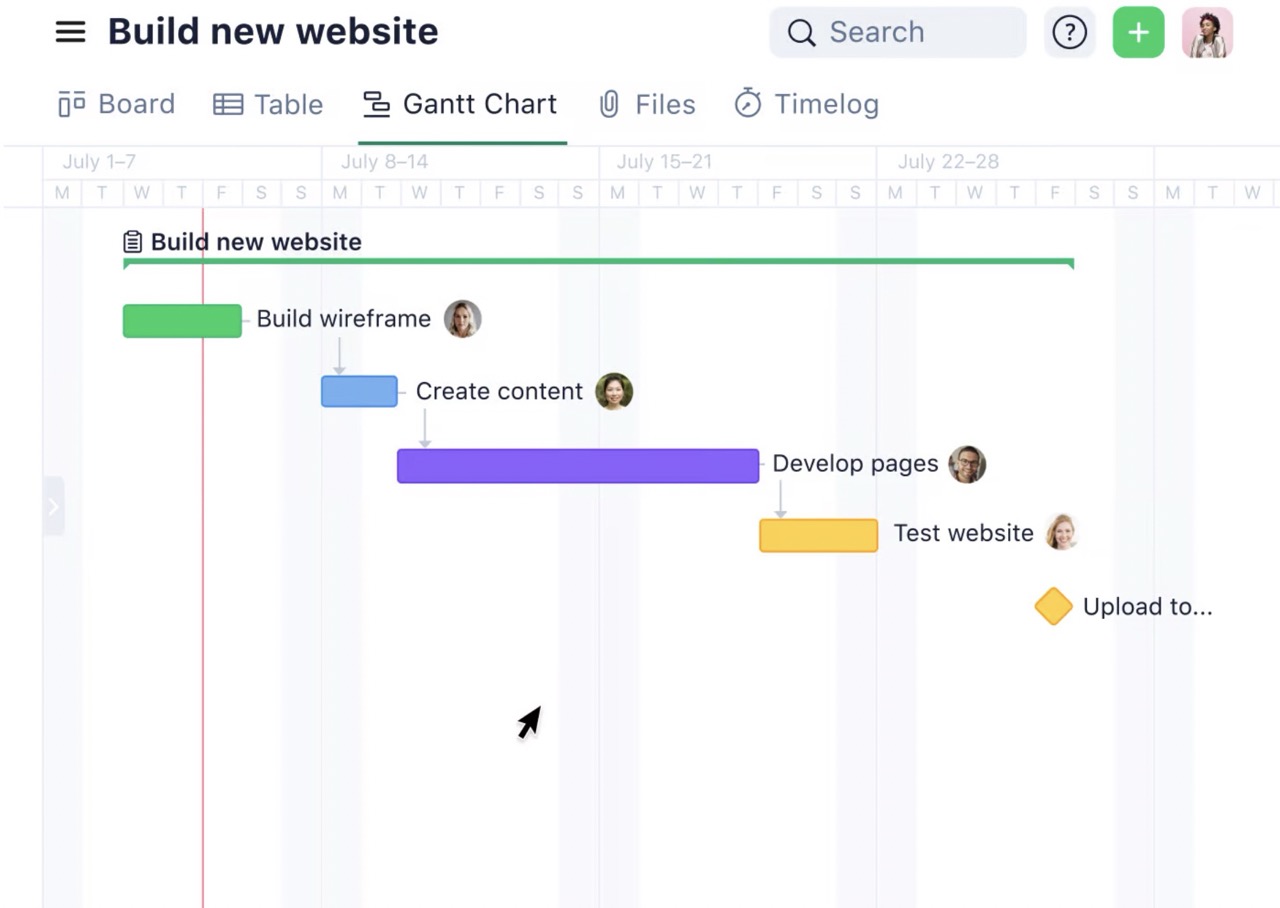
Wrike is a project management app and collaborative tool that’s great for remote teams and businesses of all sizes.
Wrike’s top-notch collaboration features allow you to create tasks, assign them, and track progress seamlessly. Project managers and supervisors can organize tasks into cards, folders, projects, and subtasks and keep tabs on every activity. Team members can leave comments on the task cards, share files, or leave a link to relevant content.
Wrike’s Best Features
1. Real-time collaboration streamlines communication. With Wrike, you can manage and track tasks, projects, schedules, and other processes in real time.
2. Advanced reporting for better decision-making. Wrike features customizable reports that you can use to quickly gather relevant data and keep your organization on the same page. For example, you can create reports to see all active tasks or team members’ working time.
3, Workflow automation. Setting up Wrike automation is straightforward. You just pick a trigger or condition and the action that kicks off the automation from when those parameters are met.
ActiveCollab
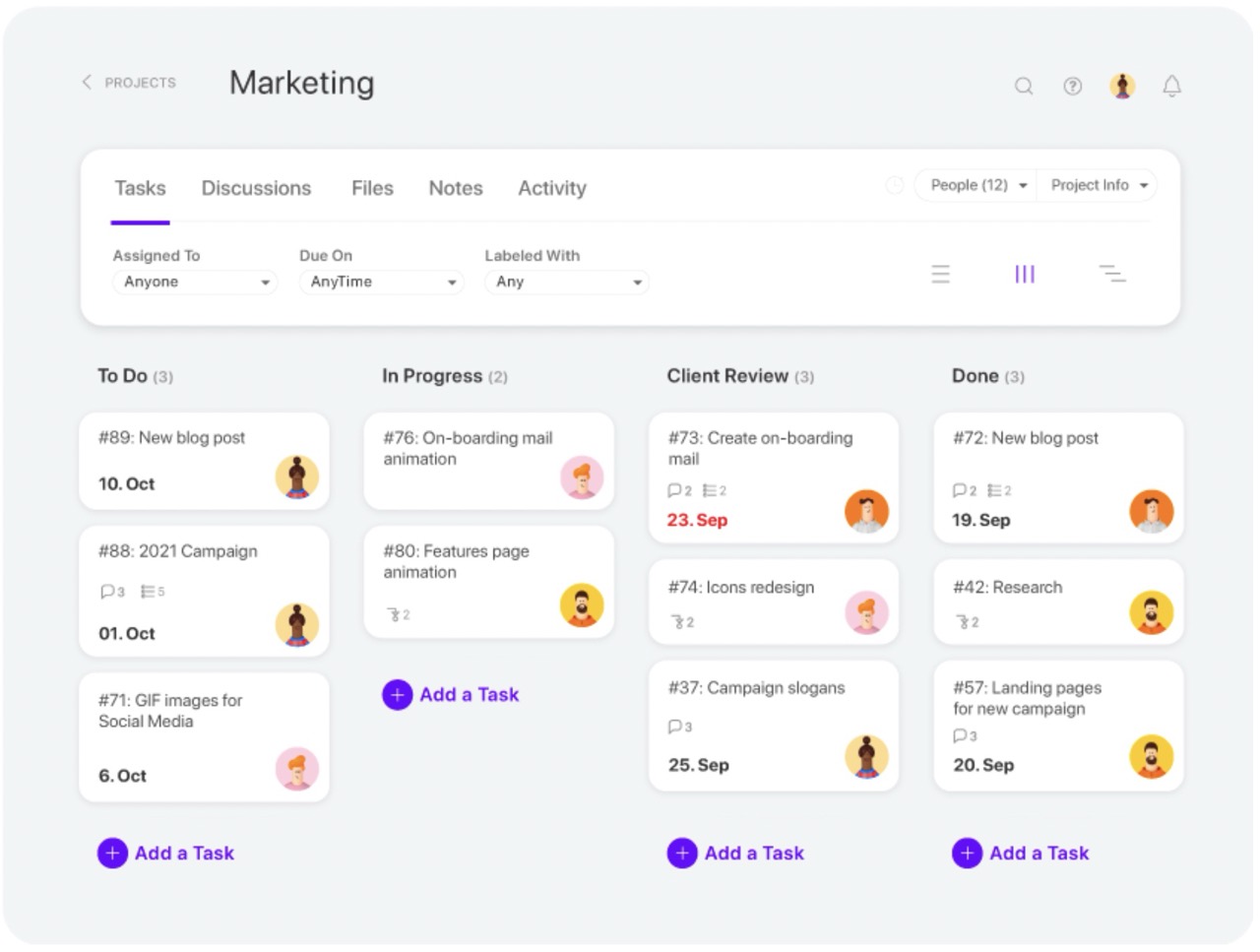
ActiveCollab is less of a dedicated project management tool and more of a superior time-tracking and reporting app for agencies and freelancers. If you manage daily meetings, ActiveCollab does a great job of helping you organize tasks, events, and project items all in one easy-to-use interface.
Plus, its built-in stopwatch feature lets users track time with ease, without moving between different software programs.
ActiveCollab Best Features
1. Built-in features for time tracking, billing, and expenses. ActiveCollab lets users track the time and budget allocated to each task, in addition to setting hourly rates, logging work hours, sending invoices directly from a project, and sending automatic payment reminders to clients.
2. Capable user permissions. ActiveCollab offers seven role and permission tiers that let you fine-tune the level of control and visibility your collaborators have.

Those are the top 5 iOS apps for effective project management. Whether you’re a business owner, freelancer, or project manager, these five tools will help streamline workflows, enhance productivity, and help you and your team work smarter. Your choice must depend on the nature of your business and workflow as well as team size.











