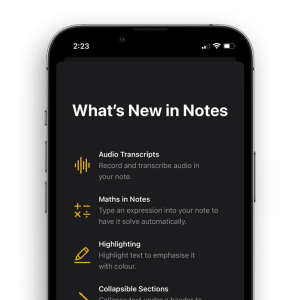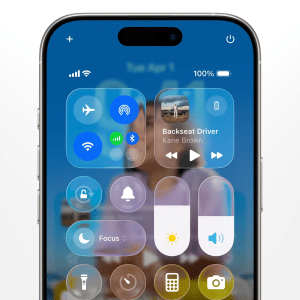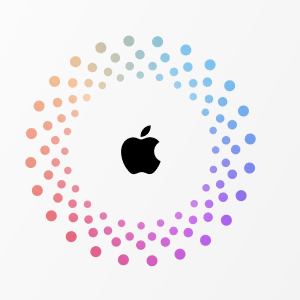Per usual, Apple released the first iOS 18 beta for developers. This iOS 18 Beta is loaded with exciting new features, but one stands out for those looking for a more focused browsing experience. Safari, the default web browser, now has a powerful distraction control feature. This groundbreaking addition aims to transform how users interact with websites, allowing for a more engaging and productive browsing session.
The Mechanics of Distraction Control
At its core, Distraction Control is designed to empower users. Located within Safari’s Page Menu interface, the new “Hide Distracting Items” option enables the manual selection of elements to be hidden from view. This approach differs markedly from traditional ad blockers, offering a more nuanced and user-controlled experience.
Once activated, Distraction Control maintains its settings through page refreshes and reloads, provided the targeted elements remain unchanged. This persistence ensures a consistent browsing experience without the need for constant readjustment. However, it’s important to note that this feature is not intended to function as a permanent ad blocker. Hidden advertisements will reappear upon page reload, striking a balance between user preference and the economic realities of web publishing.
The feature’s handling of GDPR banners and cookie notifications is particularly noteworthy. Rather than accepting or declining on behalf of the user, Distraction Control simply hides these elements as if they had been manually dismissed. This approach maintains compliance with data privacy regulations while streamlining the user experience.
Implications for Web Browsing and Content Consumption
The introduction of Distraction Control has far-reaching implications for both users and content providers. For users, the ability to curate their browsing environment offers the potential for enhanced focus and productivity. This is especially valuable for tasks requiring sustained attention, such as in-depth research or long-form reading.
From a content provider’s perspective, Distraction Control presents both challenges and opportunities. While it may initially seem to threaten engagement metrics, it could ultimately lead to more meaningful interactions with truly interested users. Content creators may need to reconsider their approach to web design, prioritizing non-intrusive elements that add value to the user experience.
The Future of Focused Browsing in iOS 18 Beta
As Distraction Control is currently in beta, it’s likely to evolve based on user feedback and real-world performance. Potential future developments could include more intuitive selection processes or integration with other iOS Beta features such as Focus Modes.
The manual nature of the current implementation may be seen as a limitation by some users. However, this approach ensures that the feature remains flexible and adaptable to individual preferences. As the developers refine the tool, we may see the emergence of more automated options or preset configurations for different types of web content.
Distraction Control is currently available in iOS 18 beta 5, iPadOS 18 beta 5, and macOS Sequoia beta 5. While currently limited to registered developer beta testers, a public beta is expected in the coming weeks, with a general release anticipated next month.
Distraction Control represents a significant evolution in web browsing technology. By putting users in control of their digital environment, it addresses the growing need for focused, distraction-free online experiences. As we move towards an increasingly connected future, tools like Distraction Control may well become essential for maintaining productivity and digital well-being.
FAQ’s
1. When is ios 18 beta coming out?
The iOS 18 public beta is already available.
2. What is the ios 18 beta release date?
Apple released the second public beta for iOS 18 on July 29, 2024
3. How to Get iOS 18 Beta?
To get the iOS 18 beta, you’ll need to enroll in Apple’s beta program. For detailed information you can visit Apple Beta Software.
4. How to download ios 18 beta?
To download the iOS 18 beta, you’ll need to be enrolled in either the Apple Developer Program or the Apple Public Beta program. For detailed information you can visit Installing and using Apple beta software – Support.