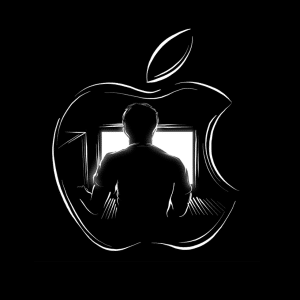Math Notes: A Seamless Integration with the Notes App
Math Notes is the standout feature in the new iOS 18 Calculator app. This feature allows users to perform calculations directly within the Notes app. The calculations are automatically solved by simply typing equations into a note and adding an equals sign. This functionality is ideal for various scenarios, such as calculating expenses for group trips or splitting bills.
To use Math Notes in the Calculator app:
- Open the Calculator app.
- Tap the calculator symbol at the bottom left.
- Select Math Notes.
- Tap the new note symbol at the bottom right.
- Begin typing your calculations.
You can also access Math Notes directly from the Notes app; the results are generated similarly. This integration supports equations written using Western Arabic numerals, common mathematical symbols, and Arabic (Eastern & Western) and Devanagari numerals.
Math Notes goes beyond basic arithmetic. Users can define variables and use these definitions for more complex equations. For example, defining “dinner = $57” and “movies = $24” allows the user to type “dinner + movies” and get the total. This makes it easy to manage and reference various expenses.
Math Notes on iPad: Enhanced with Apple Pencil
With the iPad iOS 18 Calculator, Math Notes becomes even more versatile. Users can write equations by hand using the Apple Pencil. The Calculator or Notes app interprets handwritten equations and solves them like typed ones. This feature leverages the iPad’s capabilities, making it a powerful tool for students and professionals.

Math Notes Everywhere: Ubiquitous Access to Calculations
Math Notes isn’t confined to the Calculator or Notes apps. This feature extends to other parts of the operating system, including the search function and apps like Messages. Typing an equation into these areas will yield automatic results, demonstrating the deep integration of Math Notes within the iOS 18 Calculator.
Unit Conversion: Simplifying Everyday Calculations
Unit conversions are now a breeze with the Calculator app. By typing a conversion query, such as “10 kilograms to pounds,” the result is automatically generated. This feature works across various interfaces, including search, Messages, Notes, and the Calculator app, providing users with a versatile tool for everyday needs.
Keeping Track of Your Work
The Calculator app now includes a history feature. Users can view all past calculations using the Basic or Scientific calculators by tapping the three lines at the upper left of the interface.
Math Notes calculations are saved separately in the Notes app.
Users can manage their calculation history by long-pressing entries to copy expressions or results. Swiping allows deletion, and the Edit button provides options to select multiple entries or clear all history. This feature ensures that important calculations are easily accessible and manageable.
Portrait Orientation: Flexibility in Use
Previously, the scientific calculator was only available in landscape orientation. With the new iOS 18 Calculator app, users can now access the scientific calculations in portrait orientation. This new option provides greater flexibility and convenience, particularly when using the calculator on the go.
The iOS 18 Calculator app is more than just a tool for basic arithmetic. With the introduction of Math Notes, unit conversions, calculation history, and a portrait orientation option for the scientific calculator, Apple has transformed the app into a powerful utility for casual and professional users.