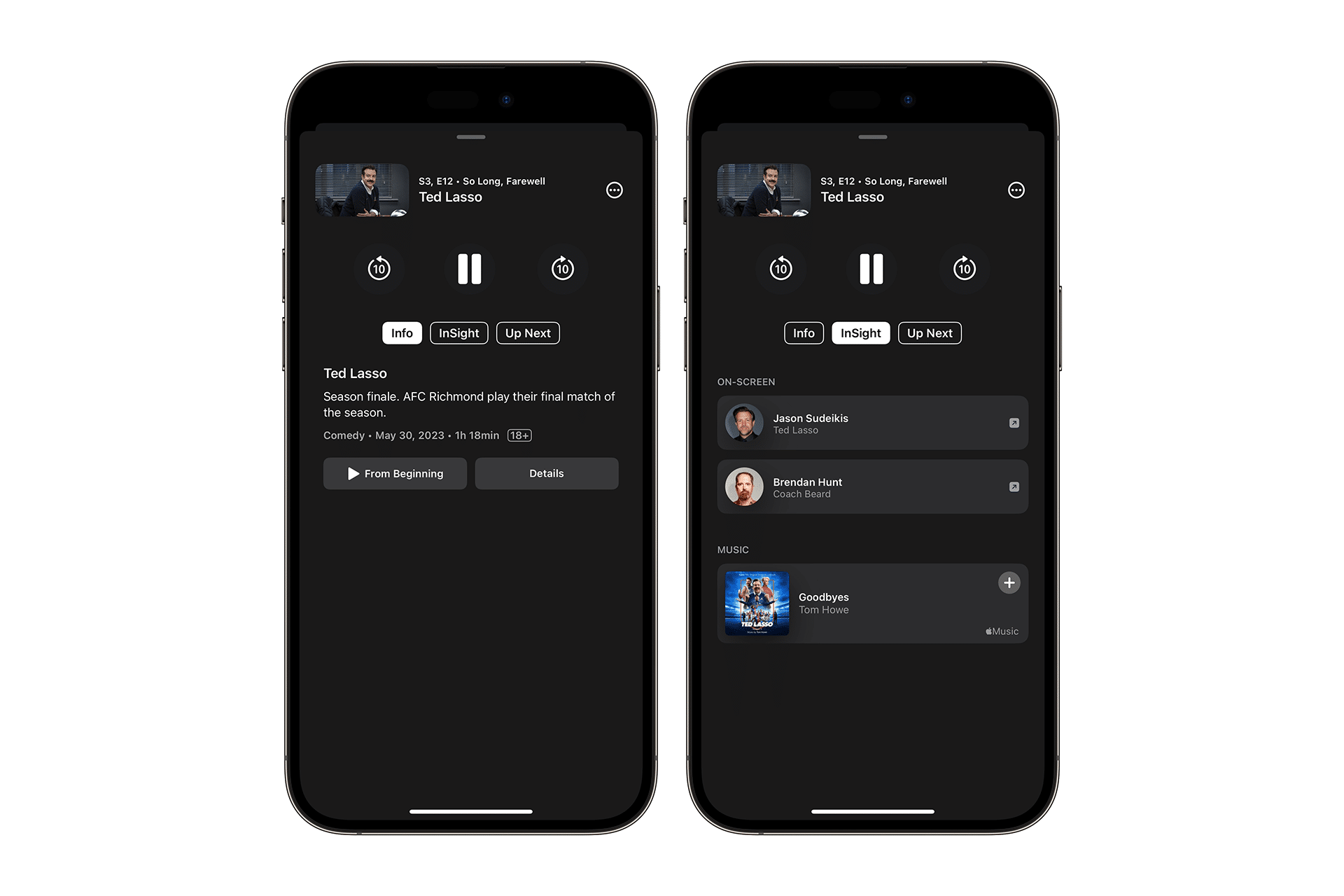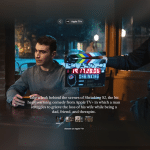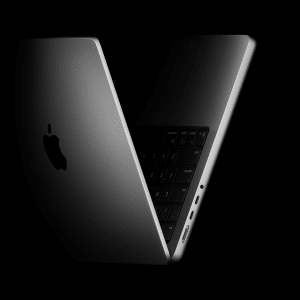The tvOS 18.4 update hones in on the Apple TV app, a key touchpoint for users seeking movies, shows, and live sports. The app’s featured title carousel—where Apple highlights trending or promoted content—receives a thoughtful refresh. Three standout additions define this update: a prominent plus button to instantly add titles to your Watchlist, a large “i” button for quick dives into a title’s info page, and a cleaner, more intuitive layout that speeds up browsing. These tweaks, reported by 9to5Mac, streamline interactions, cutting down the steps needed to engage with content.
For users, this means less time fumbling through menus and more time enjoying what’s on screen. The plus button, for instance, caters to those who spot a trailer and want to save it for later without breaking their flow. The info button, meanwhile, offers a fast track to details like cast, runtime, or streaming options—ideal for decision-making on movie night. Together, these changes make the app feel more responsive, aligning with Apple’s goal of fostering daily engagement among its audience.
Beyond functionality, the update reflects a broader intent: keeping the Apple TV app accessible yet sophisticated. It’s not just about Apple TV+ originals like Ted Lasso or Severance—the app aggregates third-party services too, from Disney+ to live MLS Season Pass streams. By refining this hub, Apple ensures it remains a one-stop shop that rivals standalone apps like Netflix or YouTube, all while maintaining a cohesive, user-friendly design.
Seamless Integration Across the Ecosystem
The timing of tvOS 18.4’s release alongside iOS 18.4 and macOS 15.4 isn’t coincidental—it’s a deliberate move to unify the Apple experience. Watchlist additions or preferences set on your Apple TV sync effortlessly to your iPhone, iPad, or Mac, ensuring continuity whether you’re at home or on the go. This cross-device harmony is a subtle but powerful perk, especially for households juggling multiple screens.
Installing tvOS 18.4 is a breeze. Users can navigate to Settings > System > Software Update on their Apple TV 4K, or let the system handle it automatically if updates are enabled. A stable Wi-Fi connection and a few minutes are all it takes—no complex setup required. Apple keeps the process hands-off, though detailed release notes remain light, focusing attention on the app’s UI enhancements rather than under-the-hood fixes.
Why It Matters for Users
The Apple TV app’s centrality to the platform can’t be overstated. It’s more than a launcher—it’s a curated gateway that blends Apple’s own content with a broader streaming ecosystem. With tvOS 18.4, Apple doubles down on making this gateway intuitive and inviting. The updated carousel and quick-action buttons cater to real-world use cases: spotting a film, saving it, and diving in later without friction. For viewers, this translates to a slicker, more enjoyable experience—whether unwinding with a sitcom or hosting a movie night.
As of March 31, 2025, this update keeps Apple TV 4K competitive in a crowded field. Rivals like Roku and Amazon Fire TV lean on hardware refreshes or aggressive pricing, but Apple opts for software finesse. The result is immediate value for existing users—no new box required. It’s a practical boost that enhances what’s already a premium device, known for its 4K HDR playback and snappy performance powered by chips like the A15 Bionic.
Building on a Strong Foundation
This isn’t tvOS reinventing itself—it’s a refinement of what works. The groundwork was laid with tvOS 18 last year, which introduced features like InSight, offering real-time trivia about actors and music in Apple TV+ titles. tvOS 18.4 builds on that momentum, focusing on usability over flash. It’s a reminder that Apple’s strategy leans on iterative improvement, ensuring the platform evolves without alienating its audience.
For power users, the update pairs nicely with Apple TV 4K’s existing strengths—Dolby Vision, Atmos sound, and tight integration with HomeKit and AirPlay. For casual fans, it’s about simplicity: finding something to watch, fast. Either way, the changes in tvOS 18.4 make the Apple TV app a little smarter and a lot more approachable.
Looking Ahead
While not a headline-grabbing release, tvOS 18.4 underscores Apple’s commitment to keeping its ecosystem fresh through software. As streaming wars heat up, these small but mighty updates ensure Apple TV remains a contender—both as a device and a platform. By March 31, 2025, this release proves that polish can be as impactful as innovation, delivering a viewing experience that’s both professional and effortlessly engaging.