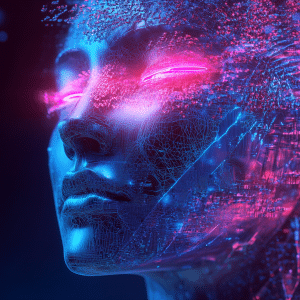You can make a selection on the display merely by looking at it, and confirm the selection by tapping your fingers together. Scrolling can be achieved with a swift flick, requiring minimal movement. Additionally, you can control the headset by looking at the microphone button in a search field before speaking to dictate text. Siri voice commands enable you to perform various tasks, including opening and closing apps and playing songs.
Critics note that the Vision Pro navigation experience might require some getting used to, indicating a potential adjustment period. Unlike other headsets on the market that primarily use handheld control mechanisms, the gesture-based control system of Vision Pro will be a new experience for most users.
Typing can be executed via a connected iPhone or Bluetooth keyboard, but Vision Pro also provides a virtual keyboard for typing. Additionally, dictation is available as an alternative method.
While some users might find the new interface challenging initially, those familiar with an iPhone or iPad will immediately recognize the app layout and navigation system.

Apps are organized in a “Home View” that bears resemblance to the Home Screen, making the transition to the new device smoother.