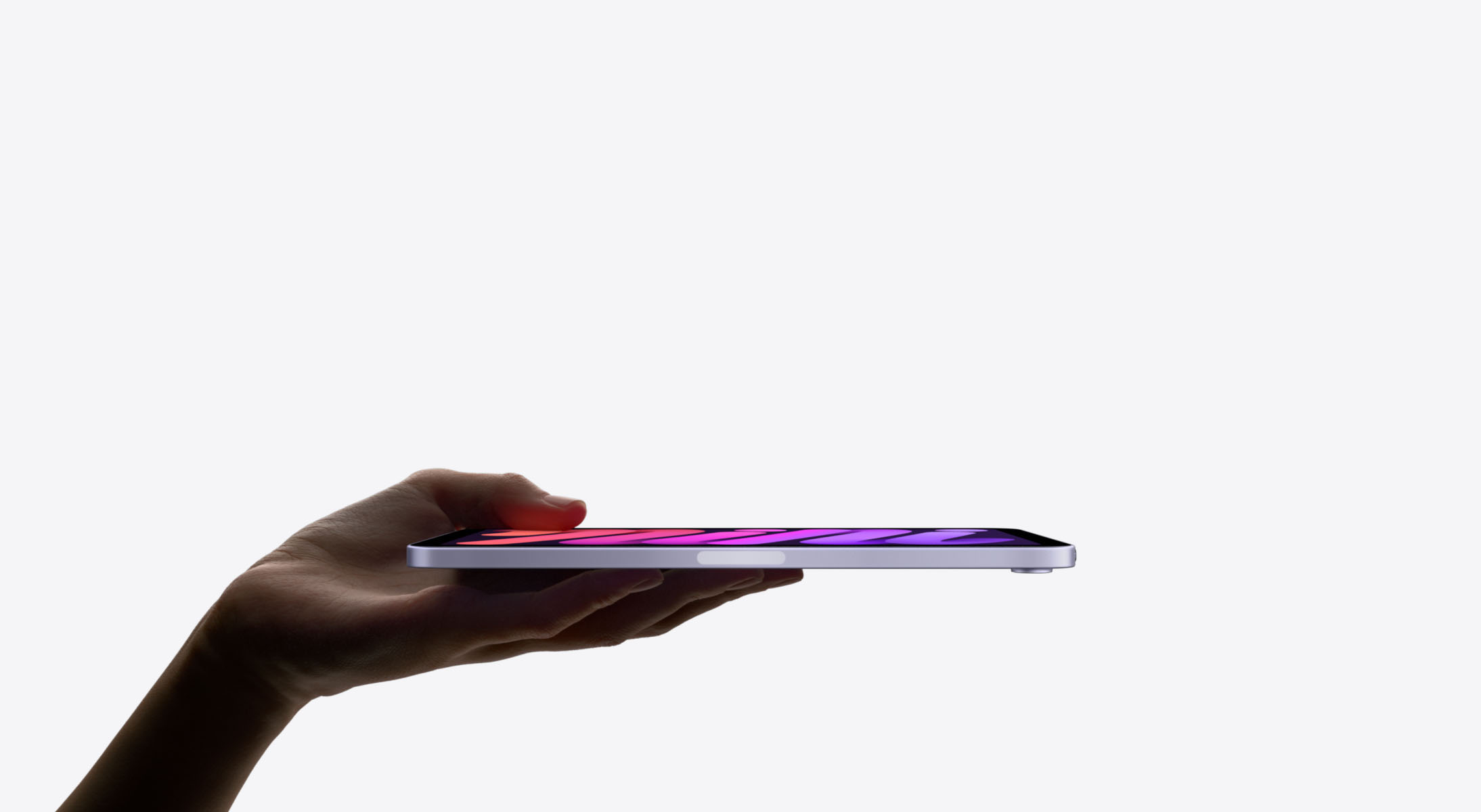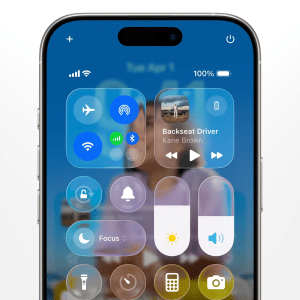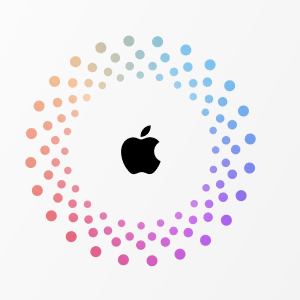Noticing the white dots on the iPad screen is frustrating because it spoils the clarity and vibrancy. There are a lot of solutions to such problems for various iPad users, and it is easy to understand and troubleshoot.
In the following sections, we’ll guide you through fixing various issues, from dead pixels to physical damage and software glitches. Each problem has a solution, helping you decide whether it’s a DIY fix or requires professional assistance.
Why is There a White Dot on My iPad Screen?
Several possible explanations exist for why you find white dots on the iPad screen. Here are the most common factors:
- Dead or stuck pixels
- Physical damage to the screen
- Screen Burn-In from Prolonged Exposure
- iPadOS Software Update
- Faulty Hardware on Display
- Overheating
- Pressure applied to the screen
- Defects from manufacturing
1. Dead or Stuck Pixels
You may sometimes notice tiny white spots on a mobile screen that will not go away. These can be dead or stuck pixels. Think of the iPad’s screen as a huge grid of millions of little lights. The light will be a pixel. Once a pixel gets stuck, it can always show white, meaning it will look like a bright spot that an iPad Pro user complains about mainly.
Other complaints are of dead pixels, where few black spots appear and cause white dots on the iPad screen. These may be present from the factory or develop over the device’s lifetime. A single dead or stuck pixel isn’t a big deal. Still, it becomes annoying if something is watched on Viking Fort on video sometimes. Pixels can be revived to normal using appropriate software or proper pressure.
2. Physical Damage to the Screen
Another reason you may see white dots on the iPad is due to physical damage. Your iPad’s screen is tough, but it is not indestructible. If you drop your iPad or something heavy falls on it, it can damage the screen. This damage can take different forms and may not always present as obvious cracks. Sometimes, it presents as white spots on a screen phone or tablet.
They can start small and then grow. You see bright pixels bunched together or a larger area of clean-white space. The thing with physical damage has to be professionally repaired. DIY fixes usually will not work for this type of problem. If you suspect that the white spots on your iPad are due to physical damage, it is always best for you to visit an Apple Store.
3. Screen Burn-In from Prolonged Exposure
Have you ever seen a ghostly image on your iPad screen that won’t disappear? It happens when you leave the same image on your screen too long. Think of it like a sunburn for your iPad. The white dots on the iPad screen might be from a bright icon or text displayed for hours. That’s more common in older iPads or those used at high brightness. The way to avoid that:
- Dim down the brightness of your screen
- Turn on dark mode wherever supported
- Please turn off your iPad when you’re not using it
- Use screen savers or auto-lock
- Don’t leave static images on screen for too long
- Change wallpaper regularly
4. iPadOS Software Update
Sometimes, it is just a plain software update that might clear up those annoying white dots on the iPad screen. Apple usually puts out updates to address issues and bugs in general performance. Maybe that is what you need to clear the white dots on the iPad screen. Here is why you should update:
- Known display issues are resolved
- Improves general performance
- Other new features may be installed to help prevent issues with the screen
- Holes in security are tightened
- It solves some hardware glitches through tweaks in the software at times.
5. Faulty Hardware on Display
You have completed all the rest, so your iPad has a hardware issue. Hardware issues are something that you have to work to take care of yourself. Symptoms of hardware failure include:
- There appear to be white spots on the screen.
- You find that they come out in the same place each time.
- Screen flickering or uneven brightness
- The touch screen does not work when it is next to white dots
- The white dot on the phone screen that gets bigger with time
How to Insure Safty Against White Dots on the iPad Screen?
Some measures must be taken beforehand to save from such problems as a bright spot on an iPhone screen or an iPad in white. High-quality care and attention can protect your device from getting white dots on the iPad or iPhone screen or even a white spot on the Android screen. Here are simple methods of how you can prevent them on your devices:
- Use high-quality screen protectors that will give a minimal chance of damage.
- Keep your screen brightness modest to avoid bright spot iPad issues.
- Avoid displaying static images on the screen for too long.
- Take good care of your device; mechanical damage may cause bright spots on the iPhone screen.
- Clean your screen often to avoid dirt collection inside your screen, which may cause spots.
Here, we discuss the most prevalent causes of white dots on the iPad screen. White spots on the screen of an iPad- Users hate seeing white spots on the screen of their iPads. They might come from dead or stuck pixels, software faults, or physical damage. Screen burn-in and hardware malfunctions are also possible reasons. Besides the above causes, we also gave solutions- some basic, simple things such as software updates, careful care of the screen, and other serious repair issues.
Experts prefer that issues like white dots on the iPad screen should always be treated promptly to avoid further complications. While causes like software malfunctions may even be solvable at home with minor updates or adjustments, more serious causes like dead pixels, for example, or even physical damage might need professional help. It would include but is not limited to, using screen protectors and ensuring brightness levels are manageable. Preventive care can help keep your iPad longer with its display quality still at par.
FAQs
Will a screen protector prevent white dots?
A screen protector might sometimes prevent white dots if physical damage is caused. It will continue dead pixels or bugs in software, however.
How do I know if the white dots are dead pixels?
If white dots cannot disappear and normally show in one location, they should be dead or stuck pixels. Dead pixels normally are constantly bright or dark and do not change.
Can a software update fix the white dots on my iPad?
There is always a chance that a software update may fix screen issues, including the white dots caused by glitches. Apple has a routine of updating its products periodically to improve performance and eliminate bugs.
Should I take it to an Apple Store for diagnosis of the white dots on the iPad screen?
If white dots persist after trying the easier solutions, visiting an Apple Store would be advised. They could determine if this is a hardware problem; they could suggest what the right fix should be.
Are white dots on the iPad screen permanent?
Only sometimes can artefacts in software cause some white dots or get stuck on the screen, but some permanent damages, such as that which a drop of the iPad might cause, call for replacement of the display itself.
Can screen burn-in make white dots on my iPad?
Keeping the same image on the screen for too long can cause screen burn-in or result in white spots. Reducing brightness and using dark mode will help avoid this.