Can’t download games or apps? Sometimes this situation can be very frustrating, primarily when other games or apps work fine. Whether you can’t see the apps, can’t download them, or can’t install them, we can help you. Here, we will explore why you can’t download or install some games or apps from the App Store and how you can fix them.
Incompatibility with your iPhone, iPad, or Mac
One of the most common reasons why you can’t download certain games or apps from the App Store is that the app has features or hardware requests not compatible with the generation of your device. Another reason is related to developers marking your device “not compatible” to avoid UI (user’s interface) problems related to previous generation’s screens, notably after the introduction of the iPhone X all-screen design.
Also, this problem could occur if the app was developed for iPhone and you are trying to download it on your iPad. Most often, developers provide updated versions on the app website. Searching over App Store you won’t be able to see apps that are incompatible with your device.
Sometimes developers mark this app as incompatible since it contains unfixable bugs or glitches related to your specific device. We advise you to abandon apps with bugs and glitches and report the problem.
Fortunately, the problem of games or apps not showing on the App Store is not such a big deal. If you encounter problems downloading or updating apps on your iPhone, then there are some things that you can try.
Update the app manually. Some app upgrades might need a payment method so you have to add one. In case there is a problem with your payment method, then you need to resolve it.
Always proceed with downloads directly from App Store native app. Never trust third-party links or redirecting.
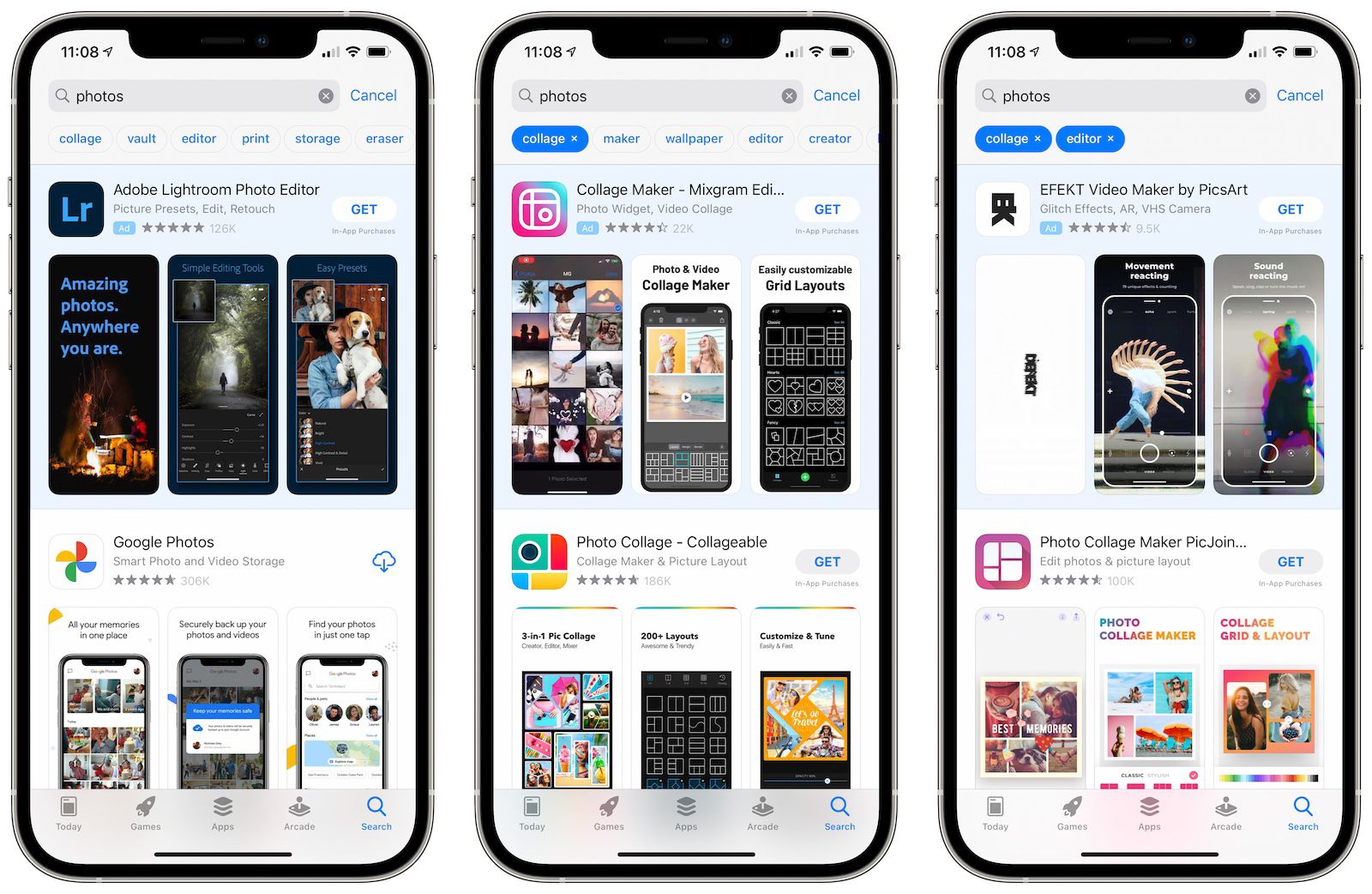
Restrictions in your area
Another reason you can’t find a particular app on the App Store is that it is restricted in your region or country. Most probably, this is because of government restrictions, but sometimes this decision is made by the developers themselves.
For example, it won’t make sense if you install an app for a US-only bank if you are residing in Canada or UK. Examples as Hulu, Pluto, CNN, FoxNews, and Discovery Channel, which can only be accessed by those who live in the same country or region informed on the App Store account.
It is also possible that the app is only available in some locations during its early stages, which is why the developer decided to limit its downloads. This can help in preventing negative feedback from misinformed users and ensure that it is running tests with the appropriate people. You could also reach out to the developer and ask why this app is region-restricted.
Always remember that if you visit or move to another country, you should use a reliable VPN for China to make sure you can access the apps in that region. That’s the best solution.
Not enough storage space
You might be surprised how much storage space a particular app can take up on your device. If you only have a small amount of storage on your phone, then this might be why you won’t be able to download and install apps. This will prevent you from installing updates since there is no more space left.
The best solution would be to free up some space on your device so you can download the app or install updates on your app. To do this, you can uninstall old apps, unused media files, or remove photos and videos. If this is a recurrent issue, you should consider buying a new device with more storage space.
![]()
The app has been removed
Another possible reason you can’t see a particular app in the App Store is that it might not be available anymore. In case you have installed an app way back but are unable to see it now, the App Store might have taken it down. For instance, Fortnite has been removed from App Store.







