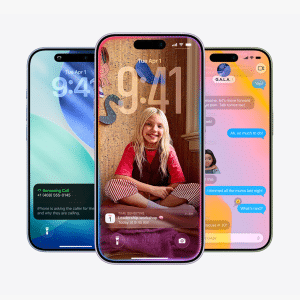The Wayfinder watch face, exclusive to Apple Watch Ultra, has been specifically designed for those with an active lifestyle. It displays a host of essential information including users’ activity, duration, maps, elevation data, and other metrics. Particularly useful for divers, runners, and hikers, the Wayfinder watch face supports a Night mode which turns the display red for easy viewing in the dark. Currently, users need to manually turn the Digital Crown to activate the Night mode.
However, the new watchOS 10, with its redesigned interface and Smart Stack feature, has made some changes. Users can now access widgets from any watch face simply by turning the Digital Crown. Hence, Apple has revamped the Wayfinder watch face on the Apple Watch Ultra, offering two new ways to activate the Night mode.
With watchOS 10, users can activate Night mode for the Wayfinder watch face either through the customization user interface (UI) or by choosing the Auto Night Mode option. The latter option uses the ambient light sensor of the Apple Watch Ultra to intuitively adjust the Watch’s face color in dark environments.
The watchOS 10 update also includes advanced cycling metrics, an improved hiking experience with an updated Compass app, support for Last Cellular Connection and Last Emergency Call Waypoints, and the new Mindfulness app for mental health insights.

This update will be available in the Fall of this year, along with other updates like iOS 17, iPadOS 17, and macOS Sonoma.