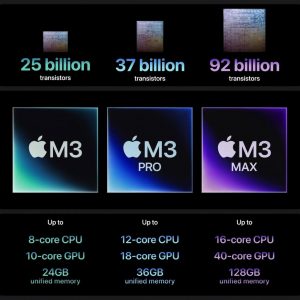Feb. 07–It’s easy to see why Twitter purchased Vine, a mobile service that lets you create and share short looping videos. Now you can tweet your message in 140 characters or show it in 6 seconds.
After you download the Vine app, which right now is only available for iPhone and iPod touch, it takes just a few seconds to get started. Sign up using an email address or sign in with Twitter — the latter should help when searching for friends using the service.
To record, simply tap and hold the screen. When you lift your finger, the recording stops. Put your finger back to resume recording.
As I mentioned, you only get 6 seconds per video and they loop continuously. So you’ll want to choose your subject matter wisely. Right now, you can see everything from snow shoveling to cooking tips to hangover cures.
So how can you make the most of the platform without driving other users crazy? Here are some tips to keep in mind as you start using Vine.
Privacy is limited. If you create a video and choose not to share it on Vine, you’ll only be able to see the video in the camera roll. In other words, there’s no private setting at this time, but the company promises additional ways to control visibility in future versions.
If you’re going to share, you have to do it quickly. As of this writing, a strange feature is missing from Vine. If you create a video and choose not to post it on Twitter or Facebook, you can’t go back later and share. However, if you choose to tweet, you can add that link to Facebook. I’m sure this will be one of the first features added to an updated version of Vine, but for now keep in mind things are still pretty limited.
Search for #firstpost. Plenty of people are just getting started on Vine. If you need some inspiration, search for the #firstpost hashtag for ideas.
Explore. Click on the little eye symbol in the upper left and choose explore. There, you’ll be greeted with a grid of colorful icons showing the more popular hashtags.
Don’t add too many hashtags. If you use Instagram, you know users tend to overcompensate on hashtags. Vine hasn’t reached that oversaturation point yet, so choose one or two hashtags you think fit the Vine best. Too many hashtags can look spammy.
Be aware of your surroundings. Vines have sound and your iPhone is really good at picking up background noise. So keep that in mind when being creative.
Check your activity. To see the Vine users who have liked or commented on your post, go back to the eye icon and choose activity. From here, you can follow users back.
Don’t overdo it. Like any other social media platform, you don’t want to post too much too fast.
Searching for users on Vine isn’t perfect — I’ve clicked on the Twitter icon and failed to find friends I know are signed up. I only have a handful of Vines so far, but you can find me by searching my name.
What questions do you have about social media? Tweet them to @scottkleinberg or @amyguth. We might select yours for use in a future column.
Chicago Tribune
(c)2013 the Chicago Tribune