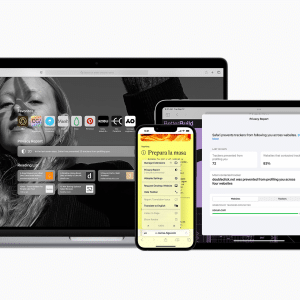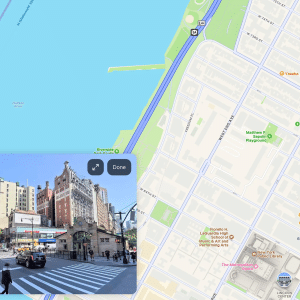For so many of us, the iPhone is a hugely comprehensive all-in-one device, having replaced our separate music players, timepieces, portable games consoles and, more recently with Apple Pay, wallets. But has the handset reached the point where it could even reliably replace many dedicated fitness trackers? We weigh up the evidence.
The Health app: a useful central hub
Thanks to the iPhone’s stock Health app, it’s easy to find a wide range of collected data about your fitness right in one place. Better still, much of that data can be amassed simply through use of your iPhone and a few free, installed apps.
For example, many iPhones have the required motion sensors for measuring steps taken and distance covered. Some are also capable of recording flights climbed, though this requires a barometer which is absent in, especially notably, the iPhone 5, 5C, 5S and SE.

Expand the functionality with apps
iPhones can record steps taken, distance covered and flights climbed without any need for extra apps; however, the more you put into the Health app, the more you tend to get out of it. So, you could install MyFitnessPal to note your daily calorie consumption, BodyLite to keep track of your weight, and Sleep Cycle Alarm Clock to measure the quality of your sleep – and then put all of the data collected through these apps into the Health app!

Accessorize your iPhone with wearables
Many fitness apps, including those we have just mentioned, are free or very inexpensive; however, some of them require additional, wearable devices for their complete functionality to be realized. These can require significant financial outlay, so you should probably be fussy about which of them you do buy – and, to that end, you should take careful account of what exact aspects of your health you are most eager to keep an eye on.
The Apple Watch – which, unlike the iPhone, can monitor heart rate – is an obvious choice, and iPhoneLife has indeed declared it “all round the best fitness tracker”. However, good alternatives include the Polar A300, which the site considers “the best choice if you’re looking for hands down the most accurate heart rate readings”, and the Fitbit Surge, which it calls “a good option for distance-based exercise such as running, walking, and climbing”.

Preparing for your own fitness regime
While an iPhone is obviously expensive, you likely already have one and, therefore, can start installing apps and shelling out for various trackers in preparation for keeping your health under closer check than ever. Nonetheless, if you don’t have one, much of the software we have mentioned remains perfectly usable on the iPad – while it’s possible to pick up inexpensive trackers that require no iPhone syncing at all. There’s no shortage of options.