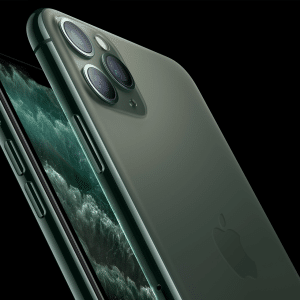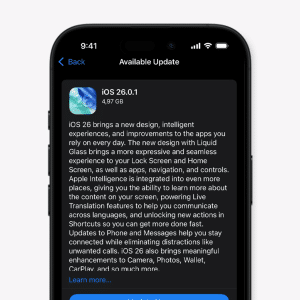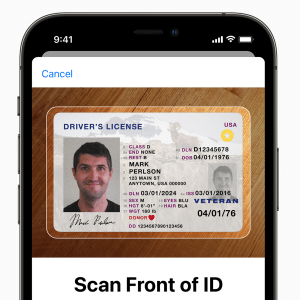In visionOS, Quick Look serves as a bridge between digital and physical worlds, enabling users to visualize objects, documents, and media in real-world spaces. This integration is crucial for enhancing the usability and functionality of AR across Apple devices.
Key Updates in visionOS 2
One of the most notable updates is the ability to interact more dynamically with AR objects. Users can now manipulate objects with greater precision, including resizing, rotating, and moving them within their physical environment. This offers a more hands-on approach to AR, making it practical for tasks like interior design or educational demonstrations.
visionOS 2 introduces improved lighting and shadow effects, making AR objects appear more natural within their surroundings. This realism helps users better gauge how digital objects would look and feel in real life, increasing the practical applications of AR.
Another significant enhancement is the ability to view and interact with multiple AR objects simultaneously. This feature is particularly useful for comparing products, planning layouts, or creating complex AR scenes.
Practical Applications of Quick Look

For online retailers, the improved Quick Look in visionOS 2 offers an excellent tool for showcasing products. Customers can visualize items in their home environment before purchasing, reducing the uncertainty that often comes with online shopping.
Educators can use Quick Look to bring lessons to life, allowing students to interact with 3D models of historical artifacts, scientific instruments, or even virtual dissections. This hands-on approach can enhance learning by providing a deeper understanding of complex concepts.
Architects and designers can use Quick Look to preview how furniture, decor, or entire room layouts will appear in a given space. The ability to manipulate multiple objects and see them in realistic lighting conditions makes this tool invaluable for design professionals.
Integration with Other Apple Features
Quick Look in visionOS 2 is fully integrated with iCloud, allowing users to access their AR files across all Apple devices. This seamless synchronization ensures that users can pick up where they left off, whether on an iPhone, iPad, or Mac.
visionOS 2’s Quick Look is built on ARKit, Apple’s AR development platform. This ensures that the feature is compatible with a wide range of AR apps and tools, providing a consistent experience across the ecosystem.
While the enhancements in Quick Look are impressive, widespread adoption will depend on how developers and consumers utilize these features. Apple will need to continue educating users on the practical benefits of AR to drive engagement.
As AR technology continues to evolve, Quick Look could become an even more integral part of daily tasks, from online shopping to virtual meetings. Future updates may include more advanced interaction capabilities, such as haptic feedback or AI-driven object recognition.