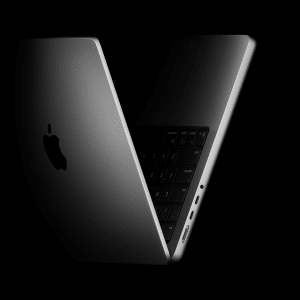Virtual machines (VMs) allow a single physical computer to emulate multiple operating systems or environments. Whether it’s running Linux for development or testing apps on older macOS versions, VMs provide flexibility without the need for separate hardware.
With the power of the M4 chip, virtualization on macOS becomes faster, more efficient, and capable of handling increasingly complex workloads.
The Impact of the M4 Chip on Virtual Machines
The M4 chip builds on the already impressive capabilities of its M1, M2, and M3 predecessors. By leveraging an advanced architecture, the M4 ensures that virtual machines operate with minimal latency and optimal resource allocation.
- Enhanced Core Performance: With improved efficiency and higher clock speeds, M4 Macs can allocate resources more effectively, ensuring that VMs run smoothly alongside native macOS applications.
- Scalable Memory: The M4 chip supports unified memory that adapts dynamically to VM requirements, providing a seamless experience regardless of the workload.
1. Native Integration with macOS
macOS Ventura and later versions have integrated robust tools for virtualization, including support for Parallels Desktop, VMware Fusion, and Apple’s own Virtualization framework. The M4 chip optimizes these tools, ensuring faster setup times and smoother operation.
- Quick Boot Times: Virtual machines on M4 Macs benefit from near-instant startup, reducing downtime for developers and IT professionals.
- Streamlined Workflows: Switching between macOS and virtualized environments is now faster, making multitasking effortless.

2. Enhanced Security Features
With advanced security technologies like Secure Enclave and hardware-based protections, M4 Macs ensure that virtualized environments are isolated and secure.
- Encrypted VMs: Sensitive data within virtual machines is encrypted, protecting against breaches.
- Sandboxing: Virtual machines operate independently of the host macOS, minimizing the risk of cross-environment vulnerabilities.
3. Energy Efficiency
One of the standout features of the M4 chip is its energy efficiency. Even when running resource-intensive virtual machines, M4 Macs maintain lower power consumption compared to traditional x86 architectures.
For developers, the ability to run multiple operating systems simultaneously on a single device is invaluable. M4 Macs virtual machines simplify testing across platforms, ensuring compatibility and reducing development time.
While macOS excels in native applications, some users rely on Windows or Linux for specific tasks. Virtual machines provide the flexibility to run these operating systems without compromising on performance or stability.
Use Cases for M4 Macs Virtual Machines
1. Software Development
Developers can run Windows, Linux, or older macOS versions for testing and debugging purposes. The M4 chip ensures these environments operate smoothly, even when handling complex applications.
2. IT Administration
System administrators can set up multiple server environments on a single M4 Mac, streamlining workflows and reducing hardware costs.
3. Creative Professionals
Graphic designers and video editors can use virtual machines to access legacy tools or test compatibility with older software versions.
M4 Macs vs. Traditional Virtual Machines
Apple’s unified approach to hardware and software provides M4 Macs with a significant advantage over competitors. Unlike traditional x86-based machines, the tight integration ensures superior resource management, enhanced performance, and reduced power consumption.
Challenges and Limitations
While Apple continues to improve support for virtualization, some legacy software may not yet take full advantage of the M4 chip’s architecture. Developers will need to optimize their apps for the best experience on M4 Macs virtual machines.
High-performance virtualization often requires upgraded hardware configurations, such as increased RAM and storage. For some users, this may raise the initial investment needed to fully utilize M4 Macs virtual machines.
The Future of Virtualization on M4 Macs
With Apple’s growing focus on cloud computing, future iterations of macOS could include tighter integration between local VMs and iCloud. This would enable seamless backups, resource sharing, and even hybrid virtualization setups.
The advancements introduced with the M4 chip lay the groundwork for even more ambitious virtualization capabilities with future Apple Silicon iterations. The M5 chip could push the boundaries further, enabling AI-assisted VM management and faster workflows.
The Power of M4 Macs Virtual Machines
The M4 Macs virtual machines elevate the user experience by combining Apple Silicon’s raw performance with macOS’s intuitive virtualization tools. Whether you’re a developer, IT professional, or creative user, the M4 chip’s capabilities make virtualization faster, more efficient, and more accessible than ever.
As Apple continues to innovate with its hardware and software, the role of virtual machines on M4 Macs will expand, offering new possibilities for users and setting a new benchmark in the computing world.